Detailed guide on how to use the RECEIVED function in Excel
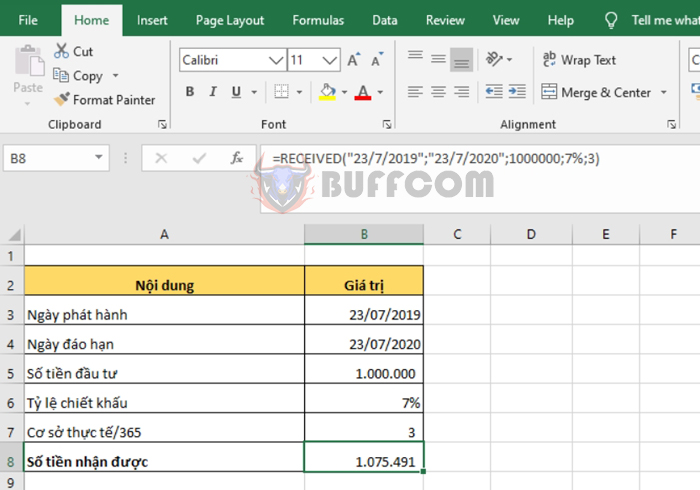
Detailed guide on how to use the RECEIVED function in Excel: The RECEIVED function is one of the basic financial functions used to calculate the amount received when an investment matures. Follow the article below to understand how to use the RECEIVED function in Excel.
1. Syntax of the RECEIVED function
Function syntax: =RECEIVED(settlement, maturity, investment, discount, [basis])
Where:
- Settlement: Required argument, the security settlement date. The security settlement date is the date after the issue date when the security is sold to the buyer.
- Maturity: Required argument, the security maturity date. The security maturity date is the date when the security expires.
- Investment: Required argument, the amount invested in the security.
- Discount: Required argument, the discount rate of the security.
- Basis: Optional argument, the type of day count basis to use.
Note: - If Basis is 0 or omitted, the day count basis is US (NASD) 30/360.
- If Basis is 1, the day count basis is actual/actual.
- If Basis is 2, the day count basis is actual/360.
- If Basis is 3, the day count basis is actual/365.
- If Basis is 4, the day count basis is European 30/360.
- The settlement, maturity, and basis arguments are truncated to integer values.
- If settlement or maturity is not a valid date, the RECEIVED function returns the #VALUE! error value.
- If investment ≤ 0 or if discount ≤ 0, the RECEIVED function returns the #NUM! error value.
- If basis < 0 or if basis > 4, the RECEIVED function returns the #NUM! error value.
- If settlement ≥ maturity, the RECEIVED function returns the #NUM! error value.
2. How to use the RECEIVED function
For example, you purchase a bond with a face value of 1,000,000 issued on July 23, 2019, and maturing on July 23, 2020 with a discount rate of 7%.
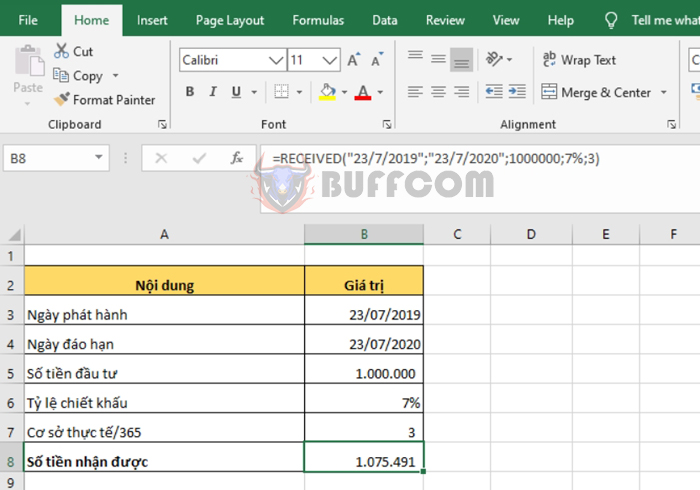
Detailed guide on how to use the RECEIVED function in Excel
At this point, to calculate the amount received after the bond matures, we have the following formula:
=RECEIVED(“23/7/2019″,”23/7/2020”,1000000,7%,3)
The result we will obtain is the amount received, which is 1,075,491.
Therefore, the above article has guided you on how to use the RECEIVED function in Excel. We hope that this article will be useful to you in your work. Good luck!


