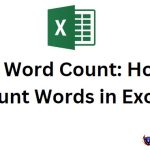Excel Basic Terminology Everyone Needs To Know
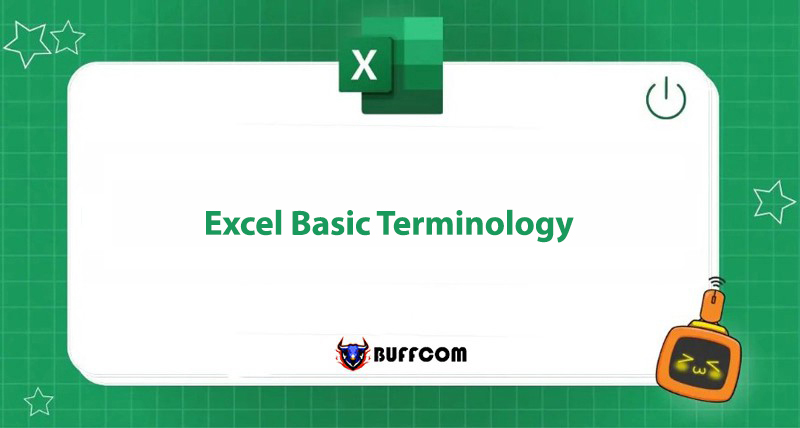
Excel terminology is all in English, which can be somewhat challenging for learners to approach this tool. Understanding these basic terms is a solid foundation for you to easily and effectively explore advanced Excel features. In this article, Buffcom.net will summarize all the Excel terminology that beginners must know.
Excel Terminology for Worksheets
Cell: The smallest unit in Excel, a single cell.
Row: A collection of cells horizontally on the same line, numbered sequentially 1, 2, 3, 4, etc.
Column: A collection of all cells vertically on the same column. Each column is labeled with a letter name A, B, C, D, etc.
Table: A data area in Excel that is distinguished and has its own special function. The table must have a header row.
Worksheet/Sheet: A sheet is a unit of measuring, a collection of all rows and columns on the same sheet in Excel.
Workbook: A file in Excel that contains multiple Worksheets.
Sheet Tab: A place containing the names of Sheets and used to manage Sheets.
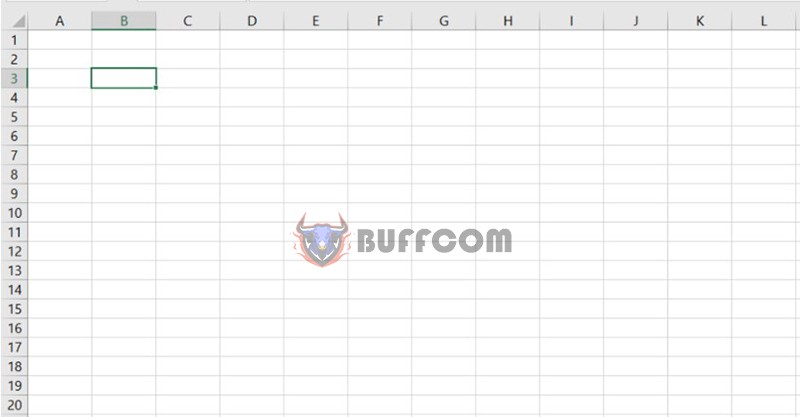 Excel Terminology for Navigation and Tools
Excel Terminology for Navigation and Tools
Ribbon: A toolbar containing most of the necessary control commands for you to do whatever you need to operate on your worksheet. This toolbar is divided into various tabs that will be explained in detail in the section below.
Tab: The name of tool groups on the Ribbon.
Gridlines: Open lines to divide cells in Excel. This line can be turned on or off by a simple operation in the View tab > Show group > Clear Gridlines.
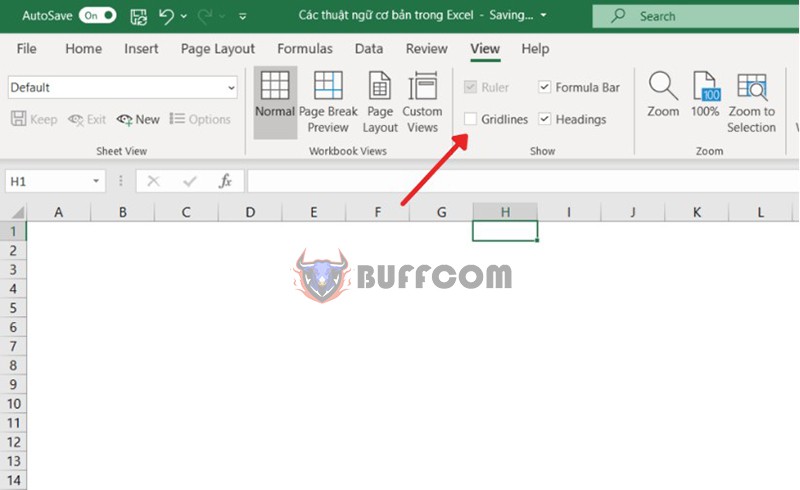 Scroll Bar: A scrolling bar used to move around in the worksheet, including a horizontal scroll bar (beside the Sheet Tab) and a vertical scroll bar.
Scroll Bar: A scrolling bar used to move around in the worksheet, including a horizontal scroll bar (beside the Sheet Tab) and a vertical scroll bar.
Heading: The name of a row or column. The name of the row is numbered from 1, while the name of the column is labeled with letters.
Formula Bar: The formula bar will display the contents of the values being entered in the cell or the formula of an Excel function.
Name Box: A box that displays the coordinates of the cell or the name of the selected area.
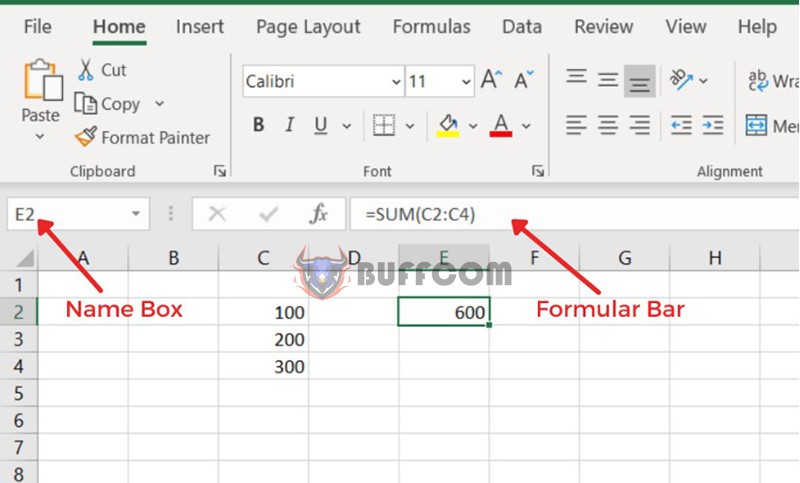 Function Tab on the Ribbon in Excel
Function Tab on the Ribbon in Excel
File Tab: Helps you switch to the backstage section of Excel, which contains essential and fundamental commands related to settings, options, and exporting files in Excel.
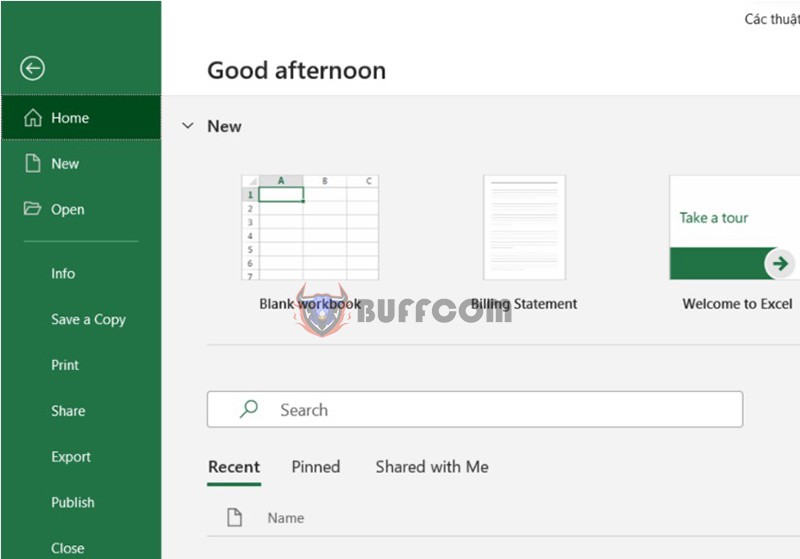 Home Tab: Contains most of the most common basic commands such as text formatting, cell alignment, sorting and filtering, searching, and replacing.
Home Tab: Contains most of the most common basic commands such as text formatting, cell alignment, sorting and filtering, searching, and replacing.
Insert Tab: Helps you insert various objects into Excel such as charts, graphs, icons, tables, images, and sounds.
Tab Page Layout: Helps customize the appearance of the worksheet, both on screen and when printed; allows for setting themes, page margins, object alignment, and print areas.
Tab Formulas: Contains all the functions available in Excel and categorizes them according to their respective functions, such as date and time functions, math functions, lookup and reference functions, etc.
Tab Data: Allows users to manage the data of the current worksheet and connect with external data sources.
Tab Review: Enables users to check spelling, track changes, add comments and notes, and protect the worksheet with a password.
Tab View: Provides options to view the worksheet in various modes.
Tab Help: Helps you contact Microsoft support, send feedback, suggestions, and access training videos. Note that Tab Help is only available in Office 2019 and Office 365.
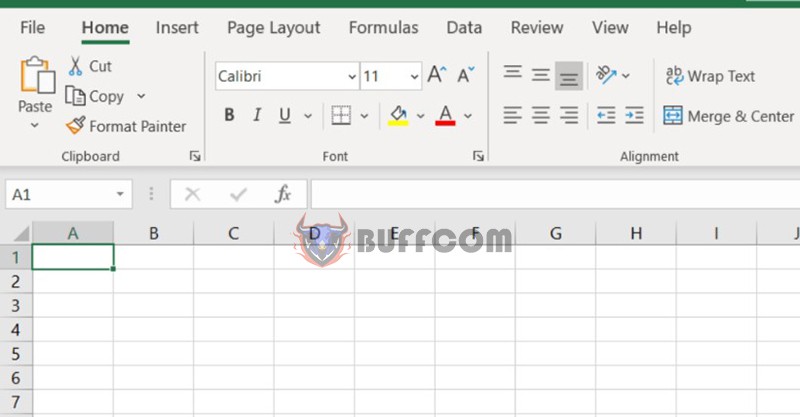 So, Buffcom.net has compiled the most common Excel terms to help you understand the essence and use Excel more effectively. Save it for future reference when needed.
So, Buffcom.net has compiled the most common Excel terms to help you understand the essence and use Excel more effectively. Save it for future reference when needed.
Additionally, if your job is related to office computing but the software you are using cannot meet your needs, contact Buffcom.net to purchase suitable products!