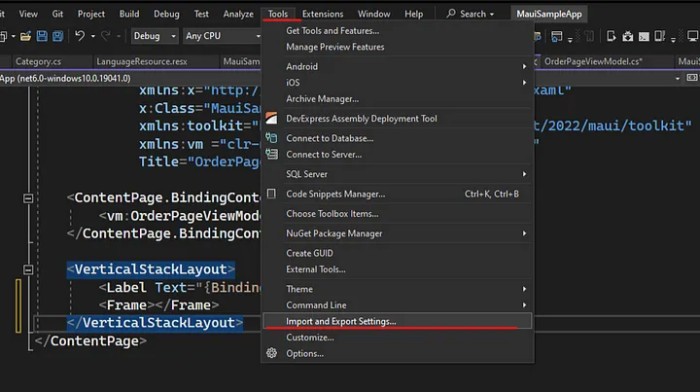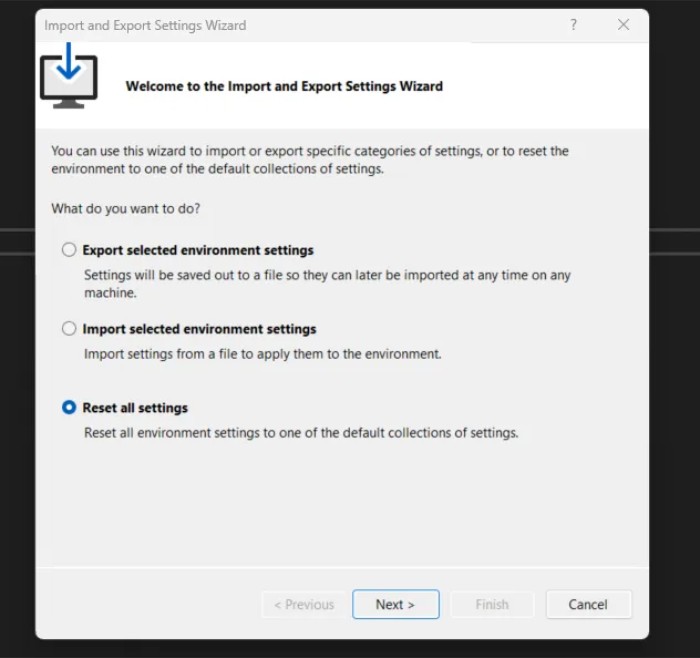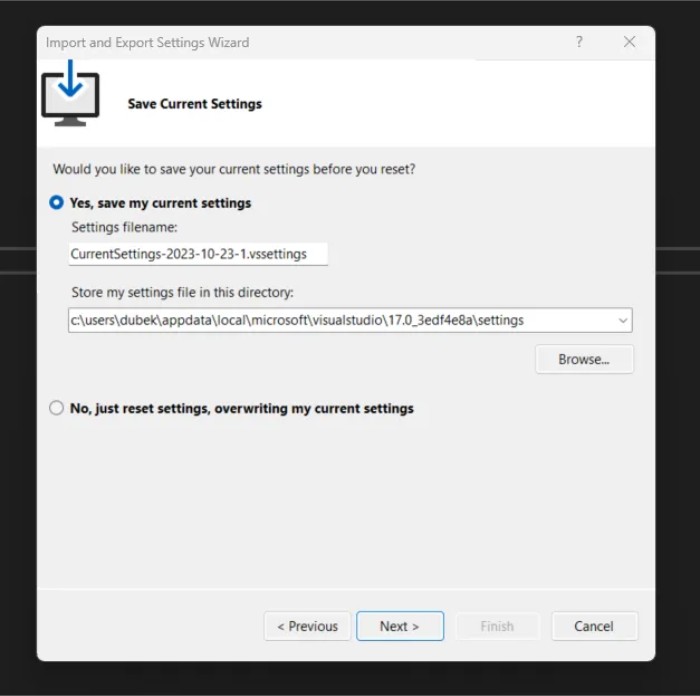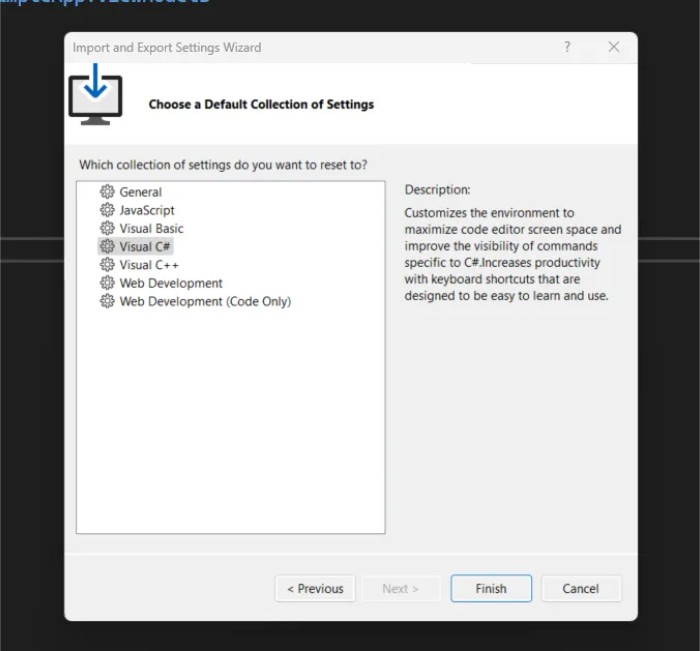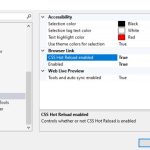Fix: Visual Studio 2022 Intellisense not working

If you’re experiencing issues with IntelliSense not working in Visual Studio 2022, you’re not alone. This problem can be incredibly frustrating and significantly impact your development productivity. While common fixes like restarting Visual Studio or updating to the latest version may solve the issue for some, they don’t always work for everyone.