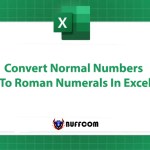Formatting Data With Icons In Excel
How to make data tables in Excel more visually appealing and dynamic? Surely, this is a concern for many of you who deal with data on a daily basis. Today, Buffcom.net will share how to format data with icons to help you solve this problem.
Method 1: Using Icon Sets to Format Data with Icons in Excel
Icon Sets are located in the Conditional Formatting section. This is a useful tool that automatically formats data with icons. This method is quite simple and is the most commonly used. Below are the detailed steps to perform this task:
Step 1: Open the data file => Select the data area that needs to be formatted. (usually numeric data).
![]() Step 2: Select the Home tab => Choose Conditional Formatting => Click on the Icon Sets you want.
Step 2: Select the Home tab => Choose Conditional Formatting => Click on the Icon Sets you want.
![]() Step 3: Usually, icons will be automatically added to the data column based on Excel’s calculations. However, you can customize the appropriate conditions to your needs by clicking on More Rules.
Step 3: Usually, icons will be automatically added to the data column based on Excel’s calculations. However, you can customize the appropriate conditions to your needs by clicking on More Rules.
![]() In the example above, we set the following conditions:
In the example above, we set the following conditions:
- The icon set is X!V.
- The V icon represents values >= 250,000 (in numerical format).
- The ! icon represents values < 250,000 and >= 50,000 (when the previous condition is set to >=, the next condition automatically detects < 250,000, so you only need to set the lower threshold).
- The X icon represents all remaining values (less than the lower limit value of the ! icon).
Method 2: Using the Number Tag to Format Data According to Icons in Excel
Step 1: Highlight the data that needs to be formatted => Select Number on the Ribbon => Click Expand.
![]() Step 2: => Select Custom => Enter the following Type: [Green] 0.00%🔼;[Red] -0.00%🔽
Step 2: => Select Custom => Enter the following Type: [Green] 0.00%🔼;[Red] -0.00%🔽
![]() Step 3: Click Ok to complete.
Step 3: Click Ok to complete.
![]() Note: To enter the up and down arrow symbols, you can use the following 2 methods:
Note: To enter the up and down arrow symbols, you can use the following 2 methods:
- Press the Windows key + ;
- Press the shortcut keys: Alt + 30 🔼; Alt + 31 🔽
Conclusion on Formatting Data According to Icons in Excel
The above article has provided detailed instructions on 2 methods to format data according to icons in Excel: using Icon Sets and using the Number tag.
Hopefully, with these methods, you can create more professional, dynamic, and easier-to-work-with data tables!
In addition, if you want to have more diverse features in Excel, you can contact Buffcom.net to choose the most suitable Office software!