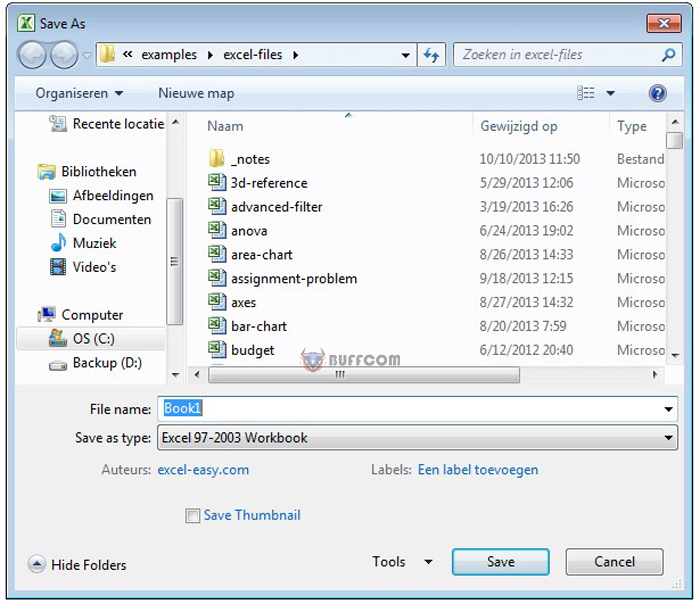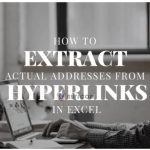Function keys in Excel

Function keys in Excel allow you to work with the keyboard instead of using the mouse to increase speed.
Function keys in Excel: F1
opens Excel Help (similar to clicking the question mark).
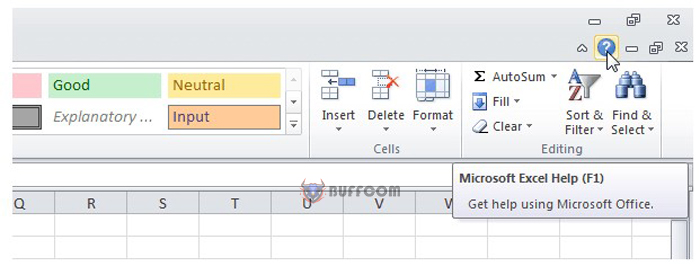
Function keys in Excel: F2
turns on edit mode for a formula and moves the cursor to the end of the formula. For example, select cell B6 below and press F2.
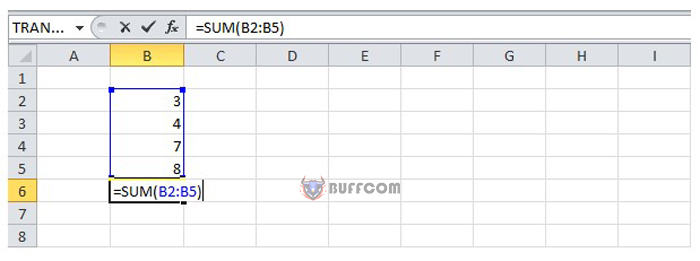 Function keys in Excel: F3
Function keys in Excel: F3
displays the Paste Name dialog box. For example, in cell E2 below, type =SUM( and then press F3 and select any name.
Note: You should name each column of data first.
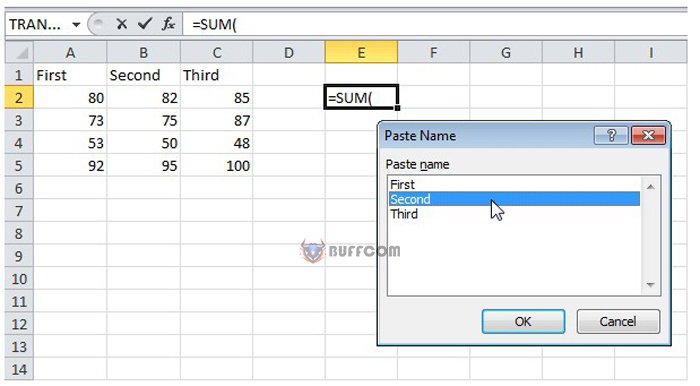 Function keys in Excel: F4
Function keys in Excel: F4
locks a reference (row, column, both row and column). For example, in cell B5 below, click the formula bar and move to the reference cell G2 and press F4.
Note: $G$2 locks both the column and row, G$2 locks the row, $G2 locks the column.
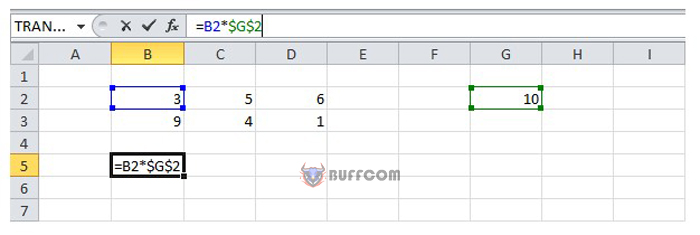 Function keys in Excel: F5
Function keys in Excel: F5
displays the Go To dialog box. For example, to select cell C15, type C15 in the Reference box and press OK. Cell C15 is now selected. You can also select any range of data.
In addition, you can select all cells with formulas, comments, conditional formatting, constants, and data validation using the Special command.
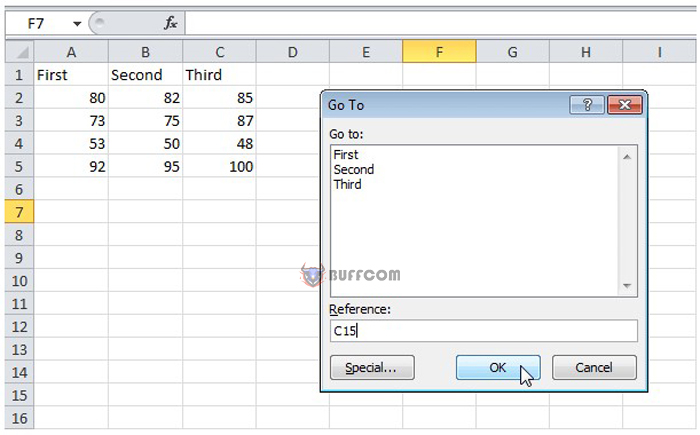 F6
F6
moves to the next cell in a split worksheet.
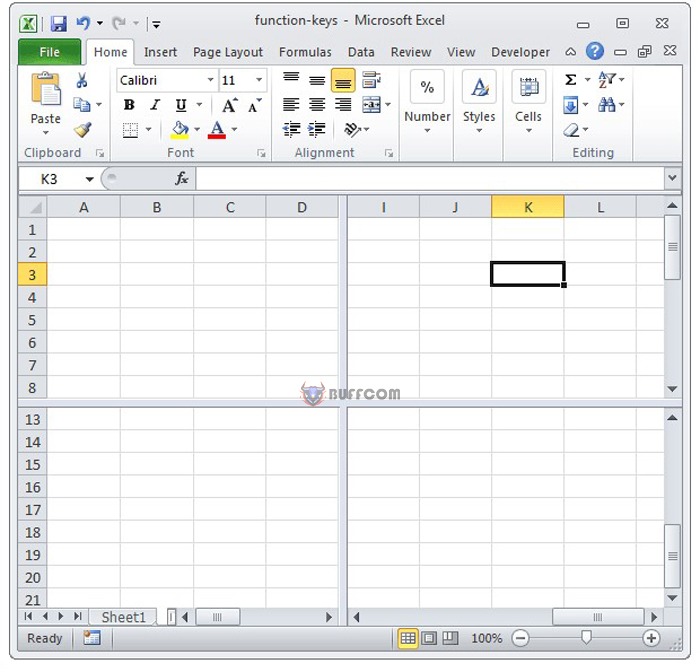 F7
F7
displays the Spelling dialog box (similar to clicking Spelling on the Review tab).
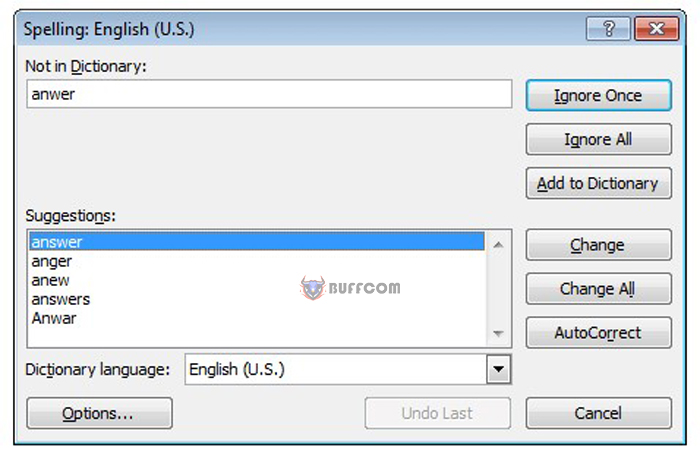 F8
F8
turns on/off Extend mode. If Extend mode is on, select cell A1 and press → and ↓ a few times. Also, holding down the SHIFT key and pressing → and ↓ has the same function as F8.
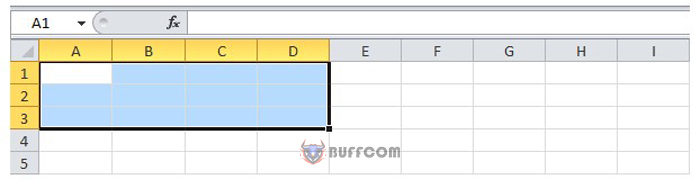 F10
F10
is similar to the ALT function.
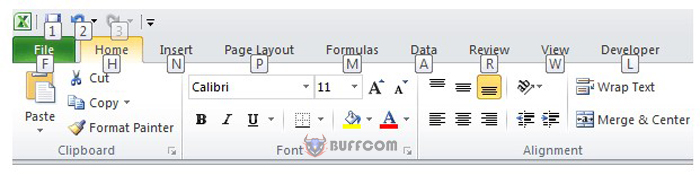 F11
F11
quickly creates a chart by selecting data and then pressing F11.
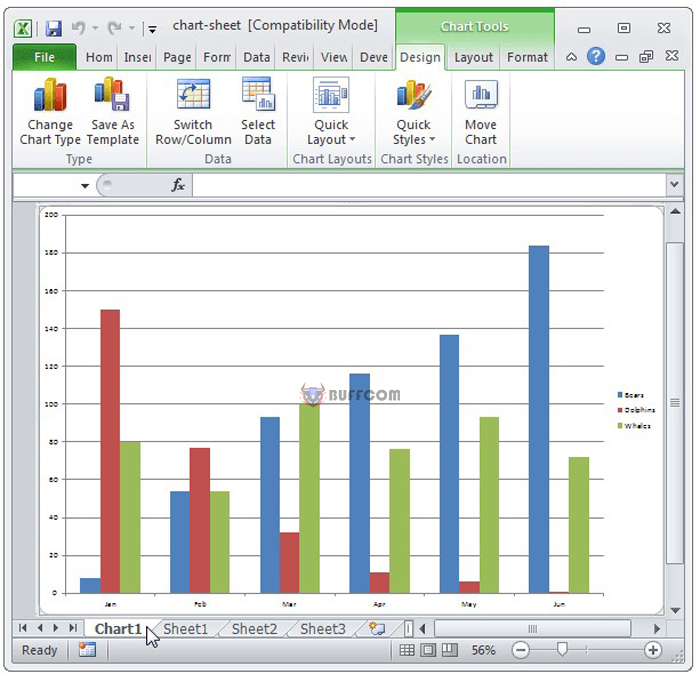 F12
F12
opens the Save As dialog box.