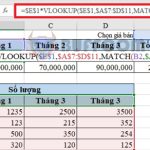How to Number Pages with a Combination of i ii iii and 1, 2, 3 in Word
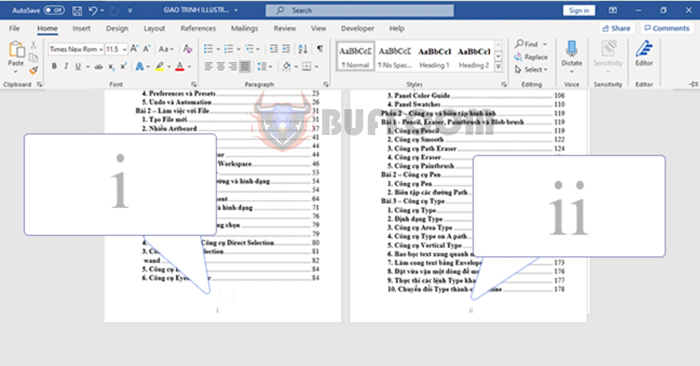
How to Number Pages with a Combination of i ii iii and 1, 2, 3 in Word:When inserting page numbers in Microsoft Word, you might need to number pages using a combination of i ii iii and 1, 2, 3, or start numbering from a specific page other than the first page. This type of page numbering is often used in documents with tables of contents, introductions, and lists. This helps differentiate page numbering for various sections, aiding viewers in referencing and finding information. In this article, Buffcom.net will guide you through numbering pages using a combination of i ii iii and 1, 2, 3 in Word.
For example, consider a document with a total of 7 pages that needs page numbering in the following sequence: 1, 2, 3, i, ii, iii, 4. Follow these steps to achieve the desired combined numbering:
Step 1: First, select the “Insert” tab in the toolbar, then choose “Page Number,” and select where you want to add page numbers.
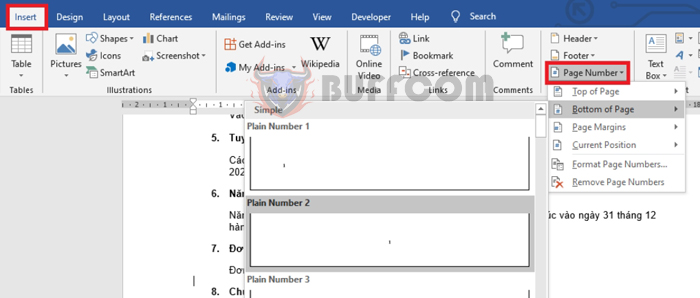 Step 2: After successfully adding page numbers, scroll down to the end of page 3, then select the “Layout” tab in the toolbar, choose “Breaks,” and then select “Next Page.” This separates page 3 and page 4 into two distinct sections.
Step 2: After successfully adding page numbers, scroll down to the end of page 3, then select the “Layout” tab in the toolbar, choose “Breaks,” and then select “Next Page.” This separates page 3 and page 4 into two distinct sections.
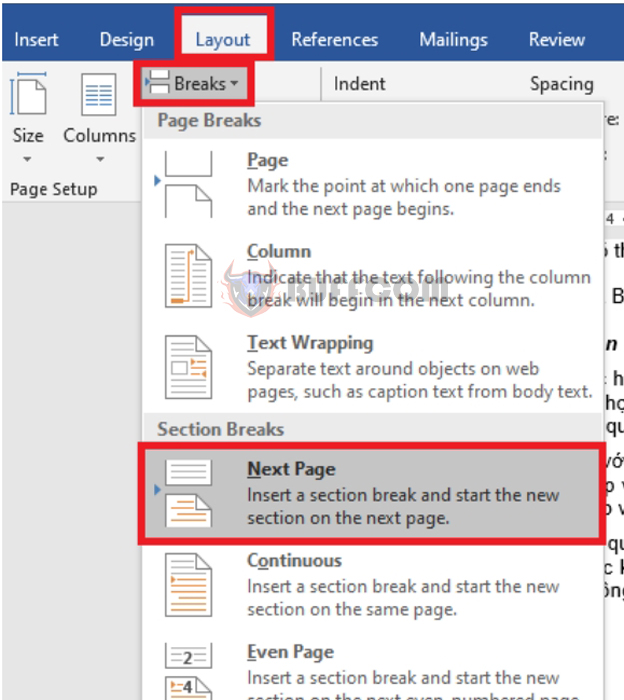 Step 3: Next, right-click on the page number 4. In the appearing scroll menu, choose “Format Page Number.”
Step 3: Next, right-click on the page number 4. In the appearing scroll menu, choose “Format Page Number.”
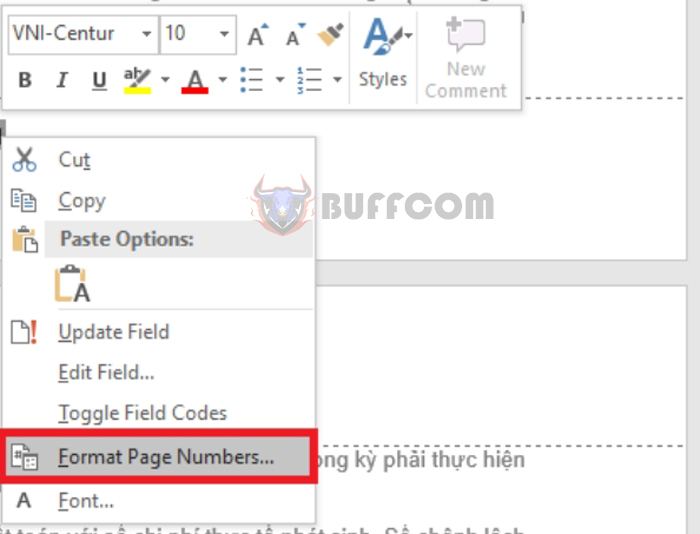 In the “Page Number Format” dialog box, select “i, ii, iii, …” under the “Number format” section. Then, check the “Start at” option and select “i.” Finally, press “OK” to confirm. This sets the page numbering from page 4 onward as i, ii, iii, …
In the “Page Number Format” dialog box, select “i, ii, iii, …” under the “Number format” section. Then, check the “Start at” option and select “i.” Finally, press “OK” to confirm. This sets the page numbering from page 4 onward as i, ii, iii, …
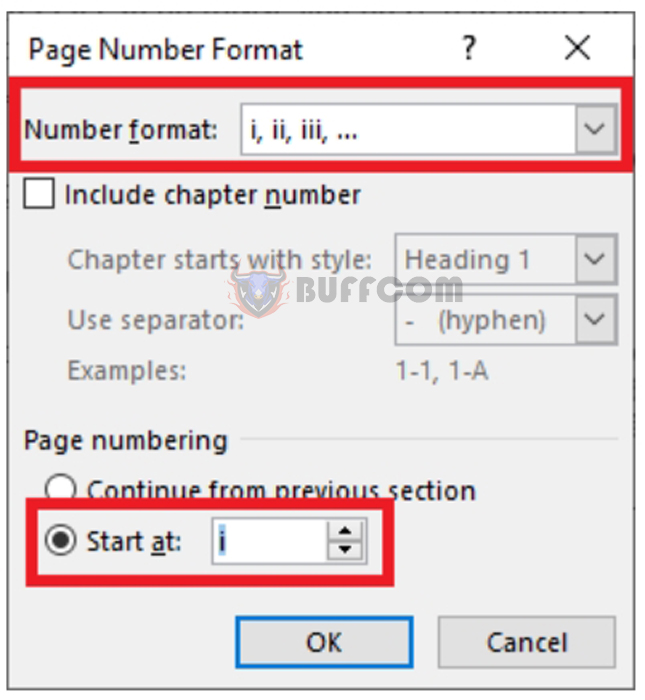 Step 4: Now, scroll down to the end of page iii, then select the “Layout” tab, choose “Breaks,” and select “Next Page.” This separates page iii and page iv into two distinct sections.
Step 4: Now, scroll down to the end of page iii, then select the “Layout” tab, choose “Breaks,” and select “Next Page.” This separates page iii and page iv into two distinct sections.
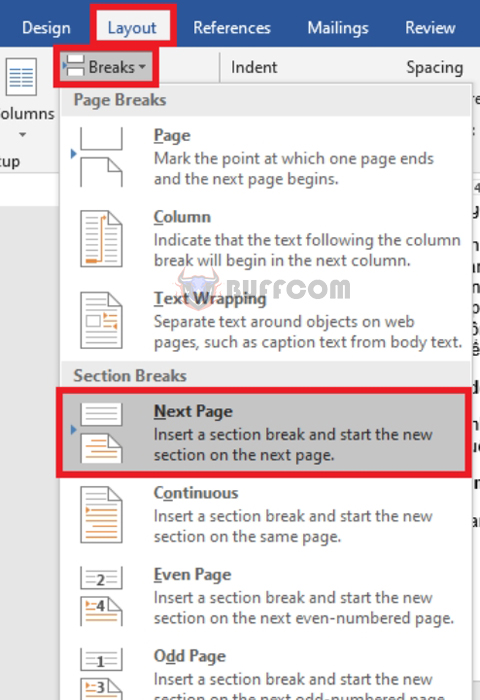 Step 5: Next, right-click on the page number iv. In the appearing scroll menu, choose “Format Page Number.”
Step 5: Next, right-click on the page number iv. In the appearing scroll menu, choose “Format Page Number.”
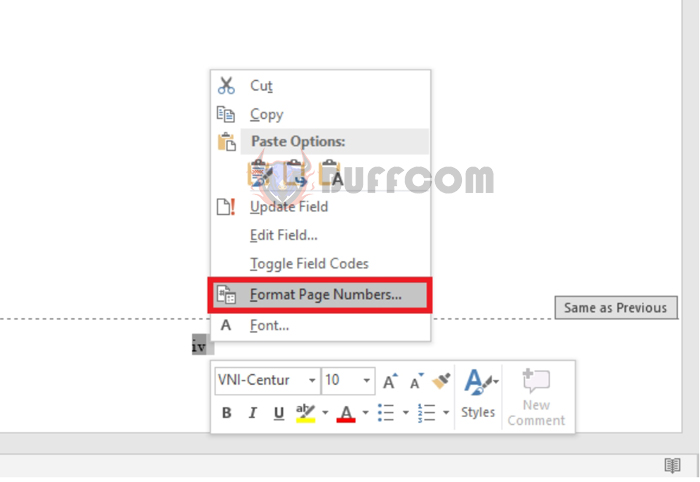 In the “Page Number Format” dialog box, select “1, 2, 3, …” under the “Number format” section. Then, check the “Start at” option and select “4.” Finally, press “OK” to confirm. This sets page iv as page 4 as required.
In the “Page Number Format” dialog box, select “1, 2, 3, …” under the “Number format” section. Then, check the “Start at” option and select “4.” Finally, press “OK” to confirm. This sets page iv as page 4 as required.
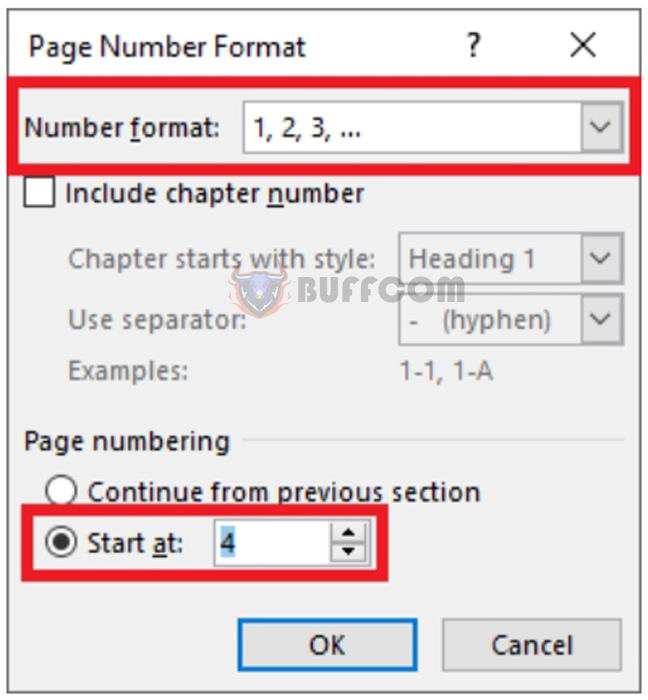
How to Number Pages with a Combination of i ii iii and 1, 2, 3 in Word
Following these steps will allow you to number pages using a combination of i ii iii and 1, 2, 3 in Microsoft Word. Hopefully, this article proves useful during your work. Best of luck!