How to Organize Files, Folders and Documents For Maximum Productivity
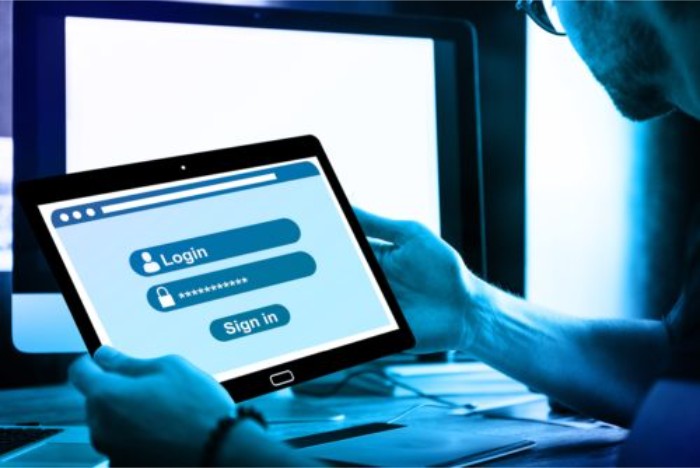
In today’s digital age, where information overload is common, effectively organizing your computer files and documents is crucial for productivity. Every minute spent searching for a misplaced file is a minute lost that could be better utilized advancing towards your goals. Whether you’re a student, professional, or managing a business, a well-organized digital filing system can significantly streamline your workflow and enhance your efficiency.
Why Organize Your Digital Files?
Efficient file organization not only saves time but also reduces stress and frustration associated with misplaced documents. Imagine being able to locate any file within seconds rather than minutes of searching through cluttered folders or a crowded desktop. This level of organization empowers you to focus on important tasks rather than getting bogged down by administrative hassles.
Maximizing Productivity with Office Software
To complement your organized file system, consider investing in office software that facilitates seamless document management and collaboration. Here are some suggestions:
- Microsoft Office 365: Offers a comprehensive suite including Word, Excel, PowerPoint, and more, with cloud storage and collaborative editing features.
- Google Workspace (formerly G Suite): Provides tools like Google Docs, Sheets, Slides, and Drive, emphasizing real-time collaboration and cloud-based storage.
- Apple iWork: Includes Pages, Numbers, and Keynote, ideal for Mac and iOS users with seamless integration across Apple devices.
These office suites not only help you create, edit, and organize documents but also enable efficient sharing and collaboration, making them essential tools for modern digital workflows.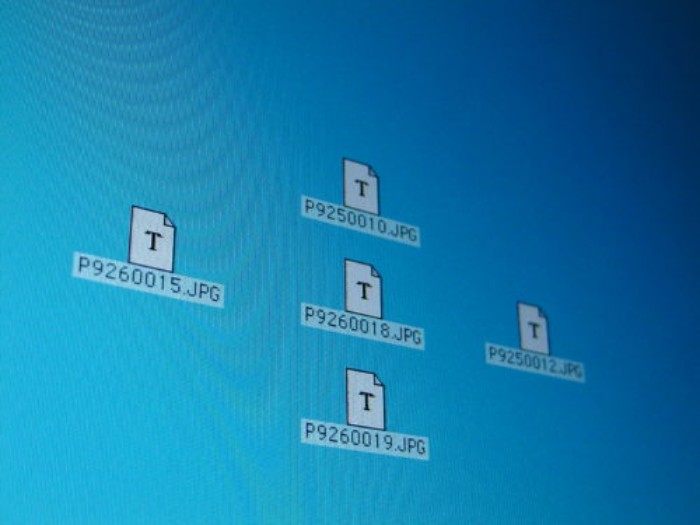
Principles of Effective File Organization
1. Establish a Clear Structure
- Hierarchy: Design a simple, hierarchical structure for your folders. Avoid creating too many nested levels initially; only add new levels as necessary.
- Naming: Use descriptive, searchable names for both folders and files. Consider including dates, categories, or specific identifiers that will help you locate items quickly.
2. Utilize Digital Filing Systems
- Similar to Physical Systems: Think of your digital filing system like a traditional filing cabinet. Just as with physical files, place digital files in appropriate folders based on their content and relevance.
3. Avoid Desktop Clutter
- Purpose of Desktop: Keep your desktop clear of files except for temporary items you are actively working on. Use automation tools like Hazel for Mac or DropIt for Windows to automatically clean up and organize your desktop.
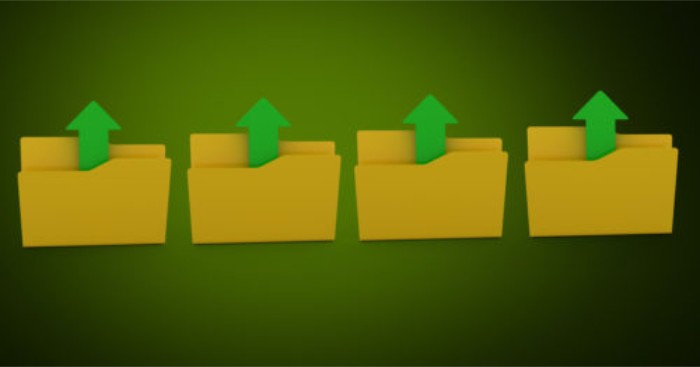
Best Practices for File and Folder Organization
1. Don’t Store Files on the Desktop
- Clean Desktop: Reserve your desktop for essential items like the trash/recycle bin and avoid storing files there long-term. Use it only temporarily for files you’re actively using.
2. Minimize Folder Creation
- Simplicity: Create folders sparingly. Start with a minimal folder structure and add new folders only when necessary. This approach prevents an overly complex hierarchy that hinders efficiency.
3. Strategic Naming Conventions
- Clarity: Name files and folders logically and predictably. Consider how you or others might search for them in the future. Include relevant dates, categories, or specific identifiers in file names to facilitate easy retrieval.
Example:
- Phone Bill: Instead of “phone bill.pdf,” use “2023-01 XYZCorp Bill.pdf” to indicate both the date and the company. This makes it easier to identify and retrieve the document later.

How to Organize Files, Folders and Documents For Maximum Productivity
4. Embrace Searchability
- Efficient Retrieval: While organization is crucial, leverage search functions to quickly locate files when needed. Organize with the assumption that you will use both folder structures and search capabilities.
5. Regular Maintenance
- Review and Refine: Periodically review your file organization system to ensure it remains effective. Delete obsolete files, reorganize as needed, and update naming conventions to improve efficiency over time.
6. Backup and Security
- Data Protection: Implement regular backups to protect against data loss. Consider cloud storage solutions for added security and accessibility from multiple devices.
By implementing these practices, you can maintain a streamlined digital workspace that supports productivity and minimizes the time spent searching for files. Effective file organization not only saves time but also enhances overall workflow efficiency.


