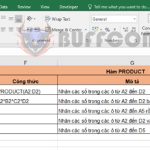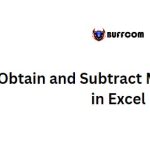How to use the EVEN function to round to the nearest even integer in Excel
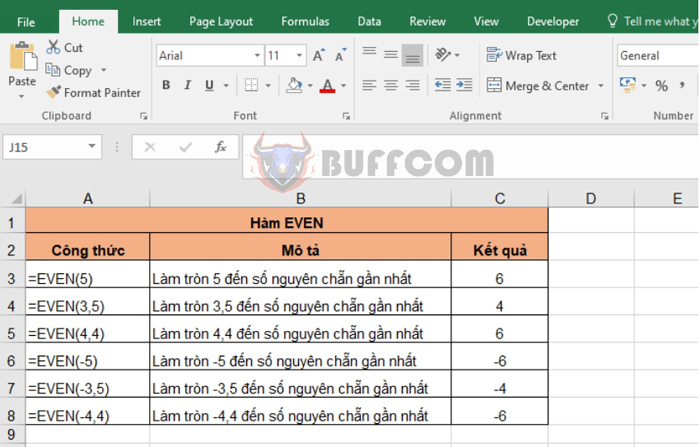
How to use the EVEN function to round to the nearest even integer in Excel: Rounding numbers is necessary to simplify calculations in Excel spreadsheets. Once numbers are rounded, further calculations become simpler and easier. Excel provides many functions for rounding numbers, and in this article, we will introduce the EVEN function to round to the nearest even integer.
1. EVEN function syntax
Function syntax: =EVEN(number)
Where: Number is the required argument, which is the value to be rounded.
Note:
- If number is not a numerical value, the EVEN function returns the #VALUE! error.
- The sign of the number is not taken into account, and the rounded value is away from zero.
- If number is an even integer, no rounding is performed.
2. How to use the EVEN function
Suppose we need to round the following numbers to the nearest even integer:
- Round 5 to the nearest even integer
- Round 3.5 to the nearest even integer
- Round 4.4 to the nearest even integer
- Round -5 to the nearest even integer
- Round -3.5 to the nearest even integer
- Round -4.4 to the nearest even integer
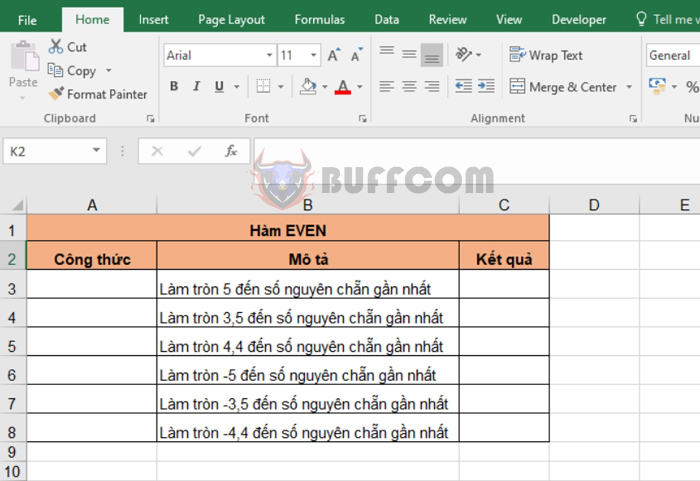
How to use the EVEN function to round to the nearest even integer in Excel
Using the above function syntax, we have the following formulas for each case:
- Round 5 to the nearest even integer: =EVEN(5)
- Round 3.5 to the nearest even integer: =EVEN(3.5)
- Round 4.4 to the nearest even integer: =EVEN(4.4)
- Round -5 to the nearest even integer: =EVEN(-5)
- Round -3.5 to the nearest even integer: =EVEN(-3.5)
- Round -4.4 to the nearest even integer: =EVEN(-4.4)
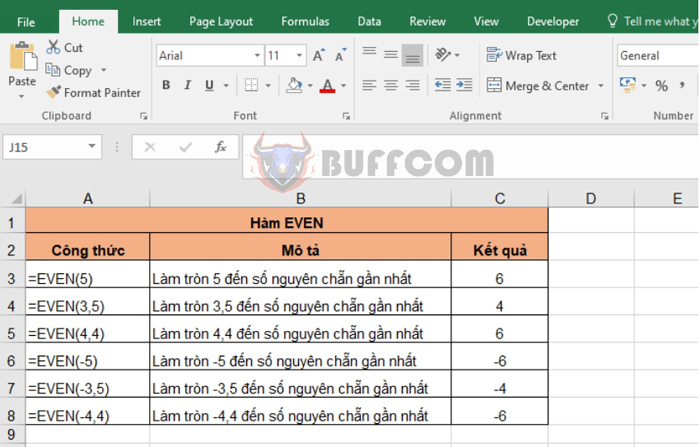
How to use the EVEN function to round to the nearest even integer in Excel
Looking at the results, we can see that the EVEN function rounds numbers away from zero.
- The function rounds 5 to 6, not 4, even though 4 and 6 are both close to 5. Similarly, -5 is rounded to -6, not -4.
- 3.5 is closest to 4, so it is rounded to 4. Similarly, -3.5 is rounded to -4.
- For 4.4, the function rounds it to 6, not 4, even though 4.4 is closer to 4. This is because the function rounds away from zero, not towards zero. Similarly, -4.4 is rounded to -6.
We hope that through this article, you have learned how to use the EVEN function for rounding in Excel. Good luck!