Is your Microsoft Office Suite compatible with Windows 11?
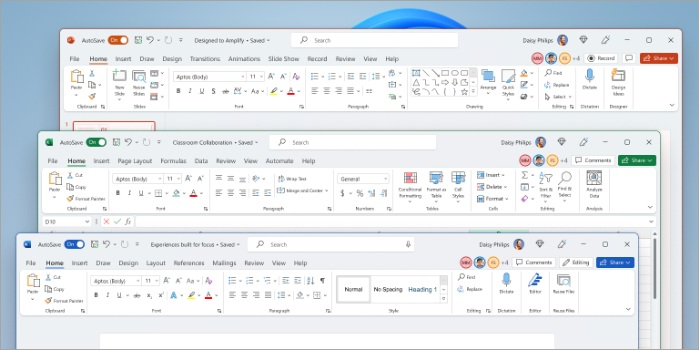
Microsoft recently released their latest operating system, Windows 11, and we’ve answered some of the most frequently asked questions about Windows 11 to help you decide whether you should upgrade to the latest operating system or not. In this blog post, we will discuss the availability and compatibility of the Microsoft Office Suite in Windows 11.
Like all Windows operating system upgrades, the Microsoft Office Suite is not available for use in the initial installation. This means you will first need to purchase a Microsoft Office subscription – something we can assist you with.
However, if you already have a Microsoft 365 subscription, you are good to go. All you need to do is install the Office suite after upgrading to Windows 11.

Is your Microsoft Office Suite compatible with Windows 11
Is your version of Microsoft Office working on Windows 11?
It really depends. Microsoft has announced that some versions of the Microsoft Office Suite will not be supported in Windows 11. These versions include all editions of the Office Suite released in or before 2013, such as Office 2010 and Office 2007.
What you need to remember here is that lack of support does not necessarily mean these Office Suite versions won’t work. However, it means Microsoft does not recommend it, and they will not provide support if you attempt to install these Office Suite versions on a device running Windows 11. Additionally, there is a significant security risk involved.
 How to run older versions of Office reliably on Windows 11 or 10?
How to run older versions of Office reliably on Windows 11 or 10?
The most reliable way to run older Office releases on modern Windows is by using a virtual machine. This technique can be performed in Windows 10 or 11 using Hyper-V (though not available in Windows Home), VMware Workstation, or other virtual machine products.
This is effective because a virtual machine can run older Windows versions (Windows 8.1, 7, or older) that are fully compatible with the Office release you want to use.
Moreover, using a virtual machine is also the best and recommended way to run multiple Office versions on one computer, especially when Microsoft no longer supports installing two Office versions on a single machine.
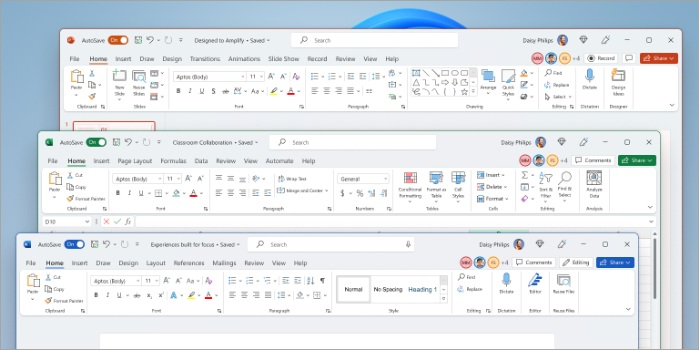 In conclusion, before deciding to upgrade to Windows 11, it’s crucial to consider the compatibility of your Microsoft Office Suite. While Microsoft encourages users to embrace the latest technologies, the lack of support for certain Office versions on Windows 11 underscores the importance of making informed choices.
In conclusion, before deciding to upgrade to Windows 11, it’s crucial to consider the compatibility of your Microsoft Office Suite. While Microsoft encourages users to embrace the latest technologies, the lack of support for certain Office versions on Windows 11 underscores the importance of making informed choices.
If your current Office version isn’t supported on Windows 11, leveraging virtual machines emerges as a reliable solution. This approach allows you to run older Office releases on a modern Windows environment while minimizing security risks.
In the ever-evolving landscape of technology, staying up-to-date is essential, but so is ensuring the smooth functioning of essential tools like Microsoft Office. Whether you opt for the latest upgrades or find alternative solutions, the key is to strike a balance between innovation and the practicality of your existing software. Make informed decisions to ensure a seamless transition to the latest operating systems while maintaining the functionality of your essential office applications.


