Microsoft PowerPoint has a new bullet point feature on the web

Microsoft PowerPoint has a new bullet point feature on the web: Microsoft 365 offers applications for Windows, Mac, and web, but these versions differ in some ways. Microsoft is currently updating the web version of PowerPoint with a feature that the desktop applications have had for some time.
In a blog post today, Microsoft announced that PowerPoint for the web now has automatic bullet point formatting in text boxes. Previously, if you wanted to create a list, you had to click the bullet point button on the ribbon toolbar and select the style. Now, you can do it without touching the mouse, simply by typing the respective symbol and pressing the spacebar.
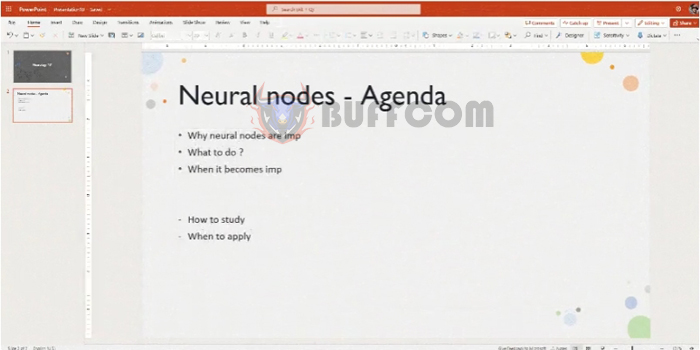
Microsoft PowerPoint has a new bullet point feature on the web
Entering an asterisk (*) followed by a space will convert the current text box into a bullet point list (•). Similar steps will create a dash list (-), transform a double dash (—) into a block list (▀), or change a greater-than symbol (>) into an arrow list (➢). Entering a number or letter followed by a period or a closing parenthesis will also start a list in the specified style. If you don’t want PowerPoint to convert your text into a list, pressing the backspace key after the conversion will undo the action.
The automatic bullet point formatting is now available to everyone on the web version of PowerPoint and it has been present in the desktop applications.


