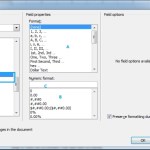Optimizing Office Applications on the Windows 7 Platform

To optimize office applications on the Windows 7 platform, you should focus on several key areas:
System Performance Tuning:
Ensure your system is running efficiently. Disable unnecessary startup programs and services through “msconfig” and the Task Manager. Use the Performance Information and Tools to assess your system’s performance and make recommendations.
Software Updates:
Keep your office applications and Windows 7 up to date. Microsoft releases patches and updates that can improve performance and security.
Memory Management:
Office applications can be memory-intensive. Consider upgrading your RAM if you frequently use large documents or databases. Also, manage your applications wisely; close unused programs to free up memory.
Disk Optimization:
Use the Disk Cleanup tool to remove temporary files and system files that are no longer needed. Defragment your hard drive regularly to ensure data is stored efficiently (though this is less of a concern with SSDs).
Office Application Settings:
Within your office applications, adjust settings for performance. For example, in Microsoft Office, you can disable hardware graphics acceleration, which might improve performance if your GPU is not very powerful.

Optimizing Office Applications on the Windows 7 Platform
Visual Effects:
Adjust the visual effects in Windows 7 for best performance. Right-click on Computer, go to Properties > Advanced system settings > Settings under Performance. Select “Adjust for best performance” or manually disable high-impact visual effects.

Optimizing Office Applications on the Windows 7 Platform
Solid State Drive (SSD):
If you’re still using a traditional hard drive, upgrading to an SSD can significantly improve boot times, application loading times, and overall system responsiveness.

Optimizing Office Applications on the Windows 7 Platform
Network Performance:
If your office applications rely on network resources, ensure your network settings are optimized. Use a wired connection for better stability and speed, and make sure your router and network drivers are up to date.
 Implementing these strategies can significantly improve the performance of office applications on the Windows 7 platform, leading to a more efficient and productive working environment.
Implementing these strategies can significantly improve the performance of office applications on the Windows 7 platform, leading to a more efficient and productive working environment.