Overview of Windows Server 2012 R2 and Its Enhancements

Released on October 18, 2013, Windows Server 2012 R2 marked a significant leap forward in providing solutions for enterprise infrastructure and applications. With a plethora of new features and dynamic improvements, this version is more than just an update – it is a pivotal step in meeting the complex demands of the modern business environment.
In an era where innovation and flexibility are key to success, Windows Server 2012 R2 focused on delivering new technologies and features to optimize performance, security, and management. Let’s explore the highlights of this release and gain insights into how it has transformed the way we deploy and manage information systems.
Enhancements and Innovations:
Windows Server 2012 R2: A New Era of Possibilities
Windows Server 2012 R2, released merely a year after its predecessor, brought forth a myriad of changes, challenging IT professionals to keep pace with the rapid evolution. Departing from the traditional release schedule, Microsoft hinted at more frequent updates, possibly every 12 to 18 months, urging organizations to adapt promptly.
The advancements in this release touched upon various aspects, including File and Storage Services, Networking, Clustering, Hyper-V, PowerShell, Windows Deployment Services, Active Directory Services, and Security.
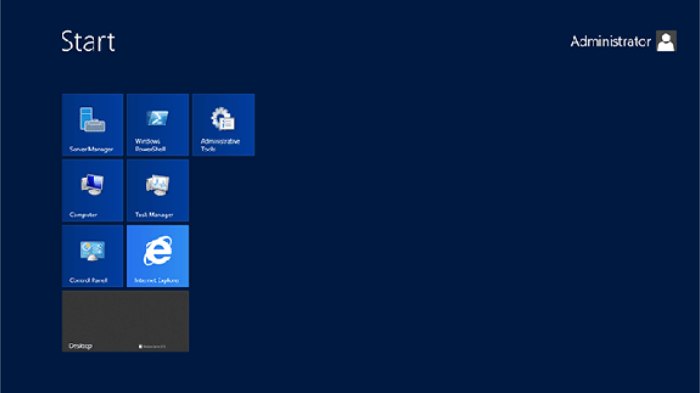
Overview of Windows Server 2012 R2 and Its Enhancements
File and Storage Services:
Work Folders
Among the notable additions is Work Folders, enabling users to synchronize their data across devices without domain participation. This feature disrupts conventional methods like Dropbox or SkyDrive, offering users the freedom to synchronize their data with any device, reducing reliance on specific domains.
SMB 3.0
SMB 3.0, introduced in Windows Server 2012, underwent further enhancements in R2. Improved SMB performance, automatic rebalancing of client connections, scalability of File Server Clusters, and the ability to uninstall or remove SMB 1.0 are notable improvements. This enables users to eliminate legacy client applications and enhance security.
DFS Namespace and DFS Replication
Windows Server 2012 R2 addressed the complexities of Distributed File System (DFS) Namespace and DFS Replication, making life easier for IT administrators. Advanced features include enhanced database recovery, initial sync for database cloning, and the ability to restore files in hidden DFSR folders using short commands like Get-DfsPreservedFiles and Restore-DfsrPreservedFiles.
Storage:
iSCSI Target Server
The iSCSI Target Server allows Windows Server to store remote block storage, leveraging Ethernet without the need for additional or specialized hardware. With support for SMI-S, administrators can benefit from Storage Management Initiative Specification, and the iSCSI Target’s data holding layer now relies on the VHDX format.
Storage Spaces
A boon for smaller stores, Storage Spaces enables shared storage without the need for expensive Storage Area Networks (SAN). In R2, it expanded with features like tiered storage, write-back cache, and flexible recovery options, further enhancing its capabilities.
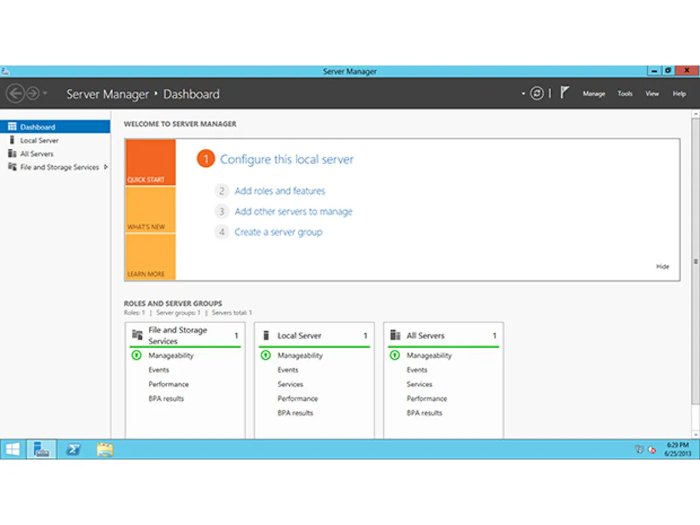 Data Deduplication:
Data Deduplication:
Data deduplication, previously supported for Virtual Desktop Infrastructure (VDI) environments, now operates on Cluster Shared Volumes (CSV), providing optimization for read/write operations and significant performance improvements. The use of deduplication buffer enhances overall system performance, creating a mutually beneficial scenario.
Networking:
DHCP
DHCP received updates in Windows Server 2012 R2, including improvements in DNS registration through extended DHCP policies and the ability to register DHCP client resource records with DNS servers to avoid PTR record errors in reverse lookup zones.
DNS
While Windows Server 2012 already provided statistics with commands like Get-DnsServerStatistics, R2 introduced enhanced statistics for zone queries, transfers, and updates. DNSSEC support was also improved, ensuring authenticated DNS responses.
IPAM (IP Address Management):
IPAM, a widely used feature in Windows Server 2012, underwent substantial improvements. Users can now store their data in a SQL Server database, define security using role-based access control, and manage virtual address spaces more efficiently.
Hyper-V Virtual Switch:
Hyper-V Virtual Switch, introduced in Windows Server 2012, received additional features in R2, enhancing management, security, isolation, visibility, and scalability. Notable improvements include the ability to specify the number of ports to create rules, third-party extension switch ports operating with NVGRE, vRSS (Virtual Receive-Side Scaling), and improved network monitoring.
Windows Server Gateway:
Windows Server Gateway, a virtual routing appliance, enables routing network traffic between virtual and physical networks, including the internet. This proves invaluable for building private and hybrid clouds.
Cluster:
Significant changes in clustering involve automatic shutdown of virtual machines, even when the host enters maintenance mode inadvertently. CSV improvements include more cache allocation, deduplication support, and ReFS compatibility.
Hyper-V:
Hyper-V in Windows Server 2012 R2, an evolution of version 3, introduces additional features and improvements. Shared VHDX allows sharing virtual hard disks between multiple virtual machines, enabling the creation of guest Hyper-V clusters. Dynamic resizing of virtual disks without shutting down the virtual machine is now possible, provided the disk is connected to a SCSI controller and formatted as VHDX.
Quality of Service (QoS) for storage is another new feature, allowing administrators to set maximum IOPS (Input/Output Operations Per Second) on a virtual disk, providing greater flexibility in adjusting sizes to match specific environments.
Another notable addition is the introduction of Generation 2 virtual machines. These virtual machines eliminate most emulated devices, offering a UEFI firmware instead of BIOS. Additionally, improvements in Hyper-V Replica, better Linux support (including dynamic memory for supported Linux distributions), and more contribute to an enhanced virtualization experience.
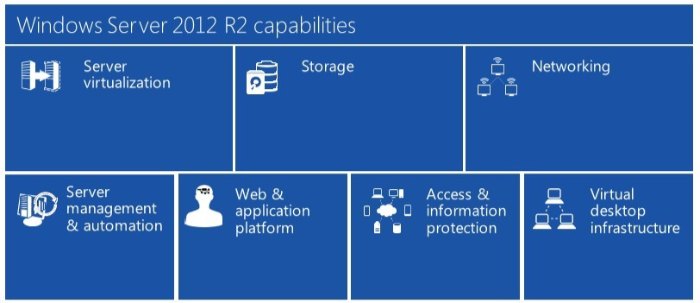 Remote Desktop Services:
Remote Desktop Services:
In Windows Server 2012 R2, Remote Desktop Services received numerous updates. Noteworthy features include session shadowing, making RemoteApp behavior more akin to locally installed applications. Improved transparency, direct thumbnail preview, and seamless application movement are now integral parts of the client experience.
Quick Reconnect is a new feature included in Remote Desktop clients, and substantial efforts were made to enhance compression and bandwidth utilization, ensuring end-users experience smoother applications. Dynamic display handling, automatic screen detection or projection, and support for DX11.1 are also part of the package.
PowerShell:
With Windows Server 2012 R2, PowerShell 4.0 became available. Alongside regular bug fixes, new cmdlets, and more, significant improvements were introduced.
One such new feature is Desired State Configuration (DSC), a management system enabling the deployment and management of configuration data or software services, along with the environment in which these services run.
Another new feature, the Save-Help cmdlet, allows users to download PowerShell help files from an internet-accessible remote computer (even if the remote computer doesn’t have specific modules installed) and then copy those help files to a server or workstation without internet access. Debugging capabilities were also enhanced, now allowing users to debug workflows or PowerShell commands remotely and preserving the debugging session even if the remote session disconnects and reconnects.
Windows Deployment Services:
No significant changes occurred in Windows Deployment Services except for full PowerShell support, a notable advantage for those seeking greater automation in their deployment processes.
Directory Services & Security:
Single Sign-On (SSO)
Single Sign-On, a feature for computers joined to a domain, was extended to domain-joined devices at workplaces. Moreover, various technologies like VPN, DirectAccess, Remote Desktop Gateway, and more allow users to connect to their workplace resources without re-entering credentials.
Web Application Proxy:
Web Application Proxy, an essential component of the Active Directory Federation Services role, allows remote users to access internal web applications from the internet. This feature ensures secure publishing of applications, incorporating pre-authentication and conditional access policies.
Windows Defender:
Windows Server 2012 R2 included Windows Defender, an antimalware component previously exclusive to the Windows client operating system. This addition provided an additional layer of security to servers, helping safeguard against malware and other potential threats.
Conclusion:
In conclusion, Windows Server 2012 R2 stands as a milestone in the evolution of Microsoft’s server operating systems. With its commitment to innovation, adaptability, and addressing the dynamic needs of modern businesses, this release has reshaped the landscape of enterprise computing. From enhanced file and storage services to networking, security, and virtualization, the feature-rich environment of Windows Server 2012 R2 empowers organizations to build and maintain robust infrastructures in the ever-evolving landscape of today’s business world. As we continue to embrace the era of rapid technological advancement, Windows Server 2012 R2 remains a key player in providing the tools and capabilities needed for success in the digital age.


