Office 2021 Professional Plus product introduction
Office 2021 Professional Plus is the latest version offered to users as a package. Office 2021 launched with Windows 11 on October 5 (the same day as Windows 11). Users only need to buy an Office 2021 key once, use it forever according to the pc, and are granted the right to use office software permanently without requiring a limited-time subscription like cheap Office 365. Office 2021 Professional Plus has many new functions that amaze you as they work together to help you do your tasks more efficiently, faster, and productively. This is considered a good solution for individuals and units who want to use Office for a long time.
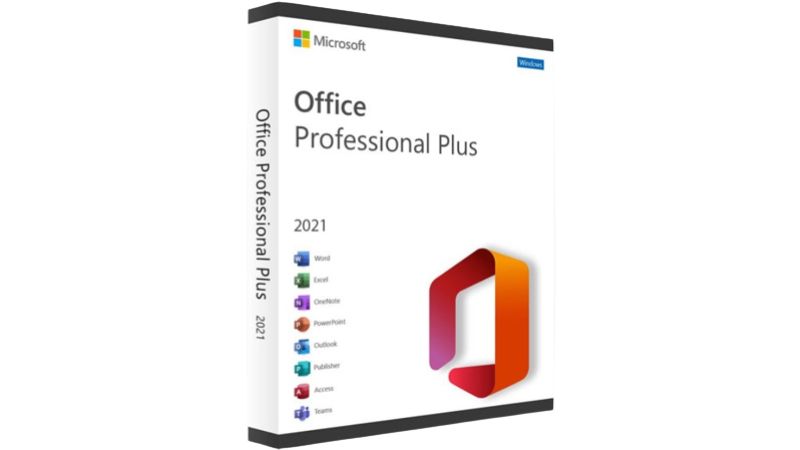
Buy Office 2021 Professional Plus s
About Key Office 2021 Professional Plus for 5 PCs
This is a brand new genuine Office 2021 Professional Plus key for 5 PCs
- You receive a valid, unused Office 2021 Professional Plus key to activate Office 2021 Professional Plus after payment
- The disc included (no CD/no DVD) included. You can download the software using the provided Microsoft Office 2021 software download links.
- A valid product key is used for both 32 and 64-bit versions.
- 100% Updateable – Always auto-updating.
- Key Office 2021 Professional Plus supports all available languages and regions: English, German, French, Spanish, Korean, Italian, Polish, Dutch, Hebrew, Portuguese, Arabic, etc.
- Buy once for 5 PCs.
- Office 2021 version includes familiar software Word, Excel, PowerPoint, Outlook, Publisher, OneNote, Skype for Business, and Access
- Works with Microsoft Teams.
- Office Professional 2021 is compatible with Windows 11 and Windows 10 platforms.
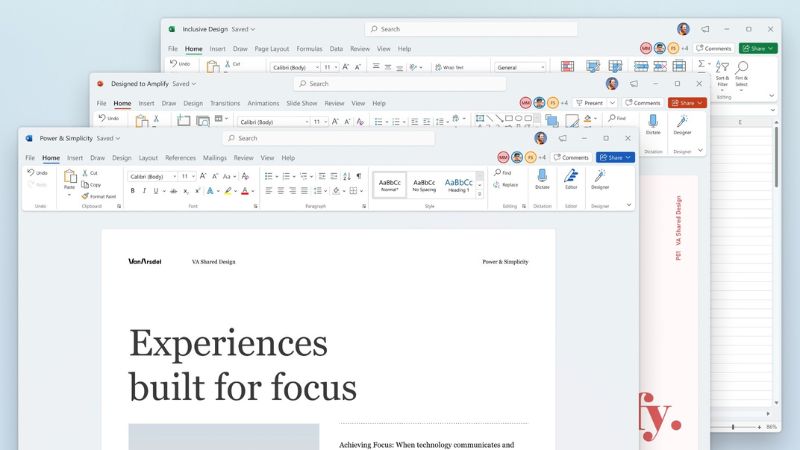
About Key Office 2021 Professional Plus for 5 PCs
New features of Microsoft Office 2021 copyright
Compared to Microsoft Office 2019, Microsoft Office 2021 has some new improvements. Here are the unique features of Microsoft Office 2021 software:
1. Refreshed interface
The interface of Office 2021 is refreshed with rounded corners and a neutral color palette, improving the look and feel in line with the user interface changes in Windows 11.
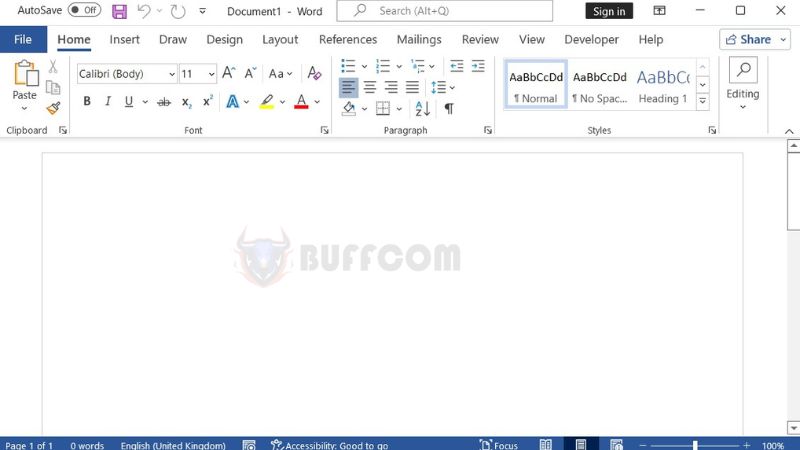
New interface in Office 2021 Professional Plus
2. Real-time co-authoring
With Office 2021, real-time co-authoring is finally available on all three desktop clients, as long as the document you’re collaborating on is stored in Microsoft’s cloud storage service, OneDrive. Everyone working on the record will see the changes everyone else makes as they happen. Colored pointers indicate each person’s identity.
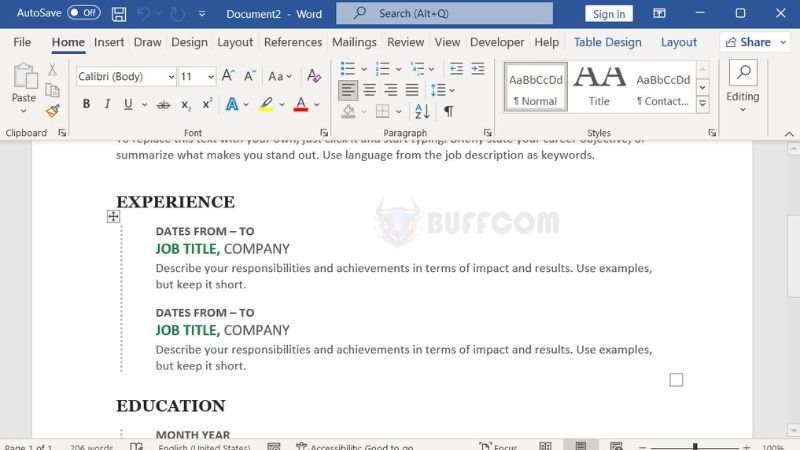
New real-time co-authoring in Office 2021 Professional Plus
3. Office 2021 integrates with Microsoft Teams software
Office 2021 Professional is integrated with the chat and video features of Microsoft Teams.

Microsoft Teams in Office 2021 Professional Plus
4. New features in Word 2021
Word in Office 2021 for Windows lets you create engaging content and includes co-authoring, new storage media from the Office Premium Creative Content collection, and new Drawing tab additions like Point Eraser, Ruler, and Lasso.
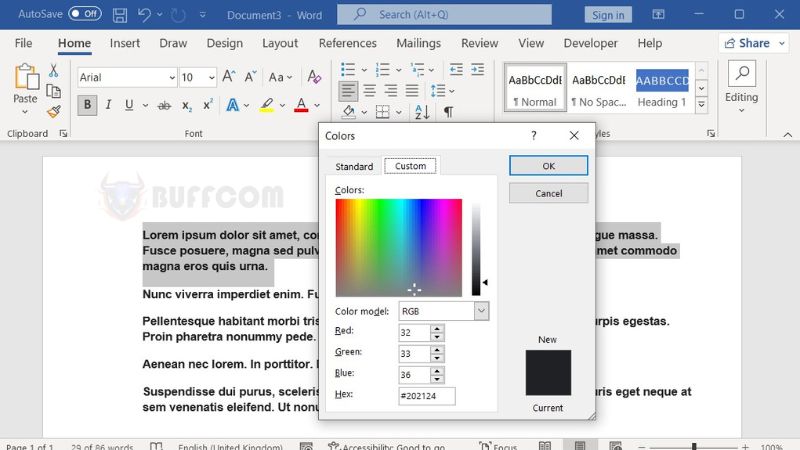
Word in Office 2021 Professional Plus copyright
5. New features in Excel 2021
Excel 2021 for Windows lets you collaborate with others and quickly analyze data with new Excel functions, including co-authoring, Dynamic Arrays, XLOOKUP, and LET functions.
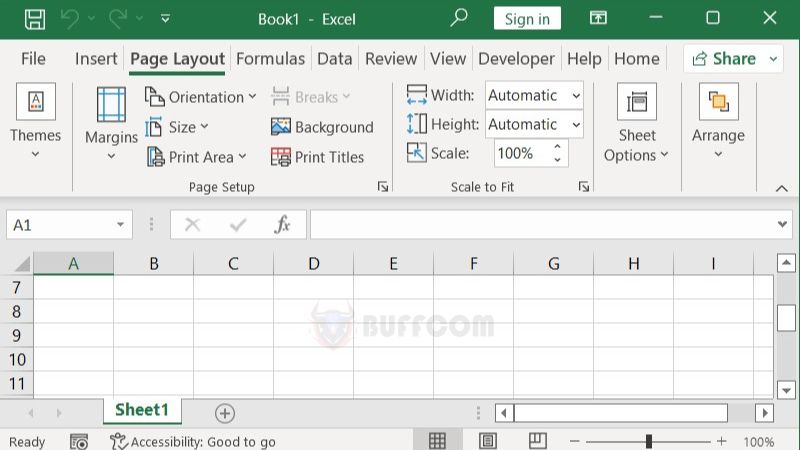
Excel in Office 2021 Professional Plus copyright
6. New Features of PowerPoint
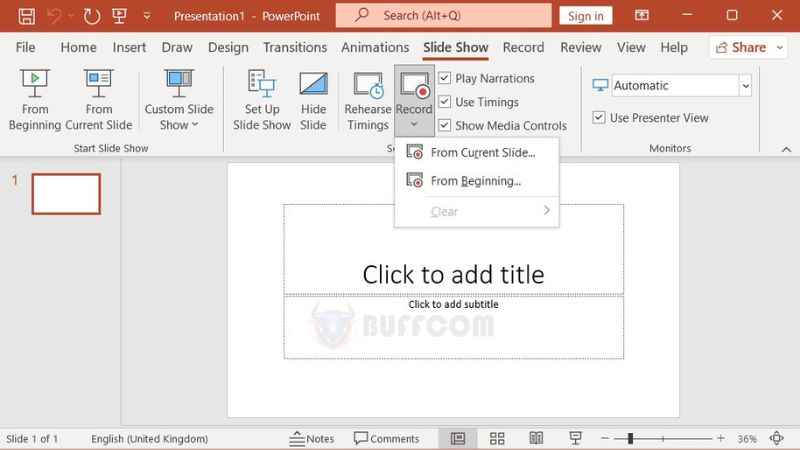
PowerPoint in Office 2021 Professional Plus copyright
PowerPoint 2021 for Windows lets you create engaging content with co-authoring, Ink Rewrite, improved slideshow recording, new storage media from the Bright Content collection Office Premium creation, and new Drawing tab additions like the Point Eraser, Ruler, and Horsestrap.
7. What’s New in Access 2021
Access 2021 helps you build and share databases quickly in seconds. You provide the information, and Access does the rest, making it easy to create and restructure your data. Reports and queries put your data in the format you want, so your applications always look good.
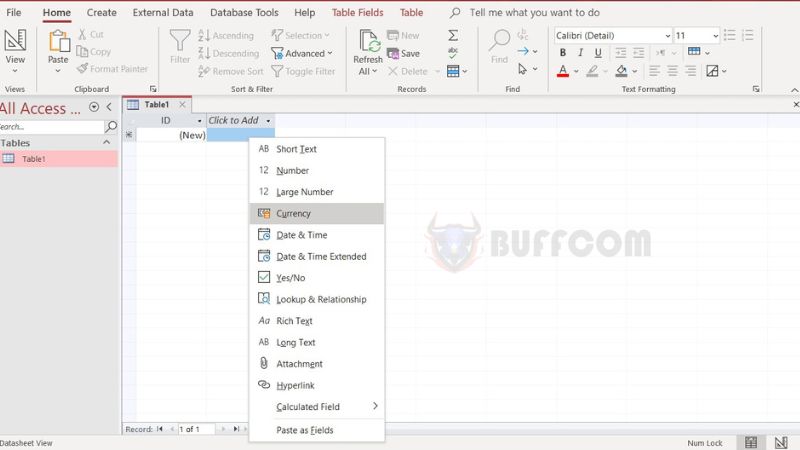
Access in Office 2021 Professional Plus copyright
Dark Mode in Office 2021
Dark mode in Office 2021 Professional edition. Many users prefer to use “Dark Mode” in their Office applications because it reduces the amount of bright white light on the screen that can be annoying later. A time. Fortunately, Microsoft Office has themes that can change the appearance of the colors of Office applications such as Word and Outlook to black, for example.
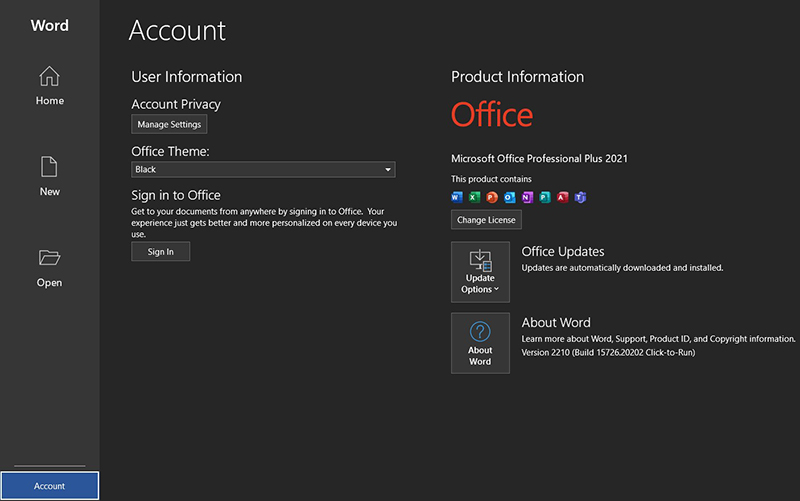
Dark Mode in Office 2021 Professional Plus
How to install and activate Professional Plus?
Step 1
Download the genuine Microsoft Office 2021 trial installation:
Download Office Professional Plus 2021 according to the instructions
Step 2
Click on install.exe to install Office 2021 Professional Plus
-
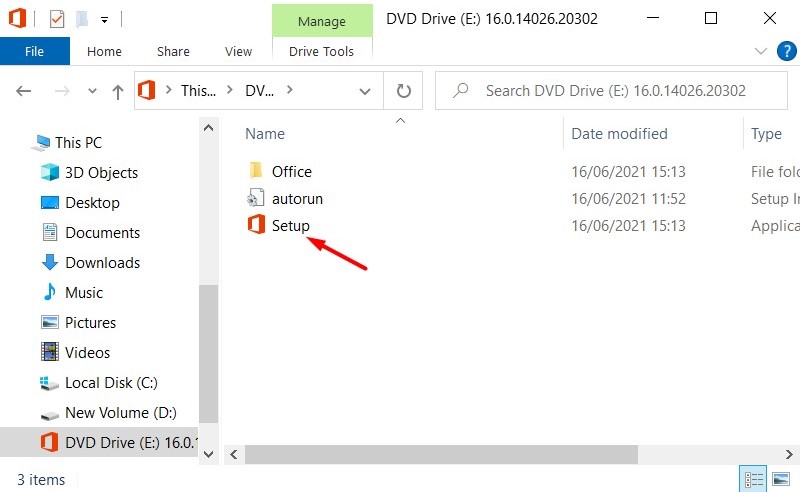
How to install Office 2021 Professional Plus copyright
- Step 3
Click Install 64-bit as shown to proceed with the installation - .

Install Office 2021 Professional Plus license
- Step 4
Open any software and enter the purchased Office 2021 Professional Plus key -
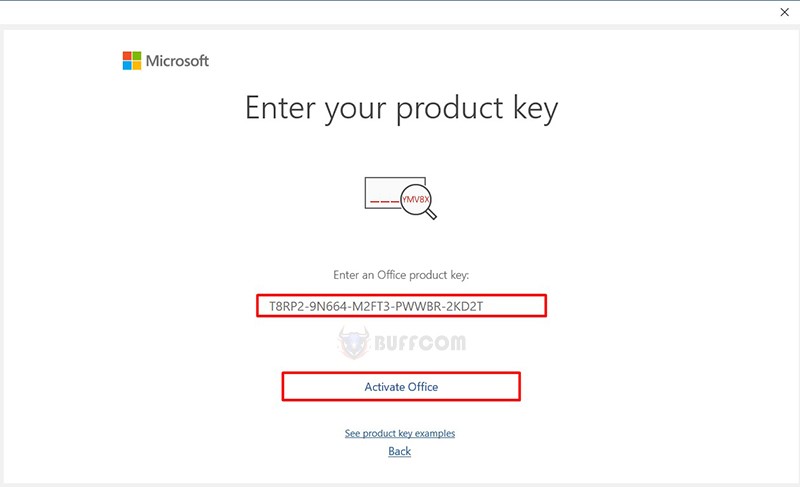
Activate Office 2021 Professional Plus
- Complete activation of Office 2021 Professional Plus
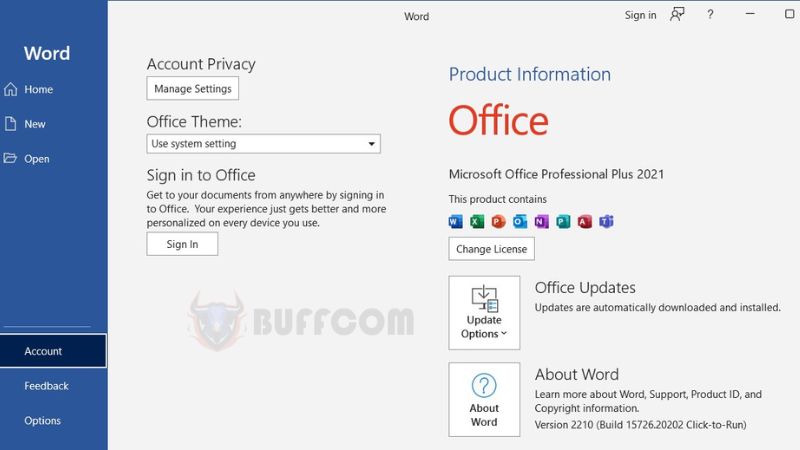
Activate Office 2021 Professional Plus license
Why should you buy Microsoft Office 2021 Professional Plus Key at Buffcom.Net?
- We provide genuine Office 2021 keys from Microsoft
- Good price.
- Fast, safe delivery.
- We guarantee 1 to 1 exchange if the Office 2021 Professional Plus Key does not work
- Enthusiastic customer support.
How to buy Office 2021 Professional Plus at Buffcom.net?
First, you add to the cart and pay according to the instructions. After payment, we will send Office 2021 Professional Plus key and instructions by email. You check your inbox or spam box

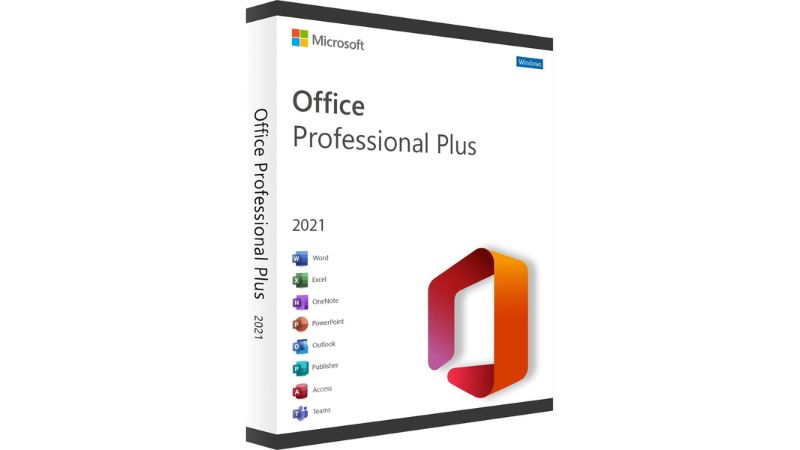
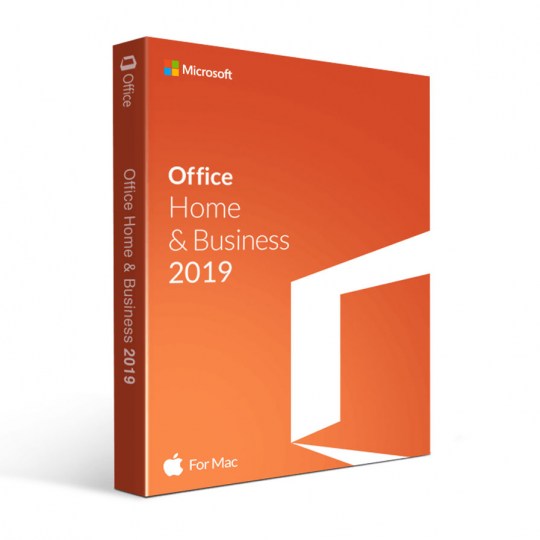
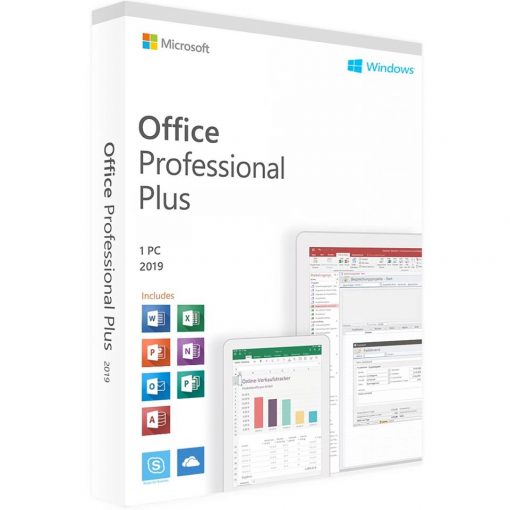
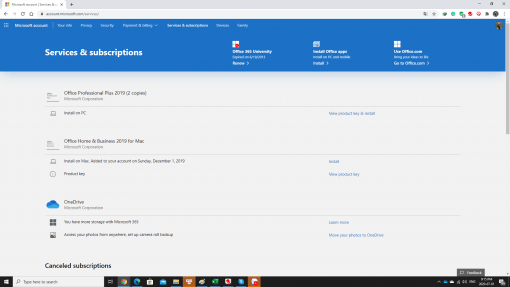
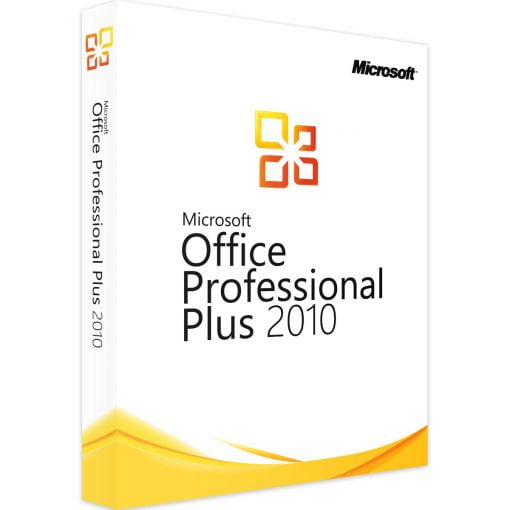
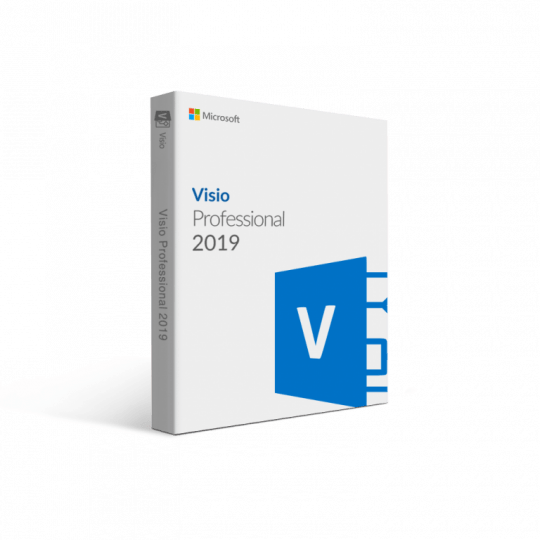
office 2021 is great, I really like this product, reputable shop
key office 2021 for 5 pc successfully activated, reputable shop
key office 2021 at the shop selling cheap, good service reputation
The shop has office 2021 products for 5 pc which is very convenient for my office
I have activated for 5 devices at the company with Office 2021 key of the shop, very reputable sales
5 good and reputable devices
I searched pricing on Office 2021 and Buffcom had a very nice price. After receiving the email with installation instructions, I proceeded to load it on my new computer. It was fairly simple and I was up and running in no time. I will definitely keep Buffcom in mind for my future needs.
I bought 2 keys here for me and my friend, i recommend
key office 2021 works well, can be used for all 5 devices
Admin enthusiastic advice. Overpaid and quick purchase. I have successfully activated
Good product, cheap price