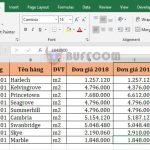Quickly sort or select random cells, rows, and columns in Excel
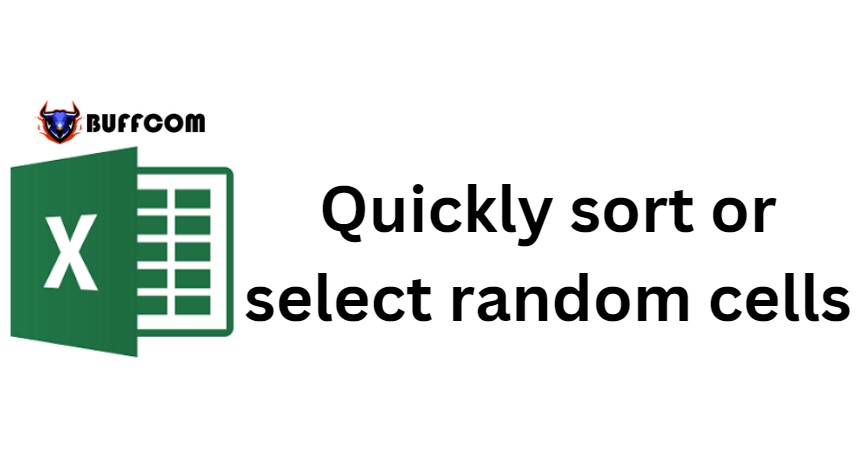
Quickly sort or select random cells, rows, and columns in Excel. Suppose you want to quickly sort or select cells in random order from a range in Excel, or you just want to sort or select rows or columns in random order from a range, how can you quickly sort or select random cells, rows, or columns from a range? Kutools for Excel‘s Sort/Select Range Randomly utility can quickly handle the following operations in Excel:
Quickly sort or select random cells, rows, and columns in Excel
If you want to quickly apply these operations in a range:
sort or rearrange cells randomly, sort or rearrange cells randomly based on each row, sort or rearrange cells randomly based on each column, sort or rearrange rows randomly, and sort or rearrange columns randomly, you can follow these steps:
Select the range you want to apply the operation to. And then apply this utility by clicking Kutools > Range > Sort/Select Range Randomly. In the Sort/Select Range Randomly dialog box, click Sort, and then select an operation from the Sort type. See the screenshot:
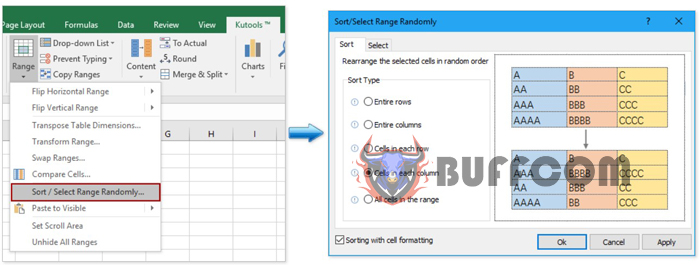
Quickly sort or select random cells, rows, and columns in Excel
Entire Row: It will randomly sort the entire order of rows.
Entire Column: It will randomly sort the entire order of columns.
Cells in Each Row: It will randomly sort all cell values based on each row.
Cells in Each Column: It will randomly sort all cell values based on each column.
All cells in the Range: It will randomly sort or rearrange all cell values in the range.
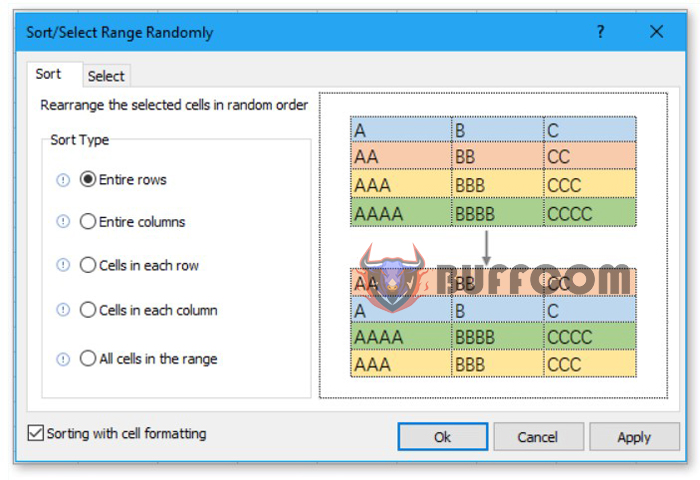
Quickly sort or select random cells, rows, and columns in Excel
Then click OK or Login to apply the operation. You will receive the result afterwards.
If you select All cells within the range, all values of the cells will be randomly sorted within the range. See screenshot below:
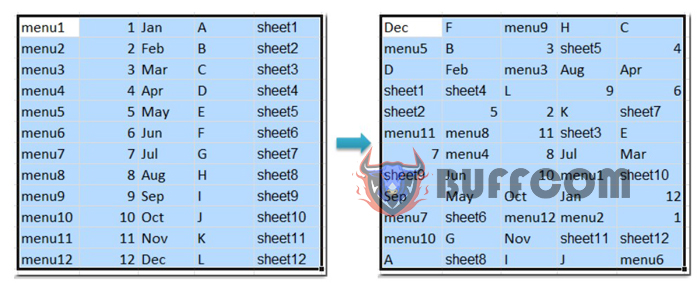
Quickly sort or select random cells, rows, and columns in Excel
If you select Cells in each row, you will see the result:
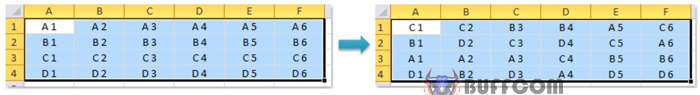
Quickly sort or select random cells, rows, and columns in Excel
If you select Cells in each column, you will see the result:
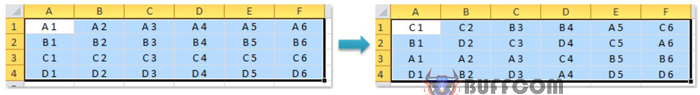 If you select Entire rows, you will receive the following result:
If you select Entire rows, you will receive the following result:
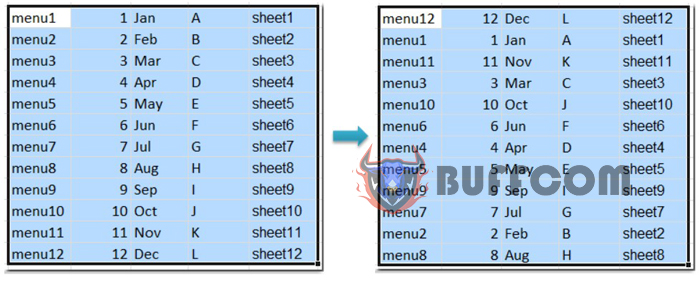
Quickly sort or select random cells, rows, and columns in Excel
If you select Entire columns, you will receive this:
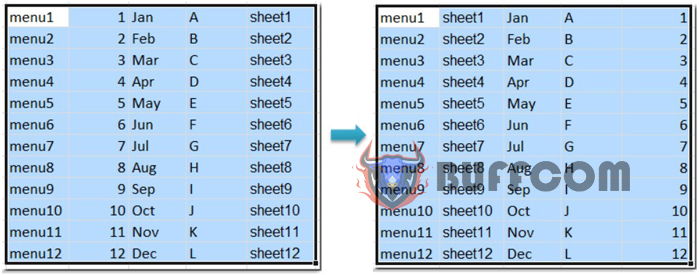
Quickly sort or select random cells, rows, and columns in Excel
Randomly select cells, rows or columns within a range of cells
With this feature, you can also randomly select any cell, row or column.
Select or mark the range that you want to randomly select cells, rows or columns from.
Go to the Sort / Select Range Randomly dialog box and enter the number of cells you want to randomly select from the range and specify the Select type. Note: It will randomly select cells within the range with the Random cell option. To randomly select rows within the range, please select the Random row option, and to randomly select columns within the range, it will select columns randomly within the range with the Random column option. See screenshot below:
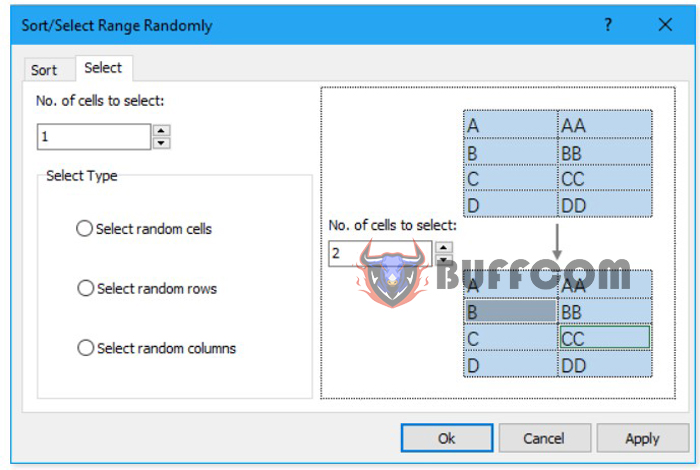
Quickly sort or select random cells, rows, and columns in Excel
Then click OK or Login. If you check the Random cell option, the number of cells you specified will be randomly selected from the selected area.
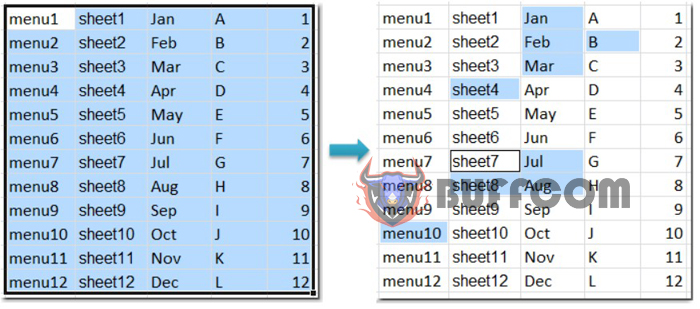
Quickly sort or select random cells, rows, and columns in Excel
With these steps, you can also select a certain number of random rows and columns.
Note:
This feature supports Undo (Ctrl + Z).
In addition, you can click Kutools > Select > Select Range Randomly or Kutools Plus > Sort > Sort Range Randomly to apply this utility.