Software Deployment Strategies
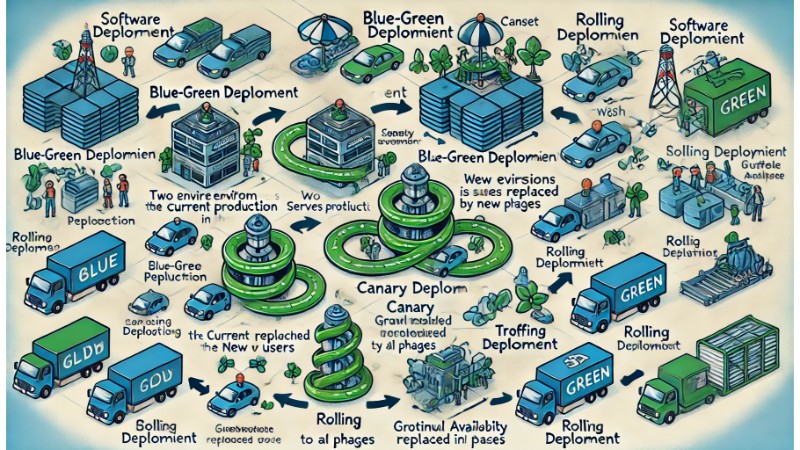
In today’s fast-paced technological landscape, software deployment strategies are critical for delivering updates and new features to users efficiently and reliably. A well-thought-out deployment strategy ensures minimal downtime, reduces risks, and enhances the user experience. This article will explore various software deployment strategies, their benefits, and their ideal use cases.
What is Software Deployment?
Software deployment refers to the process of making an application or system available for use. It involves several steps, including installing, configuring, testing, and making the software accessible to end-users. The choice of deployment strategy can significantly impact the stability and performance of the software.
Common Software Deployment Strategies
1. Blue-Green Deployment
 Blue-Green Deployment is a strategy where two identical environments, Blue and Green, are used. One environment (Blue) runs the current production version, while the other (Green) hosts the new version. After thorough testing, traffic is gradually switched from Blue to Green, ensuring a smooth transition with minimal downtime.
Blue-Green Deployment is a strategy where two identical environments, Blue and Green, are used. One environment (Blue) runs the current production version, while the other (Green) hosts the new version. After thorough testing, traffic is gradually switched from Blue to Green, ensuring a smooth transition with minimal downtime.
Benefits:
Minimizes downtime.
Provides a quick rollback option.
Allows for thorough testing in a production-like environment.
Use Case:
Ideal for applications requiring high availability and minimal downtime during updates.
2. Canary Deployment
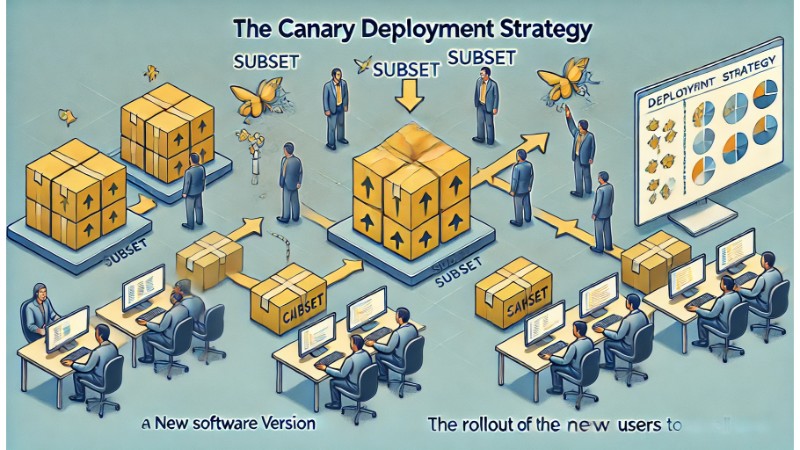 Canary Deployment involves rolling out the new version to a small subset of users before a full-scale deployment. This strategy helps in monitoring the performance and impact of the new release on a limited audience, allowing for adjustments before wider deployment.
Canary Deployment involves rolling out the new version to a small subset of users before a full-scale deployment. This strategy helps in monitoring the performance and impact of the new release on a limited audience, allowing for adjustments before wider deployment.
Benefits:
Reduces risk by limiting exposure.
Facilitates real-time performance monitoring.
Allows for incremental feedback and improvement.
Use Case:
Suitable for large-scale applications where gradual rollout and feedback are crucial.
3. Rolling Deployment
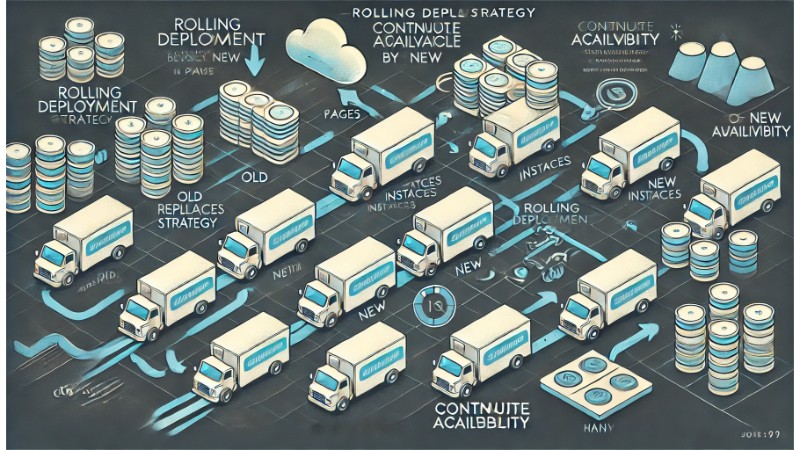 Rolling Deployment updates the application in phases by gradually replacing old instances with new ones. This ensures that the application remains available during the update process.
Rolling Deployment updates the application in phases by gradually replacing old instances with new ones. This ensures that the application remains available during the update process.
Benefits:
Ensures continuous availability.
Reduces the risk of widespread issues.
Allows for controlled, step-by-step updates.
Use Case:
Best for environments where maintaining continuous service is essential.
4. Recreate Deployment
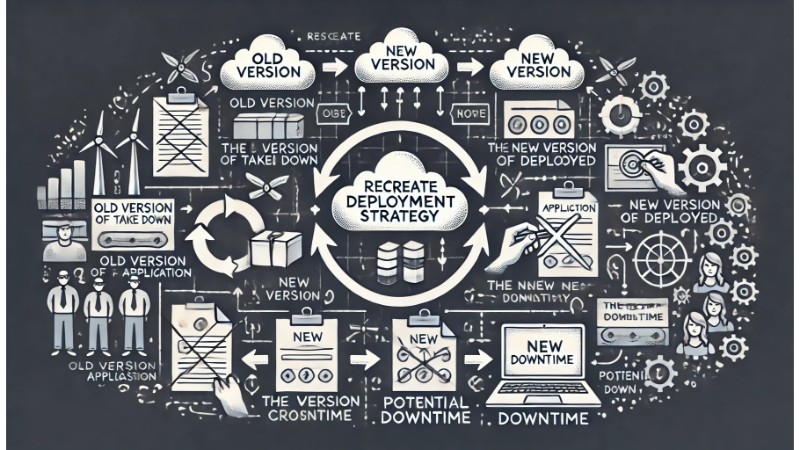 Recreate Deployment involves taking down the existing version and deploying the new version simultaneously. While this method can lead to downtime, it ensures that the entire environment is updated consistently.
Recreate Deployment involves taking down the existing version and deploying the new version simultaneously. While this method can lead to downtime, it ensures that the entire environment is updated consistently.
Benefits:
Simplifies the deployment process.
Guarantees consistency across the entire system.
Use Case:
Suitable for applications where downtime is acceptable or during maintenance windows.
5. A/B Testing Deployment
A/B Testing Deployment involves running two versions (A and B) of the application simultaneously to compare performance and user experience. This strategy is often used to test new features or changes before a full rollout.
Benefits:
Provides direct comparison of different versions.
Helps in making data-driven decisions.
Enhances user experience by testing new features incrementally.
Use Case:
Ideal for testing new features or UI changes.
Factors to Consider When Choosing a Deployment Strategy
Downtime Tolerance: Assess the acceptable level of downtime for your application.
Rollback Capability: Ensure the ability to revert to the previous version if issues arise.
Scalability: Consider the scalability requirements of your application.
User Impact: Evaluate the potential impact on users during the deployment process.
Resource Availability: Take into account the resources available for deployment and monitoring.
Conclusion
Selecting the right software deployment strategy is crucial for delivering updates smoothly and efficiently. By understanding the benefits and use cases of each strategy, you can choose the one that best fits your application’s needs and ensures a seamless user experience. Whether you opt for Blue-Green, Canary, Rolling, Recreate, or A/B Testing Deployment, a well-planned deployment strategy will help you achieve reliable and effective software releases.
By implementing these strategies, you can enhance your deployment process, minimize risks, and maintain high availability and performance for your application.


