Software User Interface Design Tips
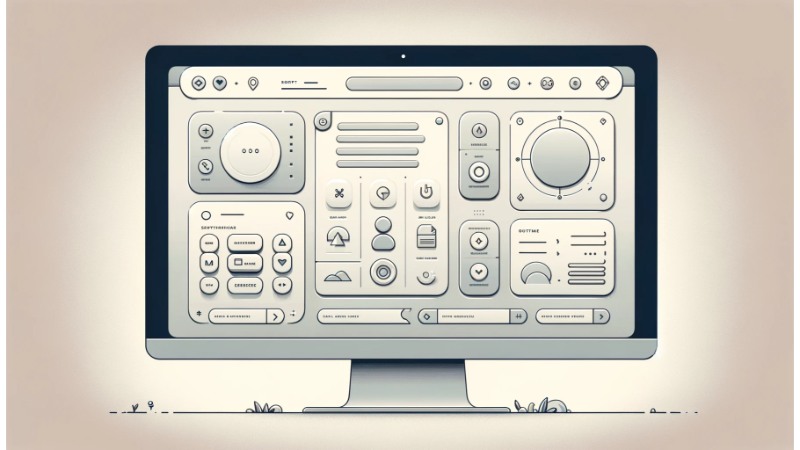
Creating an effective and user-friendly software interface design is crucial for ensuring user satisfaction and enhancing the usability of any application. Here are some essential tips for designing a software user interface that not only meets the needs of your users but also aligns with SEO best practices to improve visibility and engagement.
1. Understand Your User Base
Understanding your target audience is the first step in creating an interface that meets their needs. Conduct user research, including surveys and interviews, to gather information about your users’ preferences, abilities, and limitations. This data will inform your design decisions and help create a more tailored experience.
 2. Keep It Simple and Intuitive
2. Keep It Simple and Intuitive
A simple and intuitive interface is key to a positive user experience. Avoid clutter by minimizing the number of elements on each screen. Use familiar icons and labels to ensure that navigation is intuitive and that functions are easy to access.
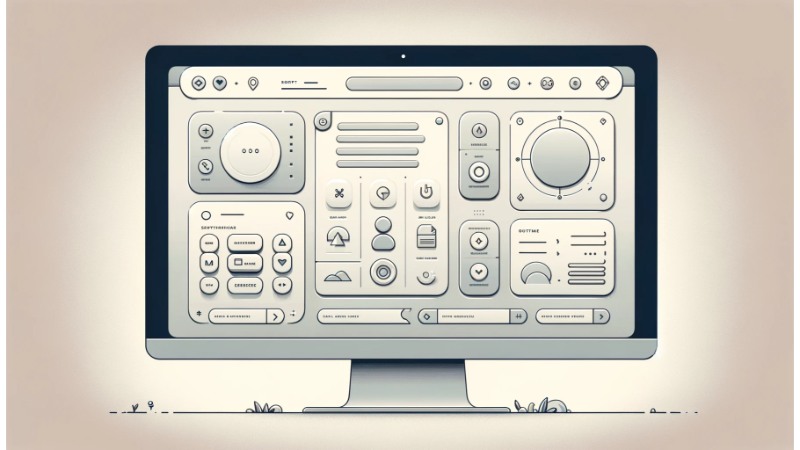 3. Consistency Is Key
3. Consistency Is Key
Consistency in design elements like colors, fonts, and layout helps create a cohesive and predictable experience. This predictability allows users to feel more comfortable and confident as they navigate through your software.
 4. Responsive Design
4. Responsive Design
With the increasing use of mobile devices, having a responsive design that adapts to various screen sizes and orientations is essential. Ensure that your software’s interface provides an optimal experience across all devices, which will improve engagement and SEO rankings.
 5. Accessibility
5. Accessibility
Design your interface to be accessible to users with disabilities. This includes using sufficient contrast ratios, providing alternative text for images, and ensuring that all interactive elements are accessible via keyboard and screen readers.
 6. Use Visual Hierarchy
6. Use Visual Hierarchy
Visual hierarchy guides the user’s attention to the most important elements first. Use size, color, and placement to highlight key features and direct the user’s journey through your application. This not only improves usability but also engages users more effectively.
7. Provide Feedback
Feedback is crucial for interaction. Whether it’s a confirmation message after a submission or a progress indicator during a loading phase, immediate feedback reassures users that the system is working and their actions are being registered.
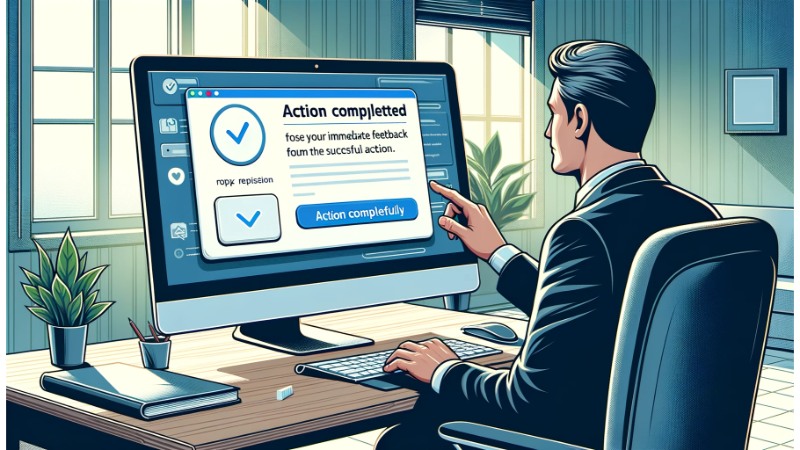 8. Optimize for SEO
8. Optimize for SEO
From an SEO perspective, ensure that your software’s web-based interface uses clean, SEO-friendly URLs. Utilize proper meta tags for pages and ALT tags for images. Even dynamic content should be accessible to search engines to improve visibility.
9. Test and Iterate
Usability testing is a non-negotiable part of designing an effective interface. Regular testing with real users will help you identify pain points and areas for improvement. Iterative design, based on user feedback and testing results, helps refine the interface.
10. Documentation and Support
Provide clear documentation and readily accessible support options within your software. This not only aids in solving user issues more efficiently but also improves the overall user experience, thereby positively impacting your software’s reputation and SEO.
By implementing these user interface design tips, you can ensure that your software is not only user-friendly but also optimized for better online visibility and user engagement. Each of these elements plays a crucial role in creating a satisfying and effective user experience that meets the needs of today’s diverse user base.


