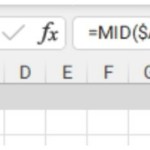The Simplest and Fastest Way to Convert DOCX to DOC
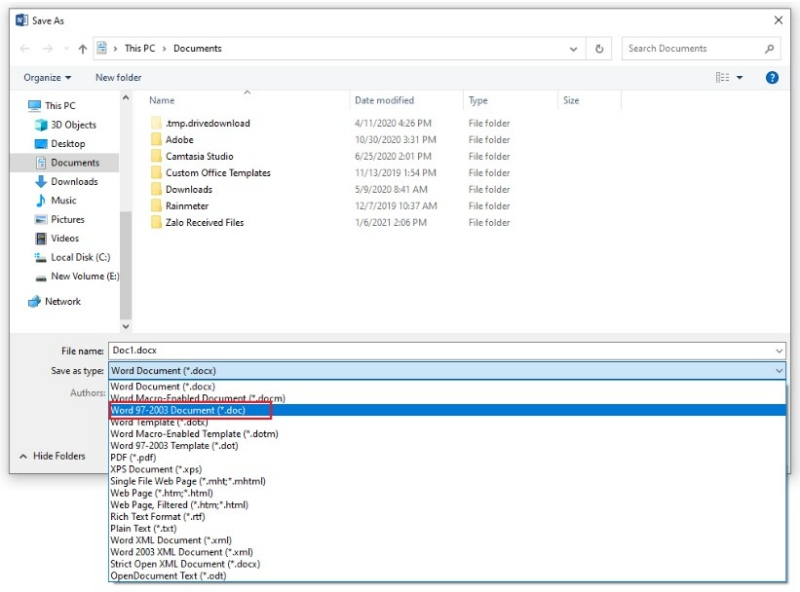
If you are unable to open someone’s Word file despite it being clearly a Word document, chances are the file’s reading format is DOCX, a new format in the latest version of Microsoft Word. This means that you will have to convert it to DOC in order to read the document. In this article, Buffcom.net will show you the simplest and quickest way to convert DOCX to DOC, making it easier to use.
Understanding DOCX and DOC Files
Before sharing how to convert DOCX to DOC, let’s briefly understand the differences and similarities between these two formats. Firstly, both DOCX and DOC files have the same file extension for Microsoft Word text editing. The basic difference between them is that the DOC format is used for Microsoft Word 2003 and earlier versions, while DOCX can only open Word documents from 2007 and later versions. Documents or files saved in the DOCX format cannot be opened in Word 2003, only those with the DOC extension can. To read DOCX files in Word 2003, you must convert the file extension to DOC. Below are three simple and quick ways to convert DOCX to DOC.
The Simplest and Fastest Way to Convert DOCX to DOC
There are many ways to convert DOCX to DOC. Here is simple and quick method.
Convert DOCX to DOC in Microsoft Word
Firstly, you can convert DOCX to DOC in Microsoft Word. Follow these steps:
Step 1: Select the file you want to change the file extension of, then select File on the Word toolbar. 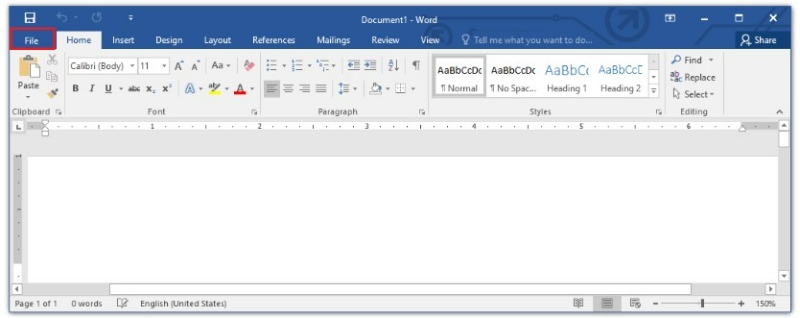
Step 2: Click Save As in the drop-down menu. Find the location where you want to save the document, either in Browse or Recent Folder, and click Save.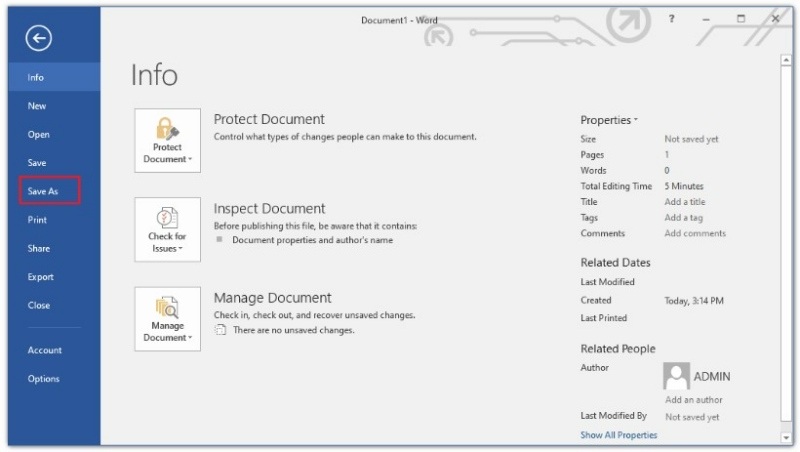
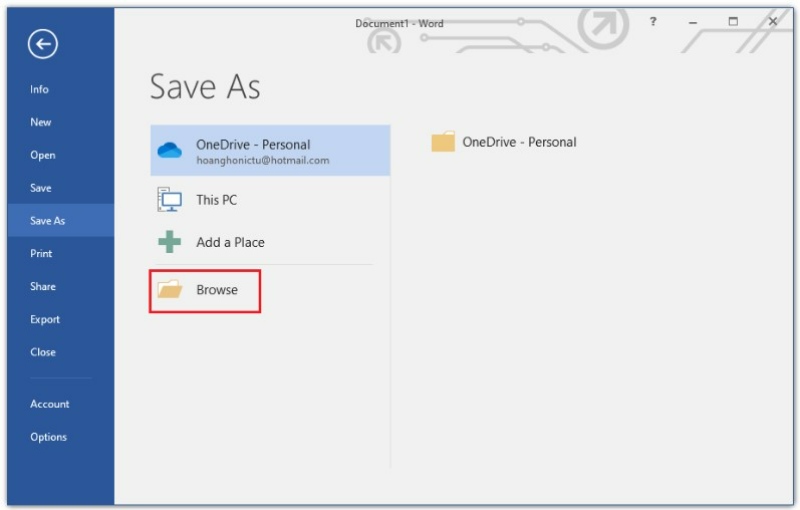 Step 3: Once you have found the folder to save the document, rename the file as desired. Next, in the Save as type box, click the arrow, scroll down and select Word 97-2003 Document.
Step 3: Once you have found the folder to save the document, rename the file as desired. Next, in the Save as type box, click the arrow, scroll down and select Word 97-2003 Document. 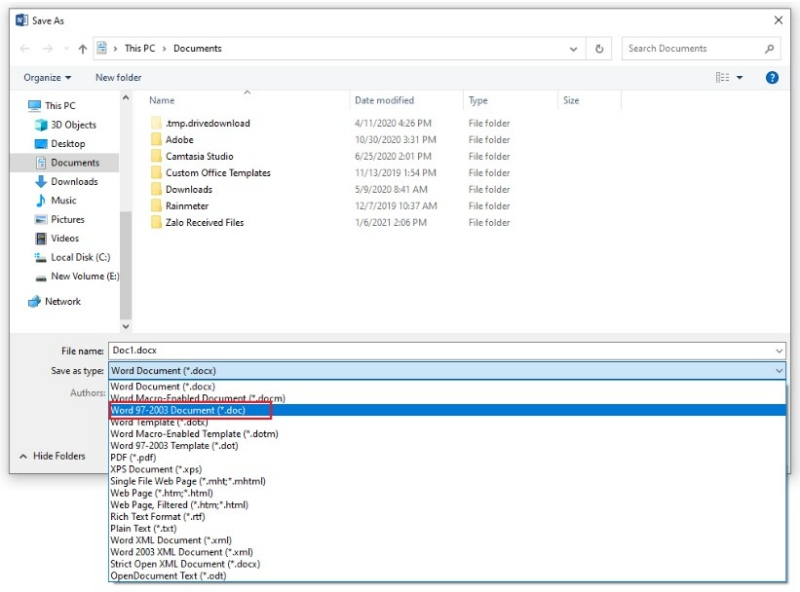
Finally, click Save. Now you can read the text document on an older computer version.
And that’s the simplest and quickest way to convert DOCX to DOC. You can easily apply this conversion method to any computer. For more interesting information, follow Buffcom.net website for more exciting content.