What distinguishes a row from a column in Excel?
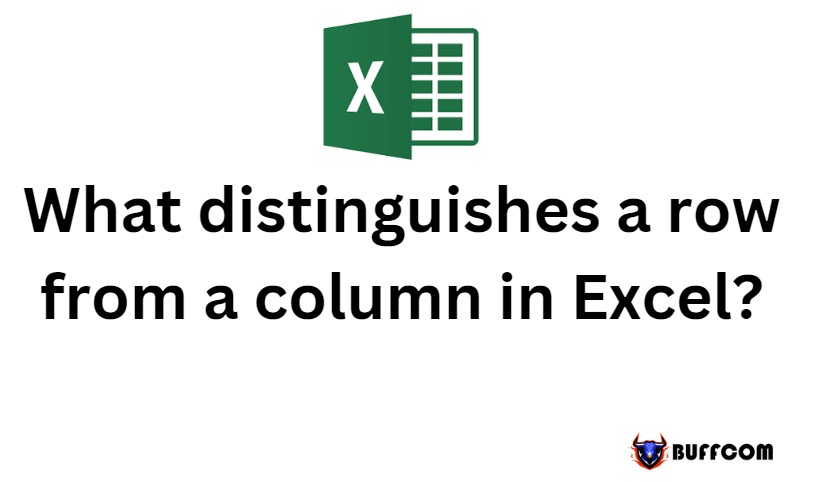
What distinguishes a row from a column in Excel? Microsoft Excel presents information in a tabular form, which comprises rows and columns. These are two fundamental components that make up a table and are crucial for storing and manipulating data in Excel.
In this article, we will examine the definitions of rows and columns and highlight the differences between these two features.
What is a row in Excel?
In Excel, a row is identified by a unique numerical value located on the left-hand side of the worksheet.
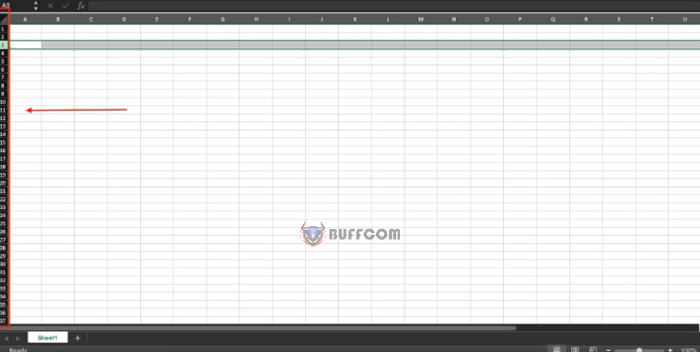
What distinguishes a row from a column in Excel?
Row numbers are arranged vertically, ranging from 1-1,048,576, allowing for a maximum of 1,048,576 rows in Excel.
Rows run horizontally on the worksheet, and data is placed horizontally in the table, moving from left to right. Row 1 is the first row in Excel, and you can select the entire row by clicking on the row number, as shown in the example below.
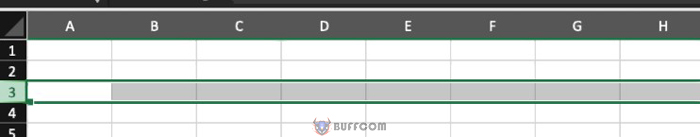
What distinguishes a row from a column in Excel?
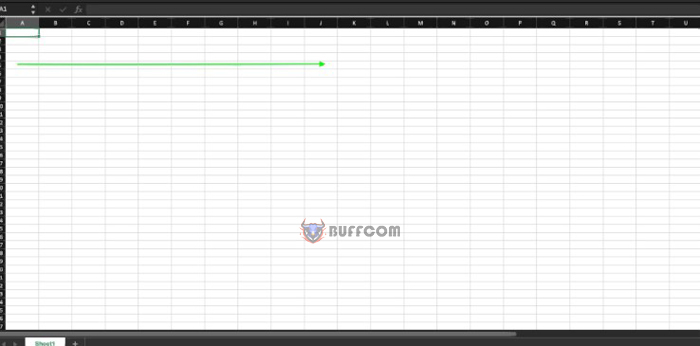
What distinguishes a row from a column in Excel?
To navigate through the rows in Excel, Windows users can use the Control-down navigation arrow, while Mac users can use the Command-down navigation arrow.
To return to the first row, users can use the Control-up navigation arrow for Windows and the Command-up navigation arrow for Mac.
What distinguishes a column in Excel?
Columns in Excel are identified by a unique alphabetical header letter located at the top of the worksheet.
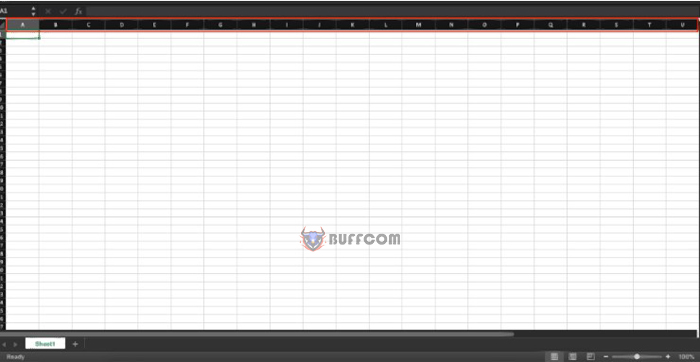
What distinguishes a row from a column in Excel?
Column headers range from A-XFD, allowing for a maximum of 16,384 columns in total. Columns run vertically in the worksheet, and the data is arranged from top to bottom. Column A is the first column in Excel, and you can select the entire column by clicking on the column header, as shown in the example below.
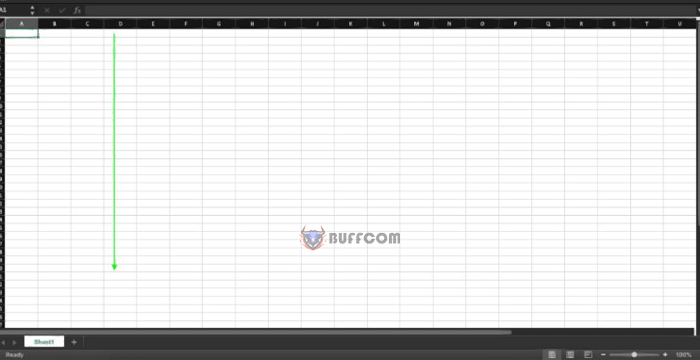
What distinguishes a row from a column in Excel?
To move to the last column, Windows users can use the Control-right navigation arrow, while Mac users can use the Command-right navigation arrow. To return to the first column, Windows users can use the Control-left navigation arrow, while Mac users can use the Command-left navigation arrow.
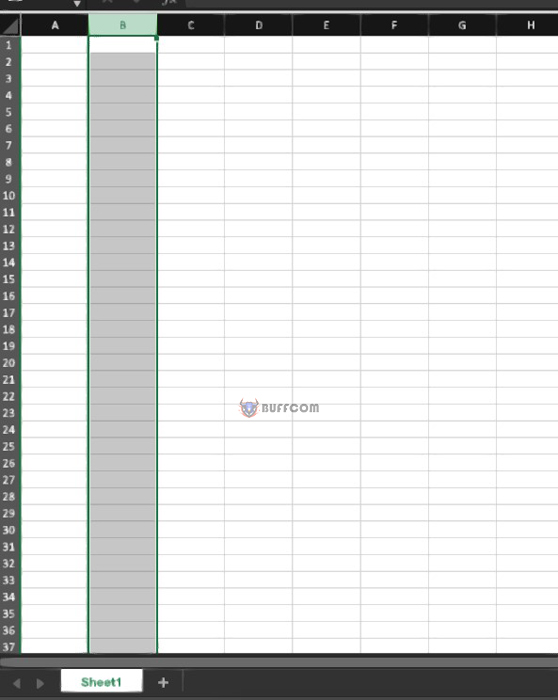
What distinguishes a row from a column in Excel?
A cell in Excel is formed at the intersection of a row and a column. A row and a column together make up a cell. A cell can be defined by its row number and column header, such as cell C3 in the example below. You can also select an entire row or column from any cell. To select the whole row, use Shift-Space, and to select the entire column, use Ctrl-Space.
In conclusion, Excel‘s rows and columns are crucial components for storing and manipulating data. Rows present information horizontally, while columns present it vertically. Thank you for reading!


