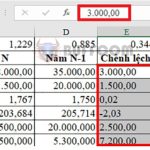Where to Download Sound for PowerPoint Slide Design?
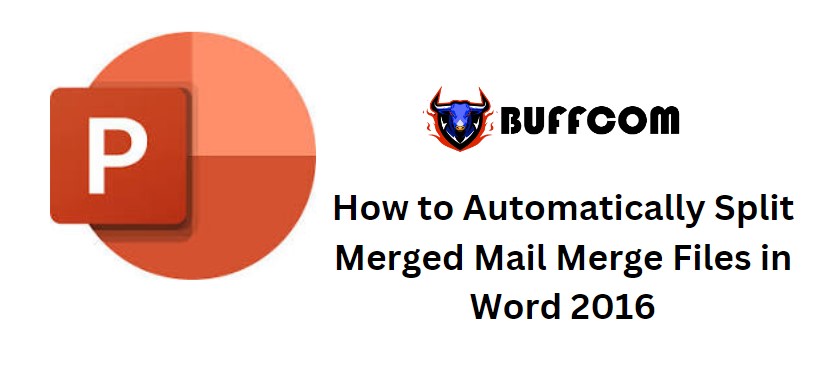
Where to Download Sound for PowerPoint Slide Design? If you’re wondering where to find free sound sources to design your PowerPoint slides, then this is the article you shouldn’t miss. In this article, we will guide you on how to download free sound for PowerPoint slide design, helping you feel confident when presenting and avoiding copyrighted audio on your slides. Let’s explore below!
Download Background Music or Long Music
Source: YouTube Studio
This is a place that provides free music libraries for you to quickly insert into your videos without worrying about copyright issues. To use it, you need to access the YouTube.com website, click on your account, and select the Music Library.
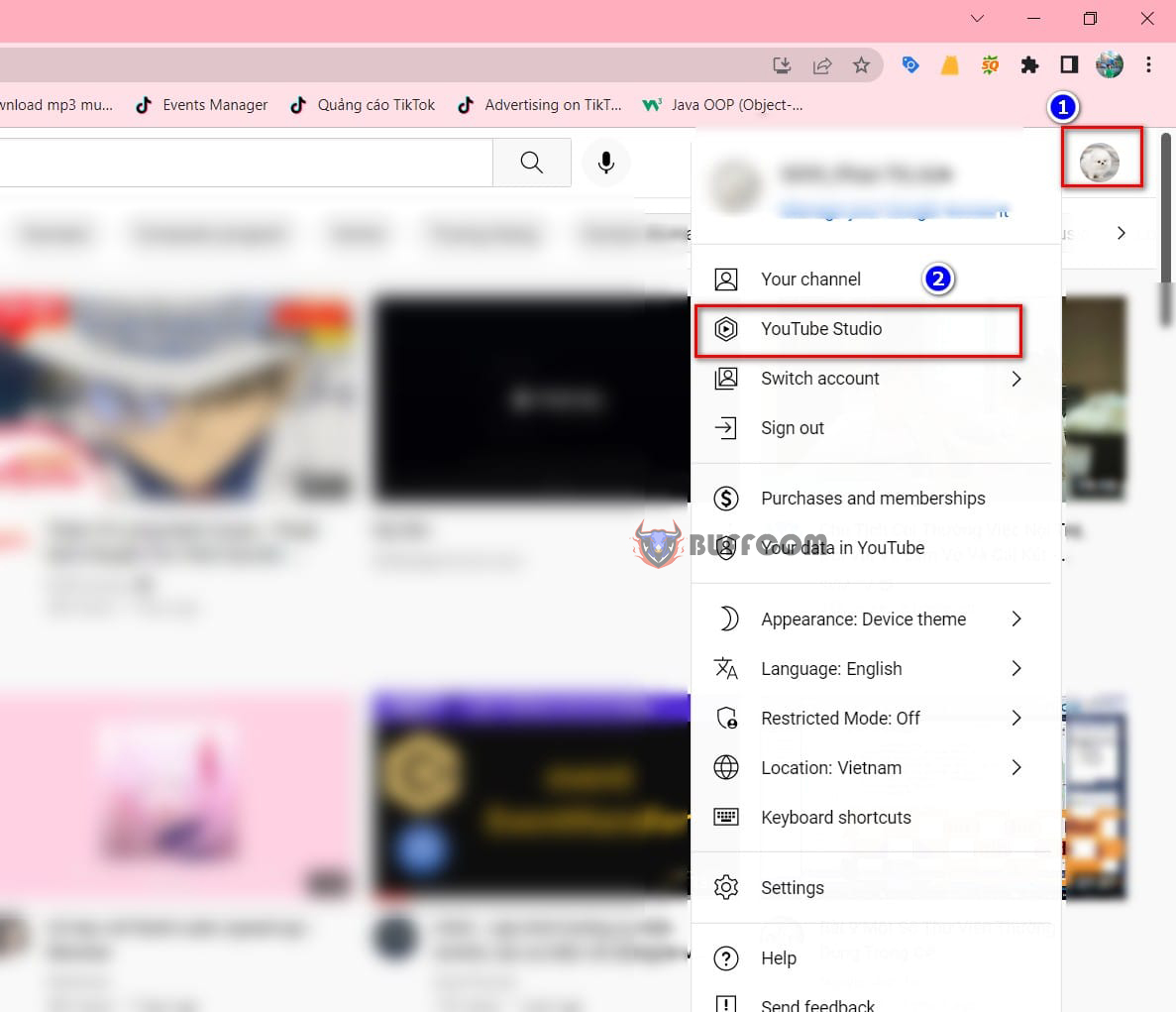
Where to Download Sound for PowerPoint Slide Design?
It will show you a lot of great music to choose from.
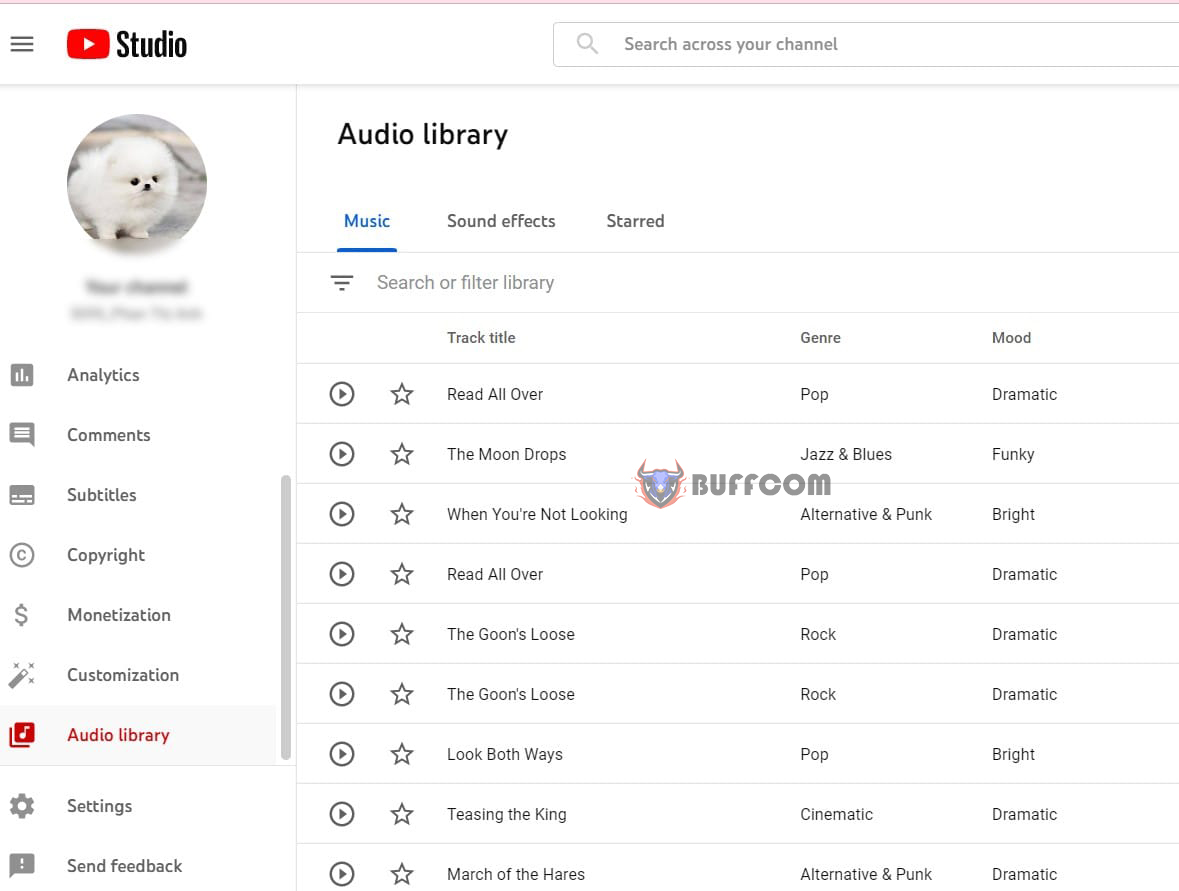
Where to Download Sound for PowerPoint Slide Design?
You can also filter by music genre, mood, artist name, etc.
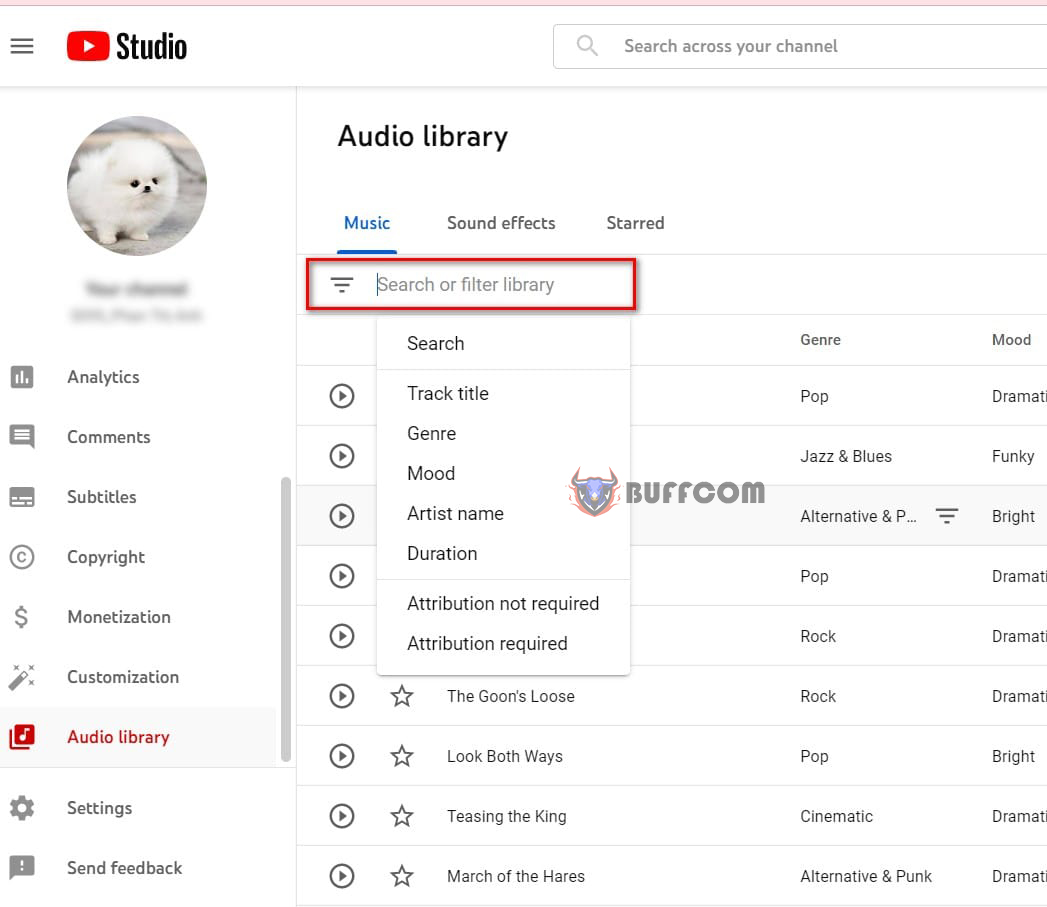
Where to Download Sound for PowerPoint Slide Design?
You can listen to it before downloading by clicking on the play icon in front of each song. If you like it or find it suitable, you can click the Download button on the right side of the interface.
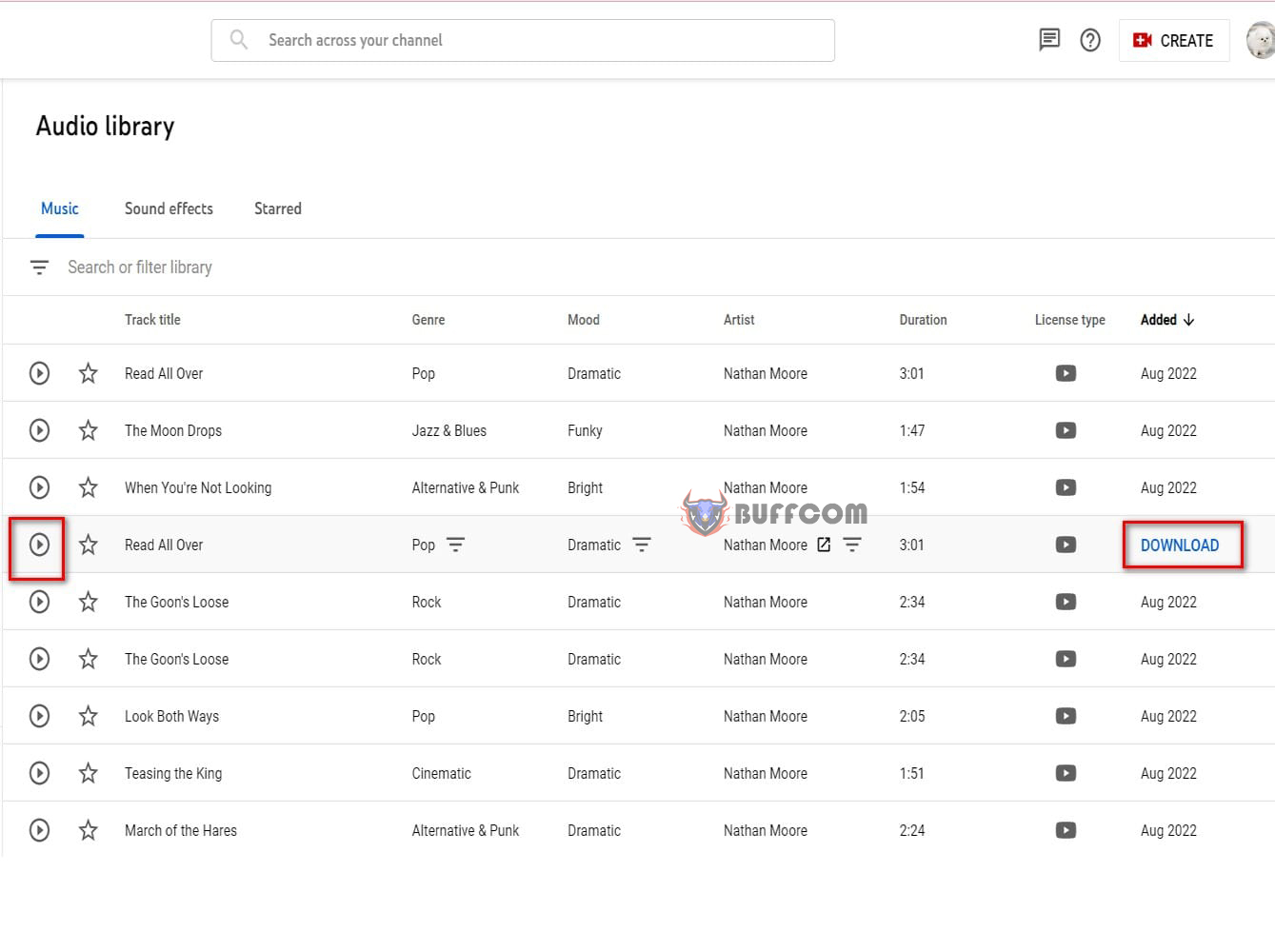 In addition, there are also sound effects in the Sound Effect section that you can download as desired.
In addition, there are also sound effects in the Sound Effect section that you can download as desired.
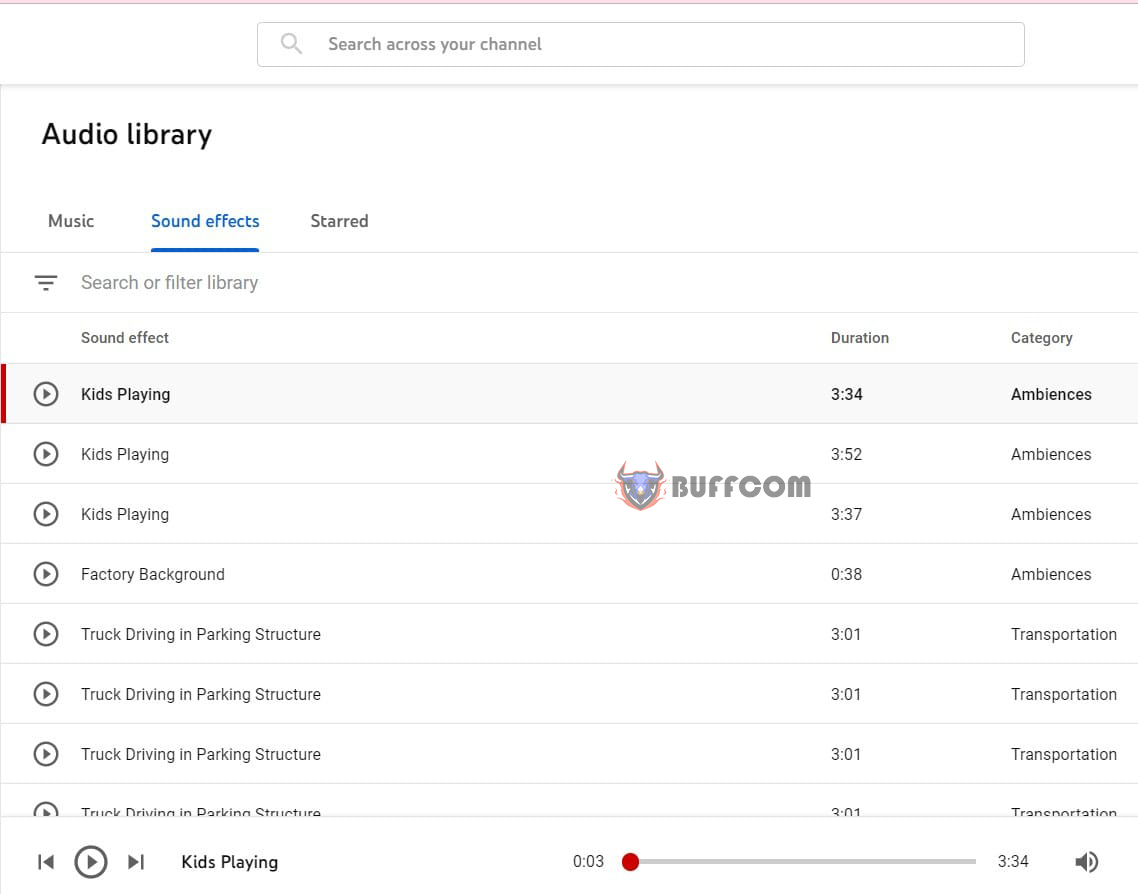
Download Sound Effects
This is a type of short music, usually about 3-7 seconds. It helps viewers be attracted by sounds like applause, ringing bells, ting ting, etc.
Besides the supported sound effects on YouTube, you can also use music that others have uploaded. However, those songs do not have copyright.
To find good music on YouTube without copyright, you can search for: Music genre name + sound.
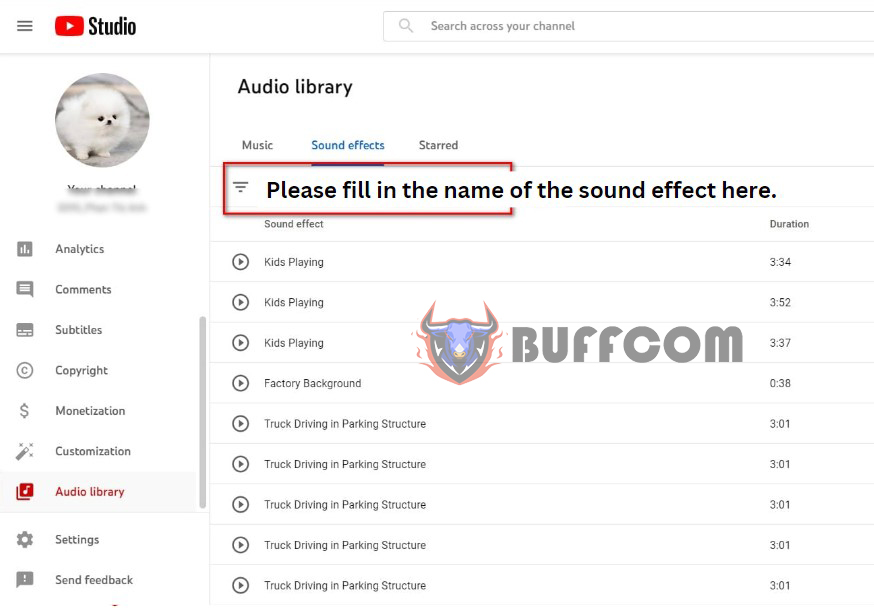 Moreover, if you want to convert YouTube videos to MP3 easily, you can follow these steps:
Moreover, if you want to convert YouTube videos to MP3 easily, you can follow these steps:
At the video you want to convert, you will move the mouse over the video link, replace the word “You” with “Ontiva.”
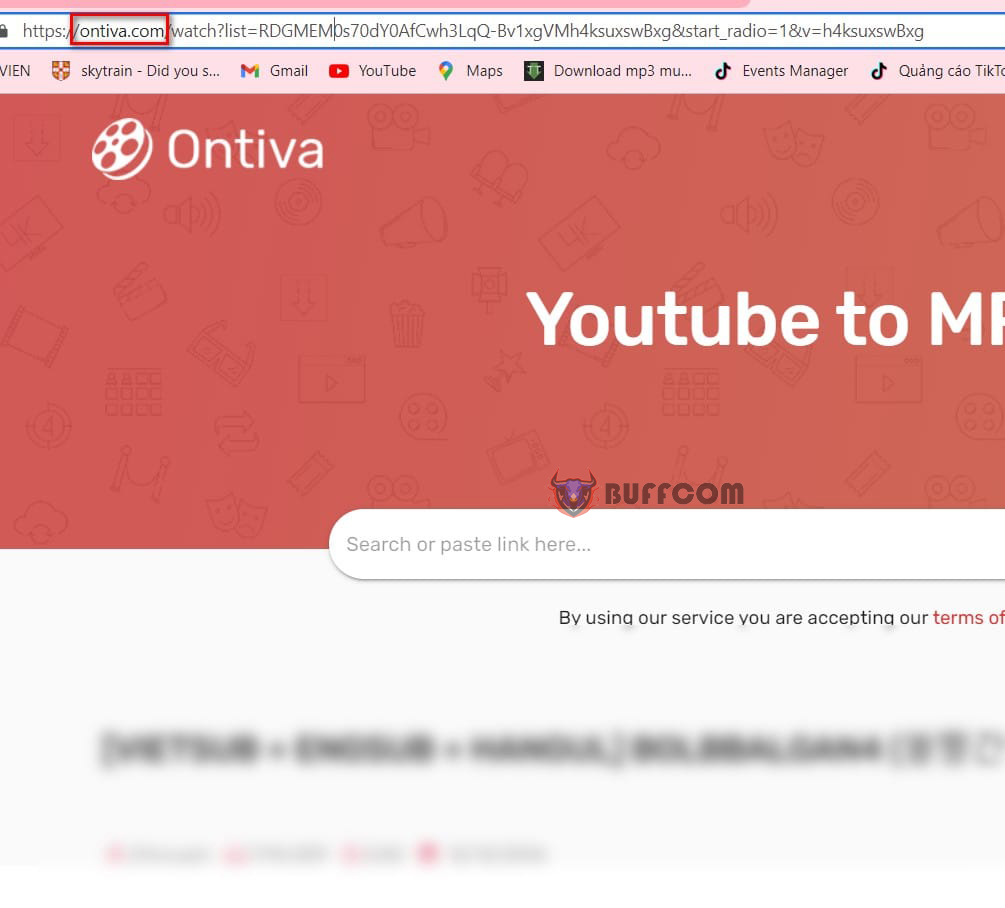 After you have replaced it, your video will be converted to an MP3 video! And you just need to download it and use it.
After you have replaced it, your video will be converted to an MP3 video! And you just need to download it and use it.
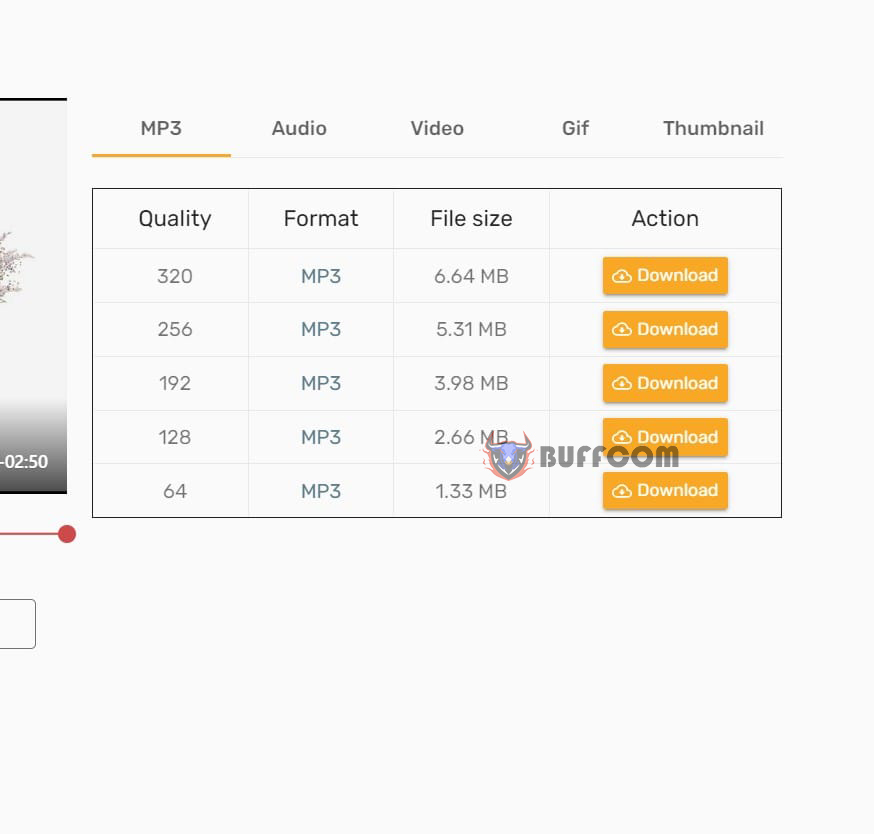 So, we have finished guiding you on how to download free sound for PowerPoint slide design. Hopefully, this article is helpful to you. If you find it useful, don’t forget to rate the article below to help us. Thank you!
So, we have finished guiding you on how to download free sound for PowerPoint slide design. Hopefully, this article is helpful to you. If you find it useful, don’t forget to rate the article below to help us. Thank you!