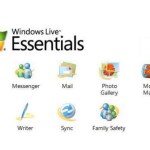Windows Server 2022: Enhanced and Modernized
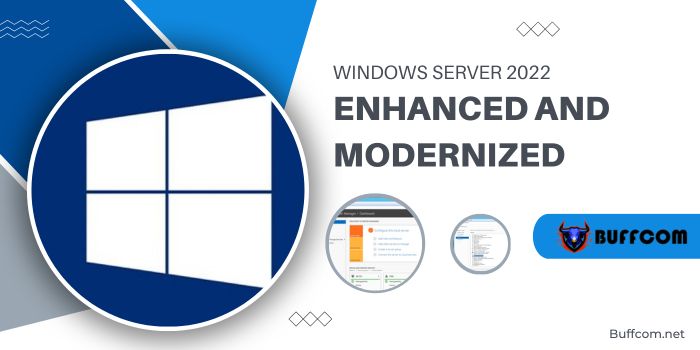
Microsoft has begun the release of Windows Server 2022. This is a Long Term Servicing Channel (LTSC) release, an accelerated upgrade from Windows Server 2019, featuring extended multi-layered security features, Azure integration capabilities, and providing a flexible platform for application modernization.
Windows Server 2022: Enhanced and Modernized
Notably, this release marks the first appearance of Secured-core on the Windows Server platform, enhancing protection against a variety of threats.
Let’s explore the new improvements in Windows Server 2022 through the information provided in this article!
Windows Server 2022 – an operating system designed for SMB enterprises, helps optimize on-premises investments and supports expansion through cloud integration.
As SMB enterprises strive for a return to Normalcy after the pandemic, many are driving the transformation and modernization of their data infrastructure to meet business needs, from basic to complex, and achieve breakthrough growth post-pandemic. This is a critical moment for business owners to reassess their current IT systems and swiftly implement infrastructure upgrades, ensuring the security of their business applications and data.
Three Variants of Windows Server 2022
Windows Server 2022 has three variants: Standard, Datacenter, and Datacenter: Azure Edition. As of August 21, Windows Server 2022 will be available to customers on the Volume Licensing Server Center. The Server 2022 image is also available on Azure, the Product Evaluation Center website, and the
Visual Studio website.
Microsoft Server 2022 will have mainstream support for 5 years (ending on October 13, 2026) and extended support for 10 years (ending on October 14, 2031).
Comprehensive IT Security
Providing advanced multi-layered security capabilities amidst the increasingly prevalent information security threats and the impact of rapidly escalating incidents is a top priority. Therefore, enhancing comprehensive security is Microsoft’s top priority when preparing to release Windows Server 2022 later this year. The focus is on strengthening the security of the operating system core and various connections.
The Security Core feature (Secured-Core Server) of the server operating system provides protection against threats by offering multi-layered security on hardware, firmware, and the server operating system. It utilizes Trusted Platform Module 2.0 and System Guard to safely boot Windows Server 2022 and minimize risks from firmware vulnerabilities. Secured-Core Server also includes security features based on Virtualization-based Security (VBS), such as Credential Guard and Hypervisor-protected code integrity (HVCI). Credential Guard provides preventative protection for sensitive assets such as authentication information, while HVCI applies core hardware security to prevent advanced malicious software from masquerading as system components.
Flexible Application Platform
Users utilize Windows Server 2022 to run distributed and large-scale applications. Therefore, Microsoft continuously focuses on providing platform capabilities and tools to improve developer speed and support critical enterprise workloads such as SQL Server.
Unique integration capabilities with Microsoft Azure Advanced multi-layered security Safer remote work Modernization of server infrastructure
Simplify Windows Server management for physical or virtual machines hosted on-premises or in the cloud.
Build a seamless experience and connection to management features for better control over all aspects of on-premises and cloud server infrastructure.
Extend on-premises Windows Server services to the cloud and easily control this environment through the Windows Admin Center.
Automatically configure virtual machines based on Azure best practices with Azure Automanage – enhancing stability, security, and virtual machine management.
Maximize the capability and performance of applications through features that help collect, analyze, and measure efficiency with Azure Monitor.
Help prevent and detect zero-day vulnerabilities and block network attacks with Advanced Threat Protection (ATP) features.
Combine the strongest protection capabilities to provide multi-layered security on hardware, firmware, and the operating system through Core Security solutions (Secured-core).
Enhance security by addressing vulnerabilities in the operating system with virtualization-based security (VBS), preventing attacks targeting the defense system.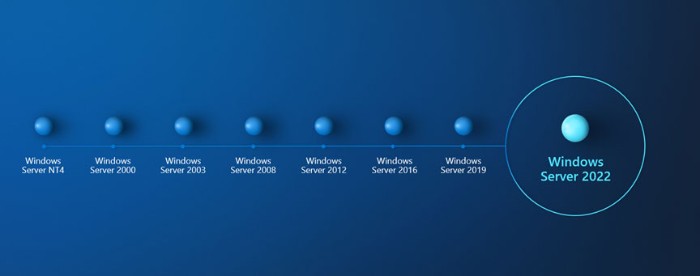
Deploy end-to-end encryption to protect data from eavesdropping on unreliable network systems.
Encrypt data to create a secure communication channel with support from Transport Layer Security (TLS) 1.3.
Provide users with a seamless experience with full-featured applications to maximize productivity when working remotely.
Support seamless access on all devices with Microsoft RemoteApp and provide an in-office working experience for employees.
Enhance security capabilities with simple yet powerful methods, regardless of where users are working.
Easily manage remote computers through Active Directory.
Run enterprise workloads seamlessly on Windows Server 2022 with the best performance, scalability, and availability.
Easily modernize .NET applications with new Container tools in Windows Admin Center.
Create isolated ‘container’ environments with extremely lightweight sizes to facilitate development, deployment, and easy application management.
Reduce the size of Windows container image regions to allow for faster downloads and better compatibility with applications.
Scale Kubernetes ‘container’ applications using improvements in network policy enforcement and integration with standard container processes.
Ready for Remote Work
Due to the global challenges that arose in 2020, many businesses opted for full-time remote work or deployed hybrid work environments. Now, as we move beyond 2021 and into the future, Microsoft believes that remote work will become an essential trend. In a 2020 survey conducted by Intermedia, 57% of business leaders surveyed stated that they are likely to maintain increased remote work options for employees in the long term. Therefore, providing a seamless remote work experience has become a top priority. Remote Desktop Services (RDS) is the chosen platform to enable users to securely access remote computers and run applications from almost anywhere and on any device.
Feature Comparison Across Windows Server Versions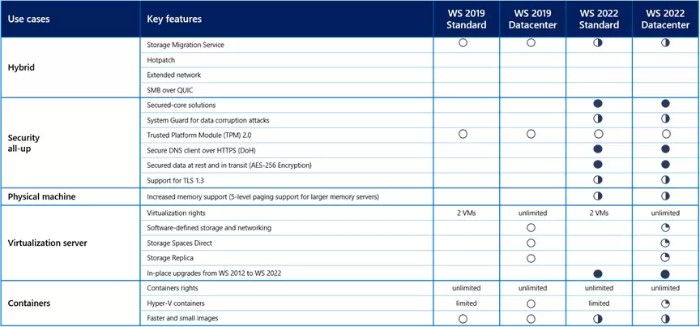
Conclusion
In this article, we have provided valuable information about the new enhancements in the Windows 2022 version for users. Businesses currently using servers should upgrade to the new Windows Server software to ensure the security of their IT data infrastructure. To own this new 2022 software, contact us quickly to experience these excellent features.