Windows Server: Advantages and Functions
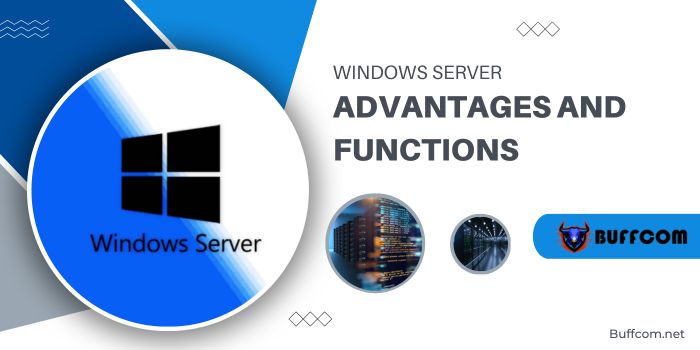
Windows Server is a popular operating system in today’s information technology landscape. However, not everyone fully understands what is and its features. This article provides detailed information about what is, its advantages, and functions. Let’s explore it now!
What is Windows Server? Development history:
Simply put, is a branch of server operating systems developed by the tech giant Microsoft. It can be understood as a series of server operating systems with the capability to share services among multiple users and allow users to store data, operate applications, and manage resources for companies.
Advantages of Windows Server:
If you are using services related to Microsoft, is the most appropriate choice. Some specific advantages include:
- Compatibility with Microsoft services: is the ideal choice for services like Microsoft Access, which may not function on Linux servers. It is particularly suitable for databases using Access.
- Support for .Net technologies: Windows Server is suitable for VB.net, ASP.net programming. It is recommended for websites built on Microsoft’s .Net technology.
- MSSQL Database Support: If you need a Microsoft SQL Server database, is a good choice.
- Enterprise-level databases: For enterprise-level databases, different characteristics may be considered on the Linux platform.
Functions of Windows Server: 
has evolved over various versions, each introducing new functions. Some functions in different versions include:
- Server 2003: Smarter operations, automation with various management tools, enhanced data security, easy file search and sharing.
- 2008: Improved network connection performance, high security, centralized control retrieval from branch offices, easy server administration, centralized application access.
- Windows Server 2016: Introduced new features bringing businesses closer to the cloud.
- Windows Server 2017: Split into two main channels, Semi-Annual Channel (SAC) and Long-Term Servicing Channel (LTSC), offering different release schedules and support periods.
Conclusion:
With Windows Server, users can manage network resources, storage, provide network and application services, and remotely manage servers. This operating system offers tools to manage web applications, databases, communication, and other network services. It also provides security features such as permissions, data encryption, and user authentication.
Windows Server can be deployed on physical or virtual servers, supporting various system architectures, including cloud systems. Integrated with management tools, it allows administrators to manage and monitor servers and services from a central point. With its flexibility, powerful management features, and high-security standards, is a robust solution for businesses and organizations to manage their networks and applications.


