Windows Server vs Standard Windows: Differences Explained
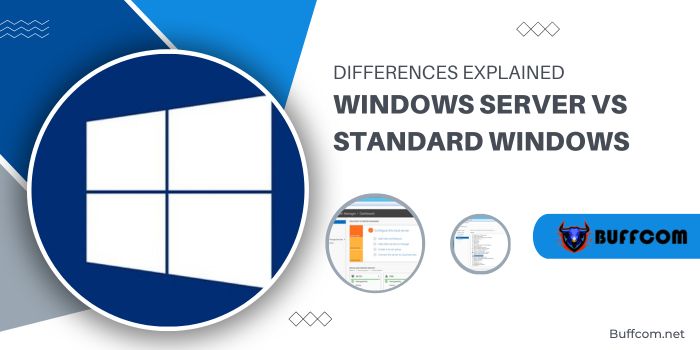
Windows Server vs Standard Windows: Differences Explained
Windows Server vs Standard Windows: Differences Explained. If you are a regular computer user, you may only encounter standard versions of Windows designed for consumers. But did you know that Microsoft also releases an entire line of Windows Server corresponding to each new release of a standard Windows version?
Let’s explore the differences between Windows Server and standard Windows. What does Windows Server include, exclude, and why is it different?
What is Windows Server?
If you’ve never heard of Windows Server, let’s first understand what it is. In essence, Windows Server is an operating system line specifically created by Microsoft for use on servers.
Servers are extremely powerful machines designed to run continuously and provide resources for other computers. This means that in most cases, Windows Server is used for enterprise purposes.
Microsoft introduced Windows Server since the launch of Windows Server 2003 in April 2003. However, even before that, server editions of Windows were available. For example, Windows NT 4.0 was available for both workstations (for shared use) and server editions.
In most cases, regular users don’t need to be concerned much about Windows Server, and it’s rarely seen on shelves or accidentally downloaded from Microsoft when you want to download the standard Windows version.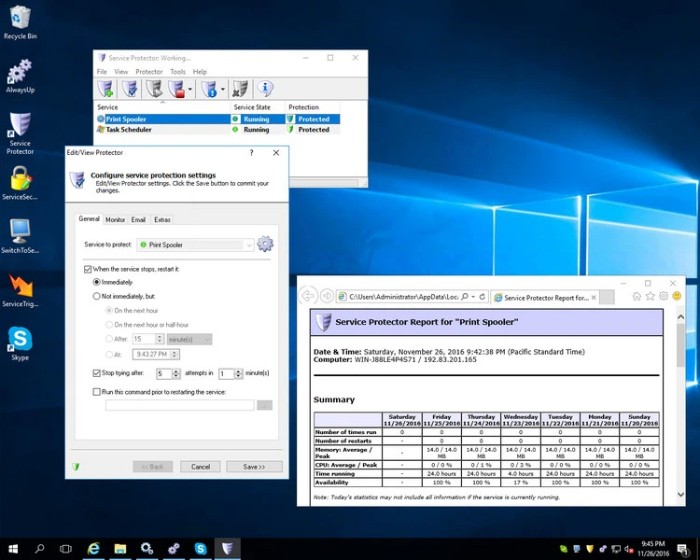
Windows Server vs. Standard Windows: Basic Concept
At first glance, it’s challenging to discern the differences between Windows Server and standard Windows editions. The desktop backgrounds look the same, the taskbar, icons on the screen, and the Start button.
Each release of Windows Server corresponds to a Windows version for users. For instance, Windows Server 2003 is the server edition of Windows XP.
Current versions include Windows Server 2016 based on Windows 10 Anniversary Update, and Windows Server 2019 based on Windows 10 version 1809. Since Windows Server and Windows share the same codebase, users can perform many similar functions on both.
You can download and install programs like browsers and image editors on Windows Server, and many basic Windows features like Notepad are also present on Windows Server.
However, Windows Server and Windows Pro/Home have more differences than similarities. Let’s explore some of them.
Windows Server Includes Enterprise Management Software
Since Windows Server is designed for enterprises, it includes many software tools for business purposes. Here are some roles that servers can perform with these tools:
- Active Directory: This is a user management service that allows the server to act as a domain controller. Instead of each user logging into a local computer, the domain controller handles all user account authentication.
- DHCP: Dynamic Host Configuration Protocol is a protocol that allows the server to automatically assign IP addresses to all devices on the network. At home, a router can handle this, but in an enterprise environment, IT staff can leverage DHCP functionality in Windows Server.

- File and Storage: Having a server to store all company data is another common use of Windows Server. This allows storing important data centrally and configuring permissions to control who can access which files.
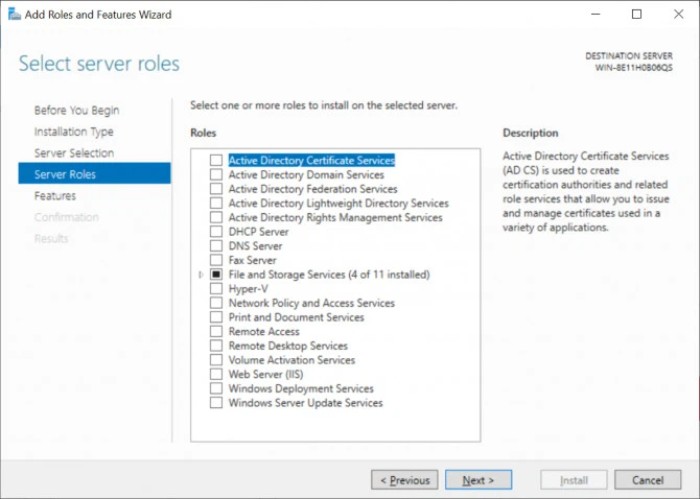
- Print Services: If a business has dozens of printers throughout the building, it would take a lot of time for IT staff to individually configure each workstation. Setting up print services on the server allows easy mapping of printers to computers, reducing processing time.
These are just some server roles that Windows Server can handle. Typically, a company will have more than one server, each assigned various roles across multiple devices.
Of course, standard Windows won’t include these capabilities. While you can install some third-party tools to replicate some of these functions, they won’t be as powerful.
Windows Server Has Less Hardware Limitations
Most people don’t worry about the maximum RAM capacity they can install in their computers. The 64-bit Windows 10 Pro installation supports up to 2TB of RAM. However, most average users only use up to 32GB on their systems, so even installing 1TB of RAM is quite challenging.
But you might be surprised that Windows Server supports up to 24TB of RAM and can even utilize up to 64 CPU sockets, much more than the 2 sockets supported by Windows 10 Pro.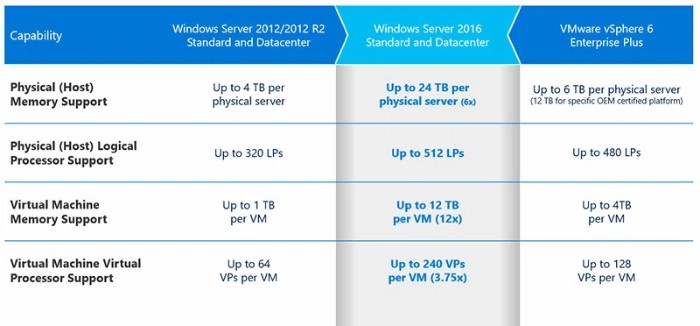
This might sound illogical, but there are valid reasons for Windows Server’s support for high-end hardware. A server can provide crucial functions for hundreds of people in a business, so it can be configured with powerful hardware, multiple CPUs, and large RAM support.
For example, a server running dozens of virtual machines may require a significant amount of RAM to keep them all running smoothly simultaneously. This highlights another important factor of Windows Server – it doesn’t always run on physical hardware.
Some businesses may purchase a few physical servers and then run multiple virtual machines (with Windows Server) on them to handle various functions.
Windows Server Does Not Include Consumer Features
Windows Server retains features for users such as the Command Prompt and other administration tools. However, it removes many consumer-oriented features that come with standard Windows 10.
For example, in Windows Server 2016 and 2019, you won’t find the Microsoft Store, Cortana, and other new Windows 10 features. Even apps like Your Phone are absent, and even on Windows Server 2019, you have to separately download the Microsoft Edge app.
The Windows Server operating system also doesn’t allow logging in with a Microsoft account. As it is designed for business use, it doesn’t need user-centric tools on the server OS.
Windows Server still uses Internet Explorer as the default browser, but with much more restricted security settings. This makes sense, as a compromised server would be a significant threat compared to a workstation.
Price Differences of Windows Server
As expected from an enterprise-oriented product, Windows Server is not cheap and is significantly more expensive than the standard Windows version, but it offers more choices.
Microsoft’s pricing page for Windows Server 2019 provides options for what you can pay for this operating system. Depending on the number of people accessing the server, you also need to pay for Client Access Licenses (CALs) to use the services legally.
Businesses traditionally installed Windows Server on a physical server, which had much larger hardware capabilities than a workstation, as mentioned earlier. However, you also have the option to run Windows Server on a cloud service like Microsoft Azure.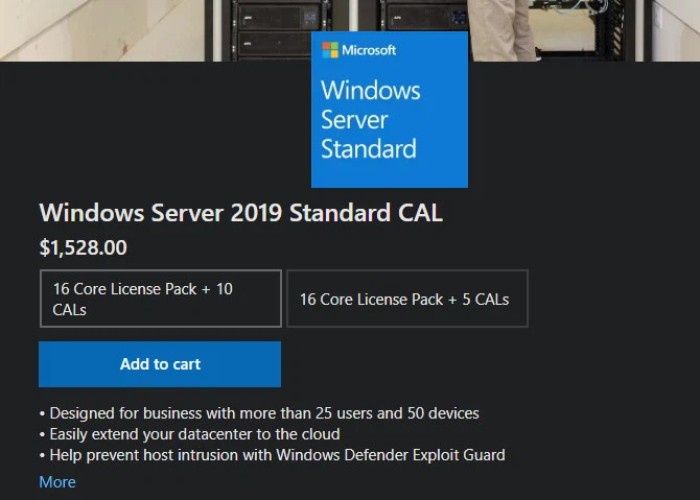
This allows reducing the burden of maintaining a physical server for a cloud provider like Microsoft. Additionally, it enables companies to share upgrade costs through a subscription model rather than paying all at once for a new physical server.
Windows Server vs Standard Windows: Differences Explained. In conclusion, although Windows Server and standard Windows share common code and look alike, they serve entirely different purposes.
Versions designed for regular users in Windows 10 are intended to maximize usability and do not include enterprise software. In contrast, Windows Server does not emphasize that aspect and has a sole purpose of running multiple services reliably, meeting the needs of business users.


