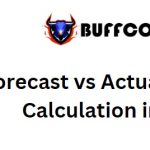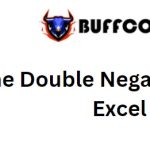10 Excel functions that every accountant must use
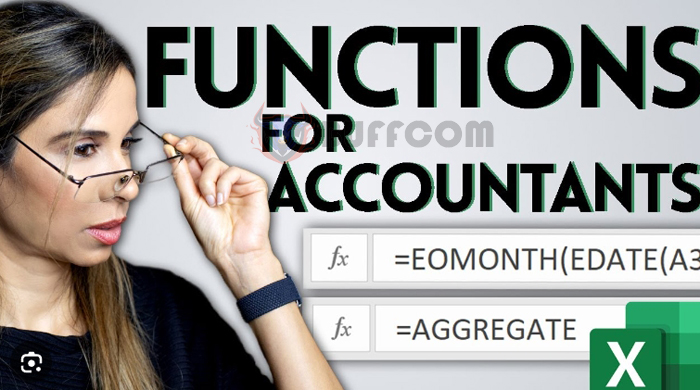
10 Excel functions that every accountant must useSUM, AVERAGE: In the world of finance and accounting, where precision and efficiency are paramount, one tool has stood the test of time as a reliable ally: Microsoft Excel.
For accountants, Excel is more than just a spreadsheet program; it’s a powerful and versatile tool that simplifies complex calculations, data management, and financial analysis. Among the vast array of features Excel offers, there are ten indispensable functions that every accountant should be well-acquainted with.
SUM, AVERAGE:
• Syntax: =SUM(number1, number2, …, or data range)
• Purpose: Calculates the sum of the given numbers or data range.
• Syntax: =AVERAGE(value1, value2, …, valueN, or data range)
• Purpose: Calculates the average of the given values or data range.
VLOOKUP:
 • Syntax: =VLOOKUP(lookup_value, table_array, col_index_num, 0)
• Syntax: =VLOOKUP(lookup_value, table_array, col_index_num, 0)
• Purpose: Searches for a value (lookup_value) in the first column of a table (table_array) and returns a value from a specified column (col_index_num) in the same row.
IF:
• Syntax: =IF(logical_test, value_if_true, value_if_false)
• Purpose: Returns a value based on a specified condition. If the logical_test is true, it returns value_if_true, otherwise, it returns value_if_false.
SUMIF:
• Syntax: =SUMIF(range, criteria, sum_range)
• Purpose: Calculates the sum of cells in a range (sum_range) that meet a specific condition specified in another range (range) based on the criteria.
AND and OR:
• Syntax: =AND(Logical1, [Logical2], [Logical3], …)
• Purpose: Performs a logical AND operation on multiple conditions. It returns TRUE only if all conditions are TRUE.
• Syntax: =OR(Logical1, [Logical2], [Logical3], …)
• Purpose: Performs a logical OR operation on multiple conditions. It returns TRUE if any of the conditions are TRUE.
COUNTIF:

10 Excel functions that every accountant must use
• Syntax: =COUNTIF(range, criteria)
• Purpose: Counts the number of cells in a range that meet a specified condition (criteria).
MIN and MAX:
• Syntax: =MIN(number1, number2, …)
• Purpose: Returns the minimum value from a list of numbers or data range.
• Syntax: =MAX(number1, number2, …)
• Purpose: Returns the maximum value from a list of numbers or data range.
LEFT and RIGHT:
• Syntax: =LEFT(string, number_of_characters)
• Purpose: Extracts a specified number of characters from the left side of a string.
• Syntax: =RIGHT(string, number_of_characters)
• Purpose: Extracts a specified number of characters from the right side of a string.
SUBTOTAL:
 • Syntax: =SUBTOTAL(function_num, ref1, [ref2], …)
• Syntax: =SUBTOTAL(function_num, ref1, [ref2], …)
• Purpose: Performs various functions (e.g., SUM, AVERAGE, COUNT, etc.) on a range of cells while ignoring other SUBTOTAL functions within the range.
NOW:
• Syntax: =NOW()
• Purpose: Returns the current date and time from the system clock in the Excel cell.
In conclusion, these ten essential Excel functions are indispensable tools for accountants and financial managers who rely on Excel for their financial management tasks. Each function serves a specific purpose and contributes to streamlining calculations and data analysis, ultimately helping accountants perform their duties efficiently and accurately.
From simple arithmetic operations like SUM and AVERAGE to more complex tasks involving data retrieval and conditional calculations like VLOOKUP, IF, and SUMIF, these functions empower accountants to handle a wide range of financial data effortlessly. Additionally, AND and OR functions allow for more advanced logical operations, while COUNTIF aids in counting cells meeting specific criteria, ensuring accuracy in data analysis.