7 Best Automated Software Testing Tools for QA Efficiency and Success

As quality assurance automation gains momentum in the software development lifecycle, choosing the right tools is crucial. This article presents a curated list of seven automated QA testing tools, detailing their strengths and weaknesses to help you identify the one that aligns best with your testing needs. While automation optimizes efficiency, it’s essential to maintain a solid manual testing process since both complement each other. Moreover, data-driven testing ensures adaptability and dynamism through diverse datasets.
1. Selenium: The Toolbox for Cross-Browser Automation
Selenium remains a popular choice for web application automation. It supports various test types like compatibility, integration, smoke, and regression, while being compatible with major browsers and platforms. Though it requires technical expertise and third-party frameworks like Sikuli for image testing, Selenium’s comprehensive features make it an industry standard.
Pros:
- Free and open-source
- Supports all major programming languages
- Efficient cross-browser compatibility
- Ideal for parallel testing
Cons:
- Demands significant technical knowledge
- Lacks built-in bug reporting
- Requires ongoing maintenance
2. LambdaTest: Cloud-Based Testing Made Easy
LambdaTest leverages a Selenium Automation Grid, allowing seamless cross-browser testing without in-house infrastructure. It provides detailed logs, screenshots, and video recordings to enhance reporting. Though mobile app testing is limited to emulators, it’s an excellent choice for speed and UI consistency.
Pros:
- Supports over 2000 browsers
- Detailed logs and command screenshots
- 24/7 support and hybrid frameworks
Cons:
- No native mobile testing
- Limited features in the free version
3. Cucumber: Bridging Business and QA Teams
Cucumber’s Behavior Driven Development (BDD) approach uses Given-Then-When-Gherkin syntax, enabling non-technical team members to contribute to test cases. While this tool promotes collaboration, it may lead to more dependencies and reduced scenario reusability.
Pros:
- Simple, business-readable syntax
- Open-source and easy to set up
- Focuses on end-user experience
Cons:
- Limited step reusability
- Additional complexity for testers
4. Protractor: Angular’s Integration Testing Solution
Originally developed by Google for Angular apps, Protractor wraps Selenium WebDriver and integrates tools like Jasmine and Mocha. With support for non-Angular apps as well, it automates synchronization and simplifies testing.
Pros:
- Smart synchronization features
- BDD framework support
- Open-source and CD/CI-friendly
Cons:
- JavaScript-exclusive
- Complex debugging
5. Cypress.io: Developer-Friendly Automation
Cypress excels in front-end testing with real-browser execution, intuitive debugging, and simultaneous development. Despite its impressive features, Cypress is limited to JavaScript, lacks support for multi-domain testing, and is not ideal for legacy browsers.
Pros:
- Intuitive and easy setup
- Automatic waiting and live reloads
- Visual testing in real browsers
Cons:
- Limited language support
- No legacy browser support
6. Apache JMeter: The Performance Testing Star
Apache JMeter shines in performance and GUI testing with visual charts and robust API capabilities. Though a Java-based tool, its rich documentation simplifies scenario creation. However, the tool requires technical expertise and lacks comprehensive HTML reporting.
Pros:
- Supports all performance testing types
- Open-source plugins for extended functionality
- Detailed test data via Excel
Cons:
- No HTML summaries
- JavaScript and AJAX requests unsupported
7. Appium: Mobile Testing Simplified
Appium automates mobile testing across native, hybrid, and web applications using WebDriver protocols. Despite tricky setup and time-consuming management, its cross-platform script reuse and language-agnostic support ensure broad appeal.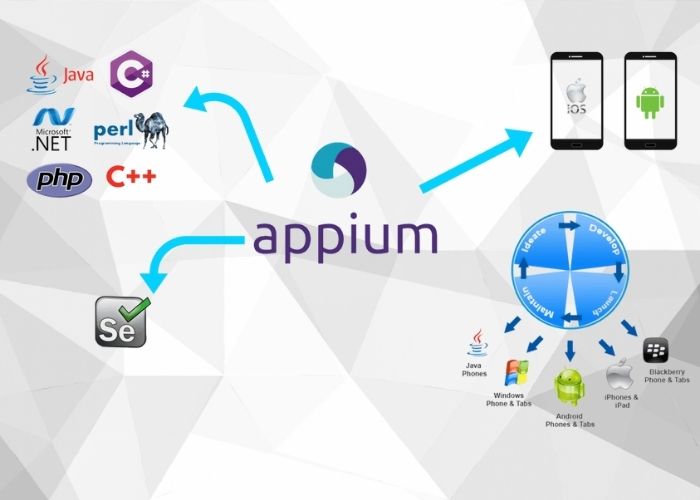
Pros:
- Open-source and multi-platform
- Supports multiple scripting languages
- Real-device and emulator testing
Cons:
- Complex configuration
- Steep learning curve
Conclusion: Finding the Ideal Tool
The right tool ultimately depends on your project’s unique requirements. Carefully consider your testing goals and strategy, then experiment with free or open-source tools before committing. Popularity aside, ensure the tool offers comprehensive test coverage across all layers and aligns with your team’s technical expertise and the project’s demands. By asking the right questions and prioritizing accuracy and effectiveness, you can confidently select the best tool to elevate your testing process.


