8 Ways to Improve Your File Management Strategy

Do you find yourself struggling to locate important documents? The ever-increasing volume of files makes it crucial to enhance your company’s file management strategy.
In 2020 alone, a staggering 64.2 trillion gigabytes of data were created, with an estimated 23% annual growth expected until 2025. Better file organization leads to improved productivity and efficiency. And let’s explore eight ways to achieve this with Buffcom.net:
Key Takeaways:
- Improving file management boosts productivity, efficiency, and business output.
- Storing data in a single location and using hierarchical folders enhances organization.
- Logical file naming and version control prevent confusion and loss of data.
- Regular backups safeguard against data loss due to various reasons.
1. Store Data in a Single Location
- Centralize all important documents in one easily accessible folder.
- Avoid scattered files across multiple devices or cloud services.
2. Create Hierarchical Folders
- Organize files into a hierarchy of folders and subfolders based on categories.
- Create subfolders for specific users, document types, or projects.
- Example: Property Owner > Land > Property Type > Specific Property
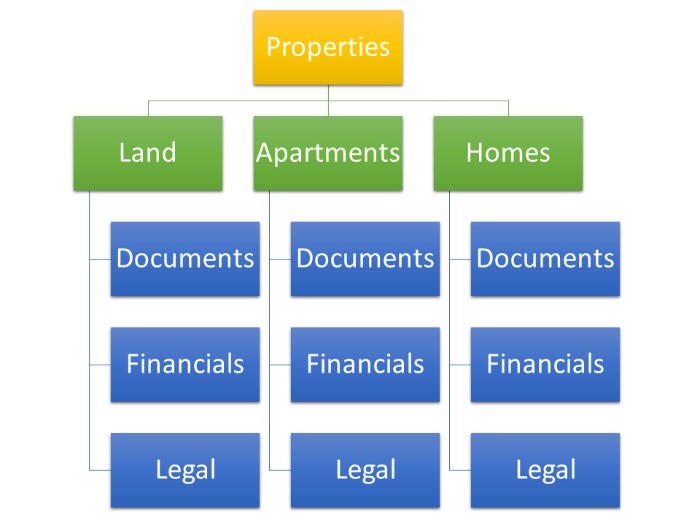
3. Use Descriptive Filenames
- Name files logically to reflect their contents.
- Ensure filenames are descriptive and easily understandable.
- Example: “2022-Smith-Contract01.doc”
4. Establish a Logical Naming System
- Develop a standard naming convention for files and folders.
- Consider factors like date, employee name, document type, or client name.
- Consistent naming ensures uniformity and easy identification.
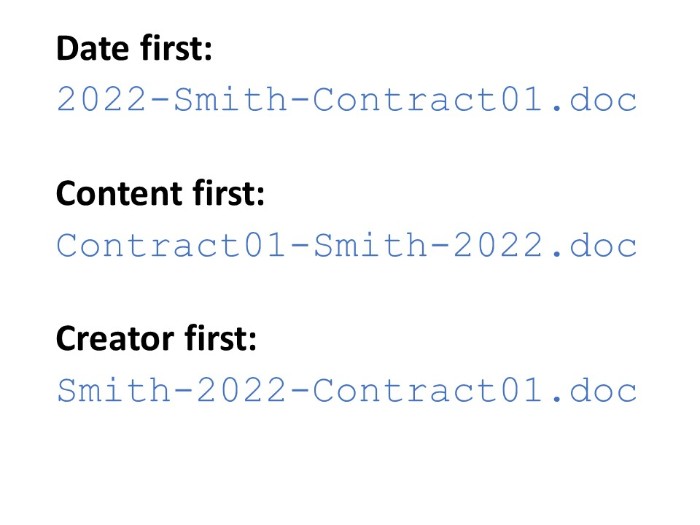
5. Prioritize Important Files
- Make frequently accessed files stand out in an alphabetical list.
- Prefix filenames with numbers, letters, or symbols.
- Example: “1-Important-File.doc” or “!Important-File.doc”
6. Use Shortcuts
- Create desktop shortcuts for quick access to frequently used files and folders.
- Avoid unnecessary browsing or searching by utilizing shortcuts.
7. Track Document Versions
- Maintain version control to prevent confusion over document revisions.
- Append version numbers or identifiers to filenames.
- Example: “DocumentName_REV01.doc”, “DocumentName_REV02.doc”

8 Ways to Improve Your File Management Strategy
8. Back Up Files Regularly
- Implement regular backups to safeguard against data loss.
- Backup data onsite and in the cloud to mitigate risks.
- Protect against accidental deletion, hardware failure, or cyberattacks.
By implementing these strategies, you can streamline file management, improve efficiency, and ensure easy access to critical information, ultimately benefiting your organization’s productivity and bottom line.


