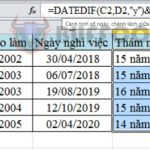Guide to creating invoices in Excel: Simple supports multiple types of invoices
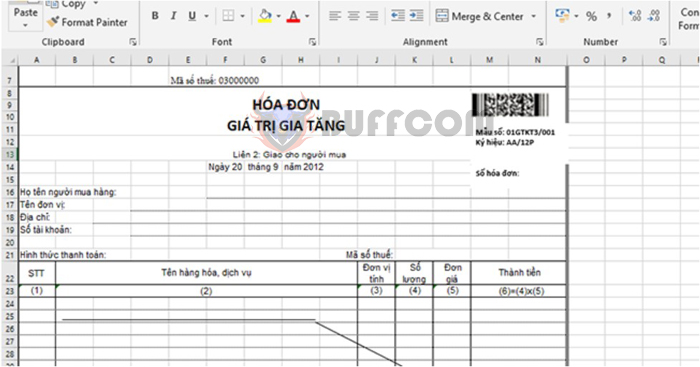
Guide to creating invoices in Excel: Simple supports multiple types of invoices: Invoices are very important documents for businesses. There are many ways for accountants to create invoices to send to their customers. Creating an invoice print form in Excel is still a popular method chosen by many people. In this article, Buffcom.net would like to share with you how to create an invoice in Excel to print out when selling easily.
1. Use available invoice templates in Excel
Excel supports many available Invoice templates for users to use. You can quickly open them by opening a new Excel file. Then you choose the File tab on the toolbar.
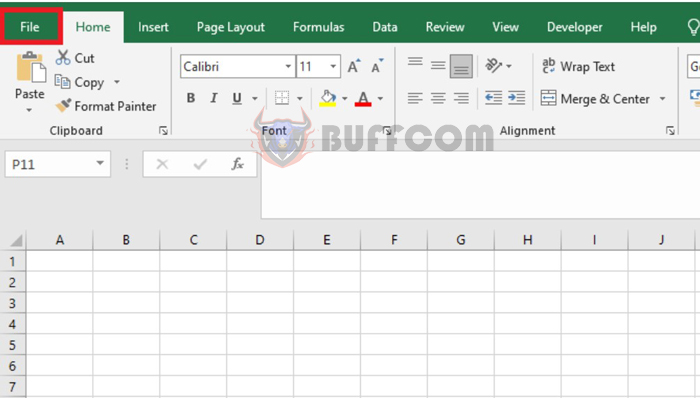
Guide to creating invoices in Excel Simple supports multiple types of invoices
At the interface of the File tab, you select the New option. Then enter the keyword “Invoice” in the search field and click the magnifying glass icon to search.
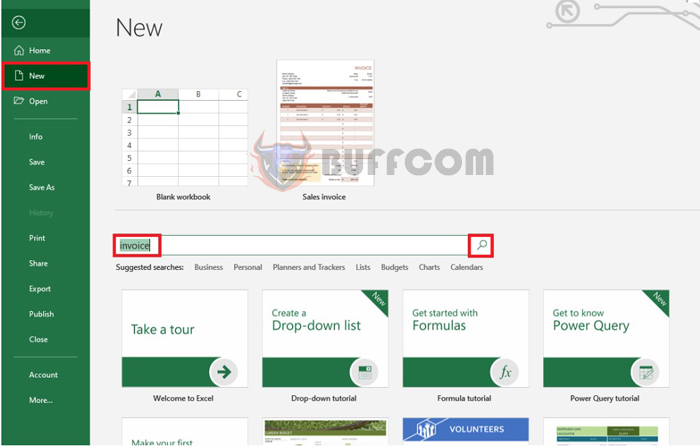
Guide to creating invoices in Excel Simple supports multiple types of invoices
At this point, Excel will display many available invoice templates for you to choose from.
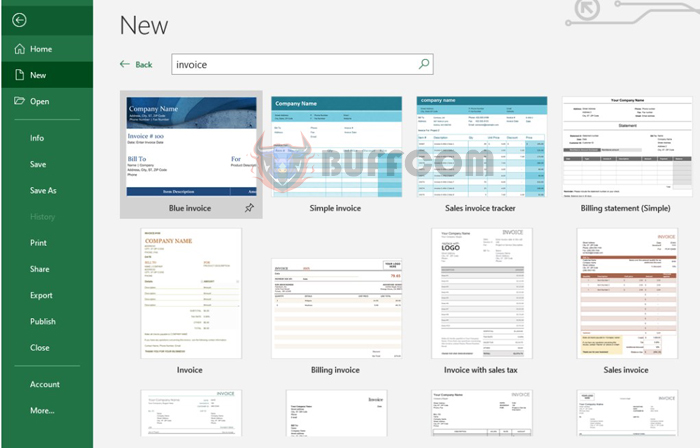
Guide to creating invoices in Excel Simple supports multiple types of invoices
You choose a template, and the worksheet screen will display that Invoice template. Now you just need to edit the content of the invoice such as seller information, buyer information, tax code, information about the item, tax rate…
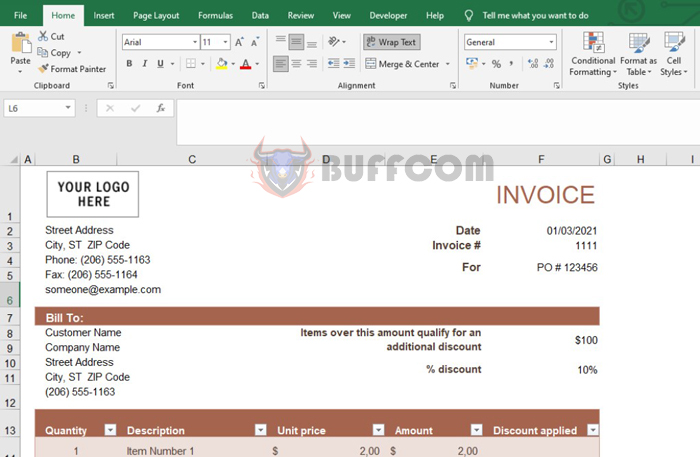
Guide to creating invoices in Excel Simple supports multiple types of invoices
2. Download pre-made invoice templates
If you do not want to use available invoice templates in Excel, another way is to download pre-made invoice templates from the internet. As shown in the image below, a basic VAT invoice template in Excel has been designed. You only need to download this template and edit basic information such as seller name, buyer name, tax code, item name, selling price, tax… to quickly print out the invoice.
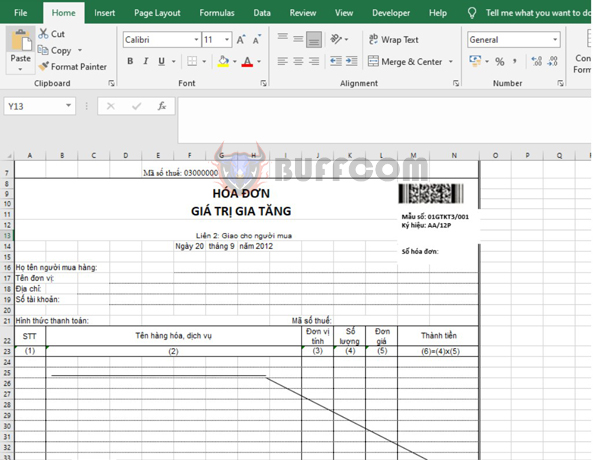
Guide to creating invoices in Excel Simple supports multiple types of invoices
Thus, the above article has instructed you on how to create an invoice in Excel. Hope this article will be useful for you in the work process. Wish you success!