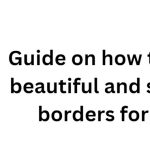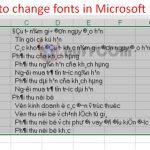Save Half the Time with Keyboard Shortcuts in Word 2010-2016 Part 1
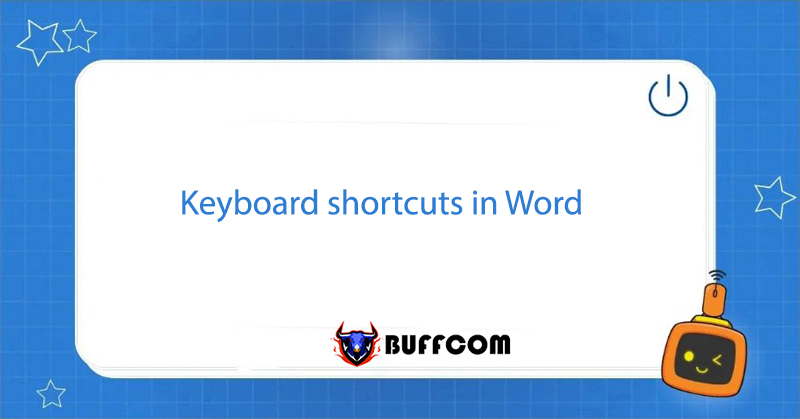
Nowadays, MS Word is an essential tool for most work and study tasks. How can you use this tool effectively? This article will share with you the keyboard shortcuts in Word 2010.
Create, Edit, Save Documents
- Ctrl + N create a new document
- Ctrl + O open a document
- Ctrl + S save a document
- Ctrl + C copy text
- Ctrl + X cut selected content
- Ctrl + V paste text
- Ctrl + F open the find and replace dialog box
- Ctrl + H open the replace dialog box
- Ctrl + P open the print dialog box
- Ctrl + Z undo the last commandCtrl + Y redo the last command undone by Ctrl + Z
- Ctrl + F4, Ctrl + W, Alt + F4 close the document or close the Ms Word window
Formatting
- Ctrl + B bold formatting
- Ctrl + D open the font formatting dialog box
- Ctrl + I italic formatting
- Ctrl + U underline formatting
Paragraph Alignment
- Ctrl + E center align the selected paragraph
- Ctrl + J justify the selected paragraph
- Ctrl + L left align the selected paragraph
- Ctrl + R right align the selected paragraph
- Ctrl + M indent the first line of the selected paragraph
- Ctrl + Shift + M remove the first-line indent formatting
- Ctrl + T indent the second line and subsequent lines of the selected paragraph
- Ctrl + Shift + T remove the second-line indent formatting
- Ctrl + Q remove paragraph alignment formatting
Create Superscripts, Subscripts
- Ctrl + Shift + = create superscript
- Ctrl + = create subscript
Select Text or an Object
- Shift + → select one character to the right
- Shift + ← select one character to the left
- Ctrl + Shift + → select one word to the right
- Ctrl + Shift + ← select one word to the left
- Shift + ↑ select one line up
- Shift + ↓ select one line down
- Ctrl + A select all objects, text, or slide depending on where the cursor is located
Delete Text or Objects
- Backspace ← delete one character to the left
- Delete → delete one character to the right of the cursor or the selected object
- Ctrl + Backspace ← delete one word to the left
- Ctrl + Delete → delete one word to the right
Move
- Ctrl + Arrow key move one character
- Ctrl + Home go to the beginning of the document
- Ctrl + End go to the end of the document
- Ctrl + Shift + Home select from the current cursor position to the beginning of the document
- Ctrl + Shift + End select from the current cursor position to the end of the document
Copy Formatting
- Ctrl + Shift + C copy the formatting of the selected text or object
- Ctrl + Shift + V paste the copied formatting to the selected text or object.
Menu & Toolbars
Tab to move to the next selection item, then the next group
- Shift + Tab to move to the previous selection item, then the previous group
- Ctrl + Tab to move to the next tab in the dialog box
- Shift + Tab to move to the previous tab in the dialog box
- Alt + Underline character to select or deselect that selection item
- Alt + Down arrow to display the list of a drop-down list
Enter to select a value in the drop-down list
ESC to close the content of the drop-down list
Working with Tables
Tab to move to and select the content of the next cell. Or create a new row if at the last cell of the table
- Shift + Tab to move to and select the content of the previous cell
- Hold down Shift + arrow keys to select the content of cells
- Ctrl + Shift + F8 + Arrow keys to extend the selection area by blocks
- Shift + F8 to reduce the selection area by blocks
- Ctrl + 5 (when Num Lock is off) to select the entire table content
- Alt + Home to go to the first cell of the current row
- Alt + End to go to the last cell of the current row
- Alt + Page up to go to the first cell of the current column
- Alt + Page down to go to the last cell of the current column
Up arrow to move up one row
Down arrow to move down one row
Conclusion
In this article, Buffcom.net has introduced a series of shortcuts in Word 2010– word 2016 for you. You can apply them to complete your work faster.
Besides, if you are interested in necessary office computer skills, please follow Buffcom.net. If you need Office software with a license, contact Buffcom.net to find the necessary product.