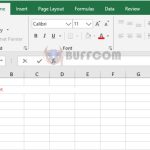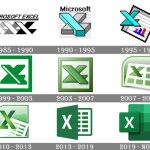Calculating the Sum of Values Greater Than Zero Using SUMIF
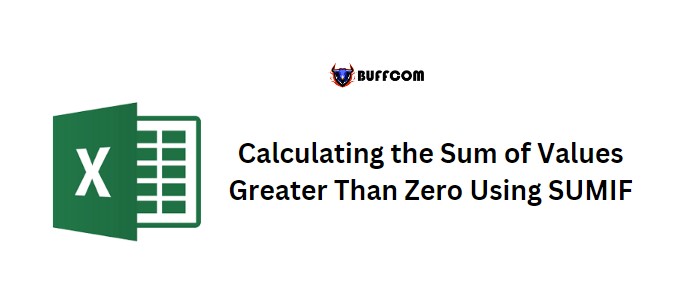
Calculating the Sum of Values Greater Than Zero Using SUMIF. To add up values that are greater than zero, you can utilize the SUMIF function with a specified condition. With SUMIF, you can set the criteria argument to include a condition that involves the greater than operator and a zero (0). You can use either the same range to test the conditions and calculate the sum, or two separate ranges for testing and summing. Here are the steps to create the formula:
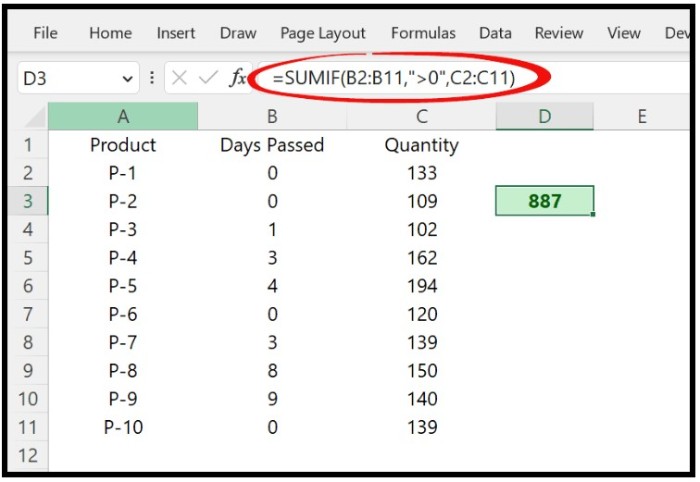
Calculating the Sum of Values Greater Than Zero Using SUMIF
Calculating the Sum of Values Greater Than Zero Using SUMIF
- Begin by entering the SUMIF function in a cell.
- Then, in the criteria_range, specify the Days Passed column.
- In the criteria argument, use “>0” to represent values greater than zero.
- Next, in the sum_range, refer to the Quantity column.
- Finally, press enter to obtain the result.
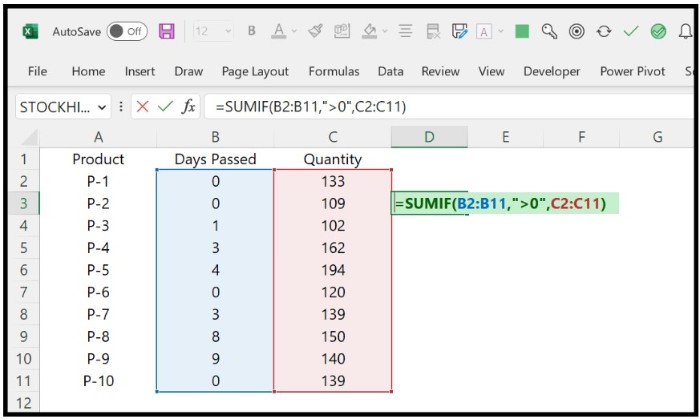
Calculating the Sum of Values Greater Than Zero Using SUMIF
The resulting formula will return the sum of all values in the Quantity column that are greater than zero in the Days Passed column.
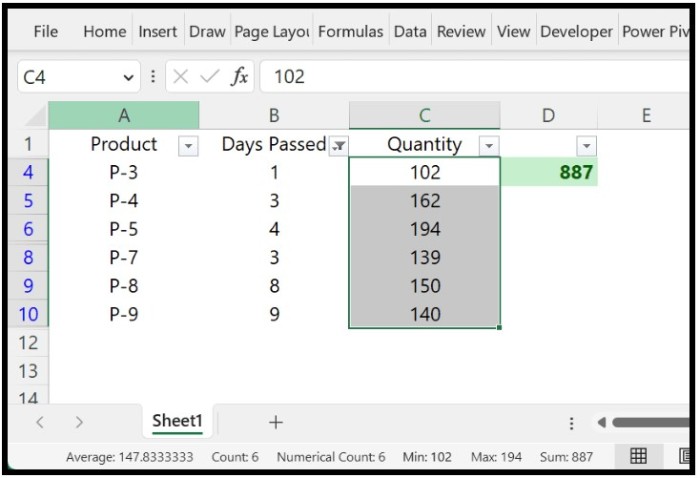
Calculating the Sum of Values Greater Than Zero Using SUMIF
To create a dynamic formula that allows you to change the condition for testing, you can reference a cell that contains the zero value.
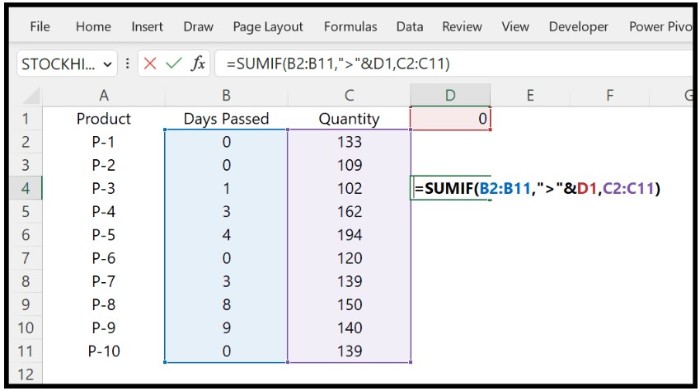
Calculating the Sum of Values Greater Than Zero Using SUMIF
You can achieve this by using an ampersand to concatenate the greater than operator with the cell reference containing the zero value.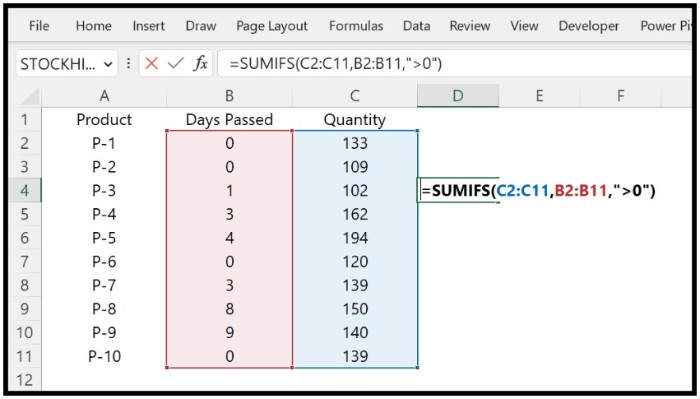
If you prefer to use the SUMIFS function instead of SUMIF, you can do so by specifying the sum_range first, followed by the criteria_range and the criteria to test.