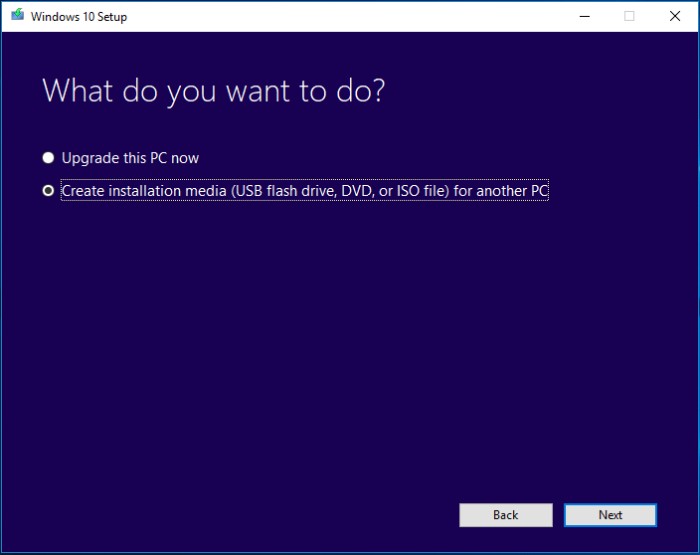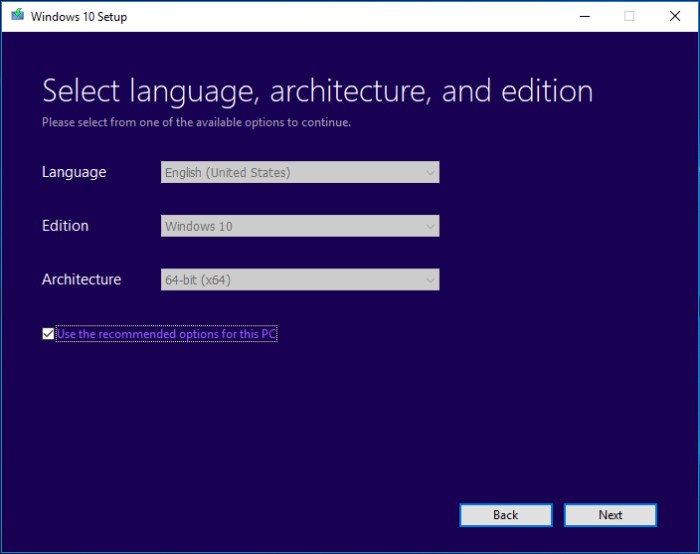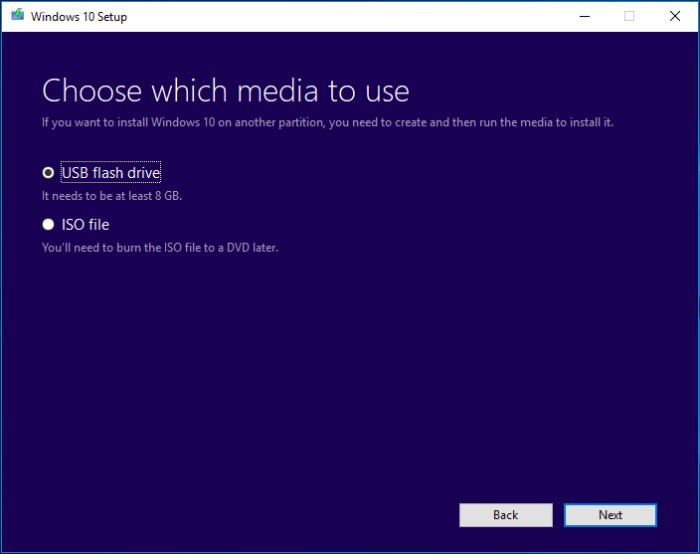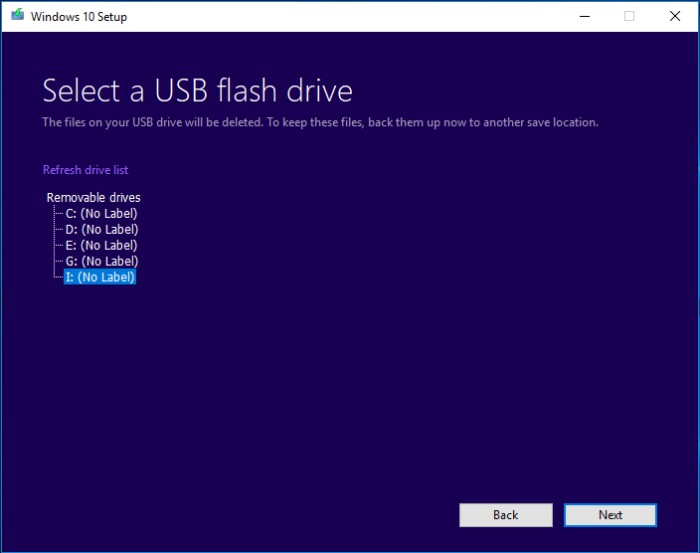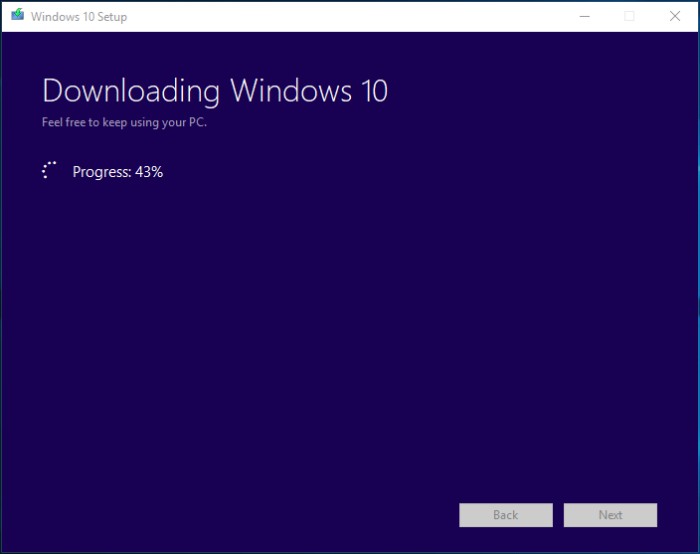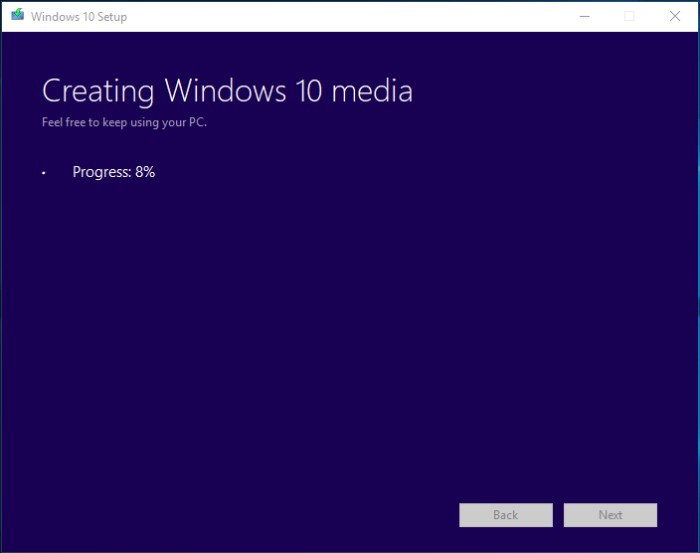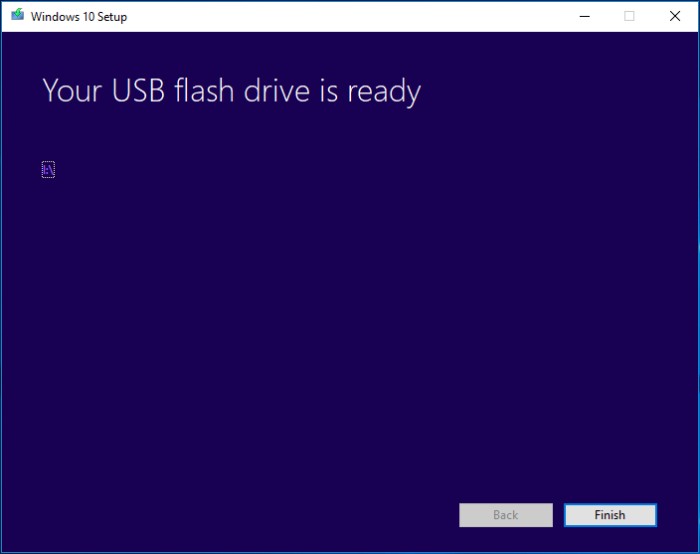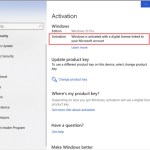Creating Bootable USB for Windows 10/11 Install

Creating Bootable USB for Windows 10/11 Install. When it comes to installing the Windows operating system or addressing issues with a malfunctioning Windows, having a bootable USB flash drive is essential. This guide will walk you through the process of creating a bootable USB from the Windows 10/11 ISO, offering insights into a Windows 10/11 USB tool or USB bootable software. Additionally, we’ll share the best practices to safeguard your PC against potential system issues.
Creating Bootable USB for Windows 10/11 Install
Why Creating a Bootable USB from Windows 10/11 ISO is Crucial
The Windows 10/11 operating system has gained widespread popularity for its reliability, enhanced user experience, and security features. Many users have opted to upgrade their computers to Windows 10/11, while others may prefer a clean install using a Windows ISO image.
Whether you’re reinstalling Windows due to a system malfunction, setting up a new PC without an operating system, or attempting to boot a non-functional PC for repairs, a Windows repair disc or USB drive is indispensable.
Traditionally, operating systems were burned onto CD or DVD discs for installation or creating a rescue disc. However, this method can be cumbersome, expensive, and less user-friendly, considering the need for a CD/DVD writer and the cost of physical discs. Fortunately, using a USB flash drive provides a more convenient alternative.
Pro Tip: If your USB flash drive is not detected by Windows after connection, you can find solutions in this article on fixing USB flash drive recognition issues and data recovery.
In the following sections, we will guide you through the steps to download the ISO image, burn it to a USB drive, and create a USB boot disk for Windows 10/11 installation.