Troubleshooting Common Issues with .NET Framework on Windows 7

.NET Framework on Windows 7, an integral component of Windows that supports the running of apps developed with the .NET programming model, is generally robust. However, users may encounter issues ranging from installation problems to runtime errors. Here are common issues and their troubleshooting steps:
1. Installation Issues

Error Messages During Installation: If you receive an error message during the installation, the first step is to verify that your Windows 7 is up-to-date. Install any available updates from Windows Update and try the installation again.
Use the .NET Framework Repair Tool: Microsoft provides a .NET Framework Repair Tool that can resolve many common issues. It can be downloaded from the official Microsoft website.
2. Application Compatibility Issues
 Check for Application Updates: Ensure the application is the latest version. Developers often release updates to address compatibility issues with the .NET Framework.
Check for Application Updates: Ensure the application is the latest version. Developers often release updates to address compatibility issues with the .NET Framework.
Enable .NET Framework Versions in Windows Features: Some applications require specific .NET Framework versions. Go to Control Panel > Programs and Features > Turn Windows features on or off, and ensure the required .NET Framework versions are enabled.
3. Performance Issues
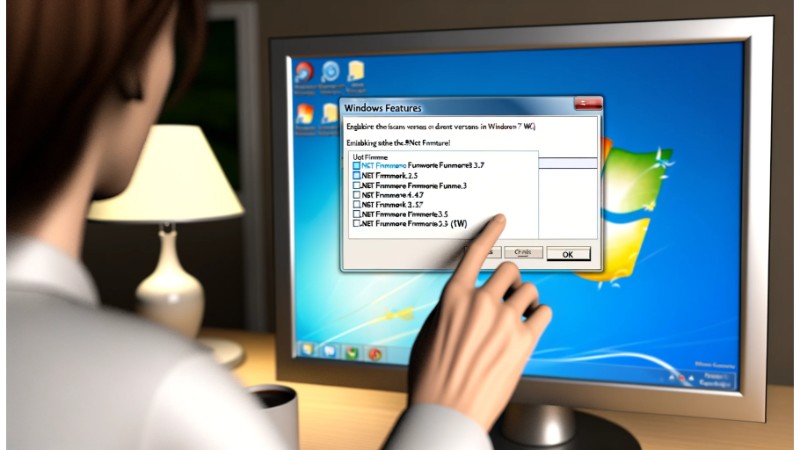 Update Your .NET Framework: Performance issues can sometimes be resolved by updating to a newer version of the .NET Framework. Ensure you have the latest version installed.
Update Your .NET Framework: Performance issues can sometimes be resolved by updating to a newer version of the .NET Framework. Ensure you have the latest version installed.
Optimize Your System: Running a disk cleanup, defragmenting your hard drive, and scanning for malware can improve system performance and, by extension, the performance of .NET Framework applications.
4. Runtime Errors
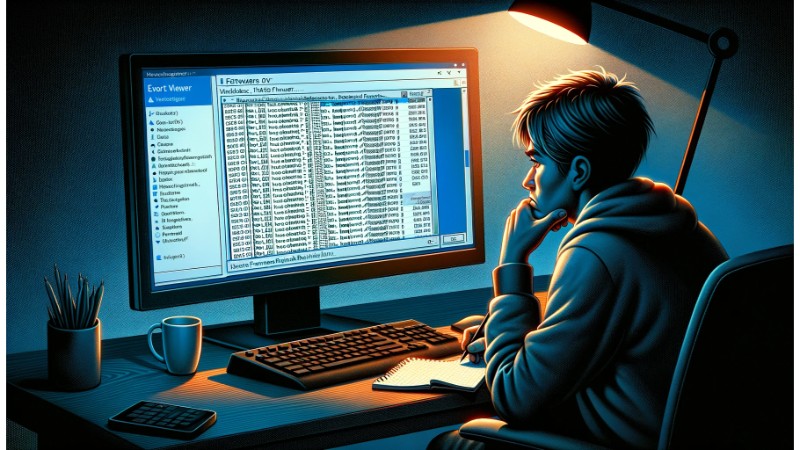 Check the Event Viewer: The Event Viewer in Windows can provide detailed information about the error. Access it by pressing Windows + R, typing “eventvwr.msc,” and navigating to Windows Logs > Application to find errors related to .NET Framework.
Check the Event Viewer: The Event Viewer in Windows can provide detailed information about the error. Access it by pressing Windows + R, typing “eventvwr.msc,” and navigating to Windows Logs > Application to find errors related to .NET Framework.
Reinstall .NET Framework: If specific versions of the .NET Framework are corrupted, uninstalling and then reinstalling them might resolve runtime errors. Make sure to download the installer from the official Microsoft website.
5. Security Issues

Troubleshooting Common Issues with .NET Framework on Windows 7
Keep Windows Updated: Many security issues are addressed through Windows Updates, which include updates to the .NET Framework.
Enable Windows Firewall and Antivirus Software: Protecting your PC with firewall and antivirus software can prevent security vulnerabilities.
Additional Tips
Use Microsoft’s Resources: Microsoft offers extensive documentation, forums, and support services that can provide additional assistance.
Consider Upgrading Windows: If you’re consistently facing issues, upgrading to a newer version of Windows might offer better support and compatibility for the latest .NET Framework versions.
Troubleshooting .NET Framework on Windows 7 involves a mix of system maintenance, updates, and sometimes deeper investigation into specific error messages. By following these steps, users can resolve common issues and ensure their .NET Framework-dependent applications run smoothly.

