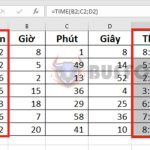Using the PROPER function to capitalize the first letter in Excel
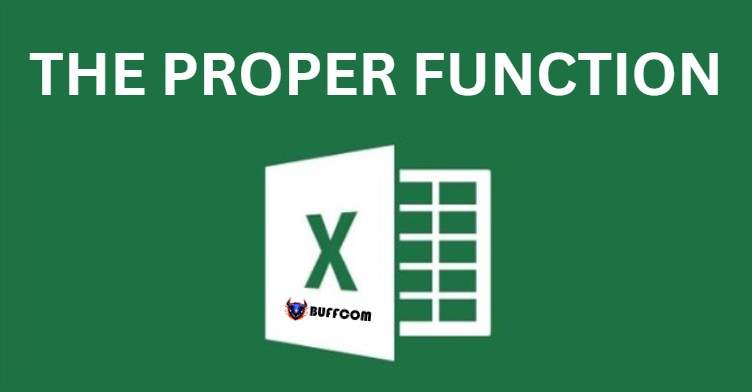
The PROPER function in Excel is a function that capitalizes the first letter of each word by converting all lowercase text to title case. This feature is particularly useful for text columns containing proper names or titles that need to be capitalized. This article will guide you on how to use the PROPER function quickly and conveniently. Let’s take a look with Buffcom.net!
Understanding the PROPER function and its applications
When it comes to functions in Excel, you might immediately think of functions that perform calculations with numbers. Indeed, Excel is the best tool for office users, especially those who frequently work with numbers. However, Excel also provides many other tools to help format your text, one of which is the PROPER function.
The PROPER function has the function of capitalizing the first letter in Excel of each word accurately and quickly. You will no longer have to go through each word and capitalize the first letter. Instead, PROPER will detect and convert all lowercase text to title case. With this feature, PROPER is extremely useful for cases where your worksheet contains columns or rows of text such as names, titles, or addresses that need to be capitalized. In addition, PROPER can also be combined with many other functions to better support users in their work.
How to use the PROPER function in Excel
To use this function is very simple, with the function syntax =PROPER (text), you just need to follow these steps:
Step 1: Open the Excel worksheet you want to convert lowercase text to title case.
Step 2: In a blank calculation cell, enter the PROPER function as follows: =PROPER (D5)
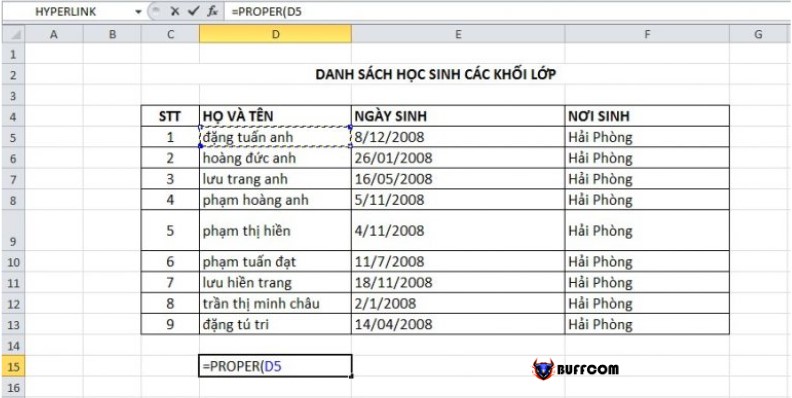 Where D5 is the cell containing the lowercase text you want to convert to title case.
Where D5 is the cell containing the lowercase text you want to convert to title case.
Step 3: Press Enter to get the result. Immediately, your calculation cell will display the capitalized letters as requested. You just need to copy the calculation cell and paste it into the position you want in the worksheet.
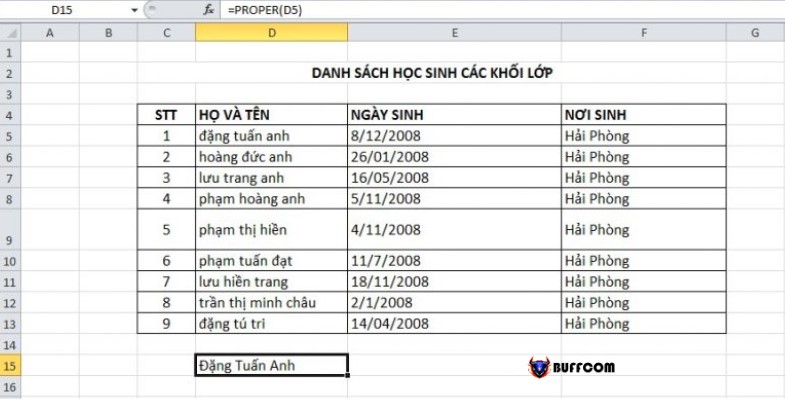 Furthermore, to convert all calculation cells containing lowercase text to title case, you just need to copy the formula in the first cell and drag it to the end of the list. Then, all text data will be converted to title case according to your intention.
Furthermore, to convert all calculation cells containing lowercase text to title case, you just need to copy the formula in the first cell and drag it to the end of the list. Then, all text data will be converted to title case according to your intention.
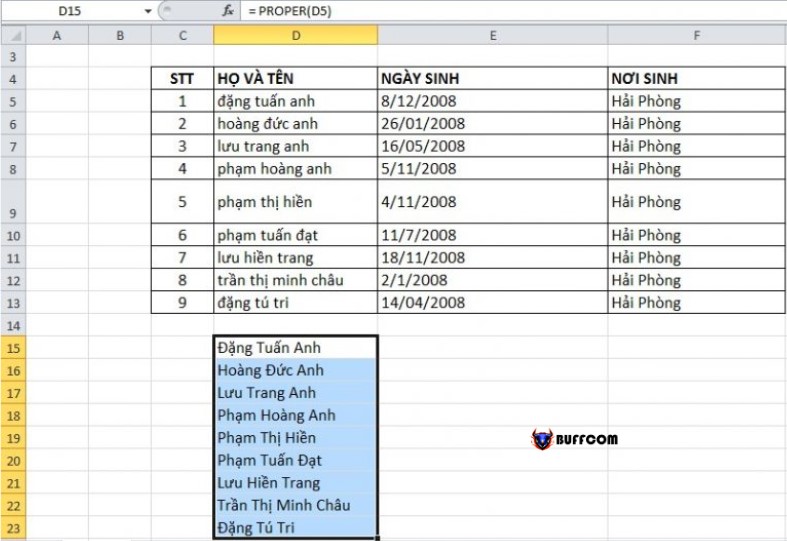 Notes on using the PROPER function in Excel:
Notes on using the PROPER function in Excel:
The function can capitalize the first letter of any word in an Excel cell, as long as the character preceding it is not a non-text character.
Numeric characters or punctuation marks, such as periods, are not affected.
You can quickly convert all lowercase text in a range of cells to proper case using a simple formula.
You can input text directly into the PROPER function, or copy and paste text from your worksheet, or simply reference the cell containing the text to perform this conversion.
The PROPER function is particularly useful when your worksheet contains many names, addresses, or job titles that need to be capitalized. Simply enter the function and reference the cell you want, and you will immediately get the desired result displayed.
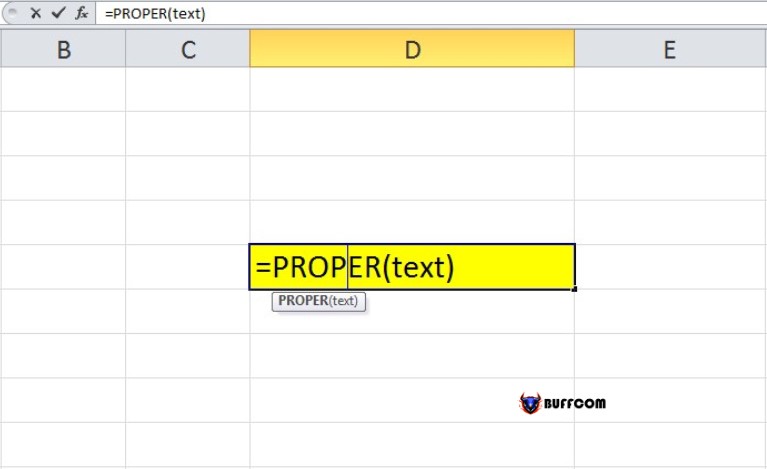 These are detailed instructions on how to use the PROPER function in Excel. We hope that with this information, Buffcom.net has helped users successfully convert all lowercase text to proper case for better support in their work
These are detailed instructions on how to use the PROPER function in Excel. We hope that with this information, Buffcom.net has helped users successfully convert all lowercase text to proper case for better support in their work