Benefits and Considerations of Windows 10 Online Activation
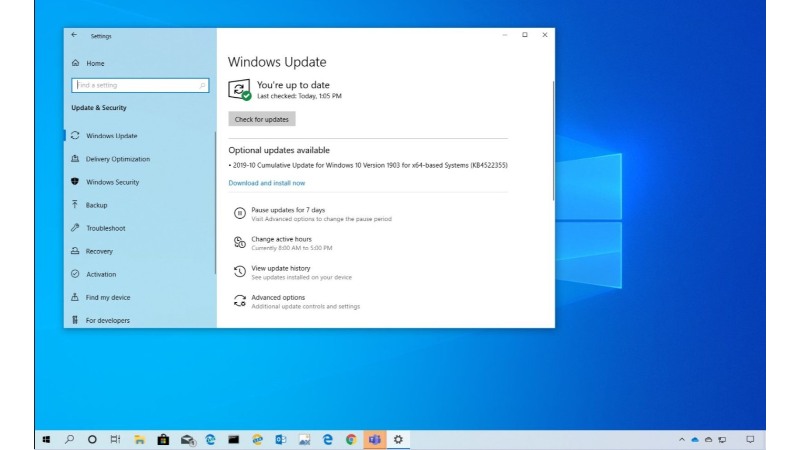
Are you currently using Windows 10 on your PC? Unsure whether activation is necessary? Activating Windows 10 is a crucial step if you want to enjoy all the features of the operating system. In this article, we will discuss why you need to activate Windows 10, how to do it, and the benefits of activation. Read on to understand the importance of Windows 10 activation.
Do I Need to Activate Windows 10?
No, you don’t need to manually activate Windows 10. It will automatically activate when connected to the internet. Microsoft utilizes a digital license assigned to your device for Windows 10 activation. Alternatively, you can use a product key for activation.
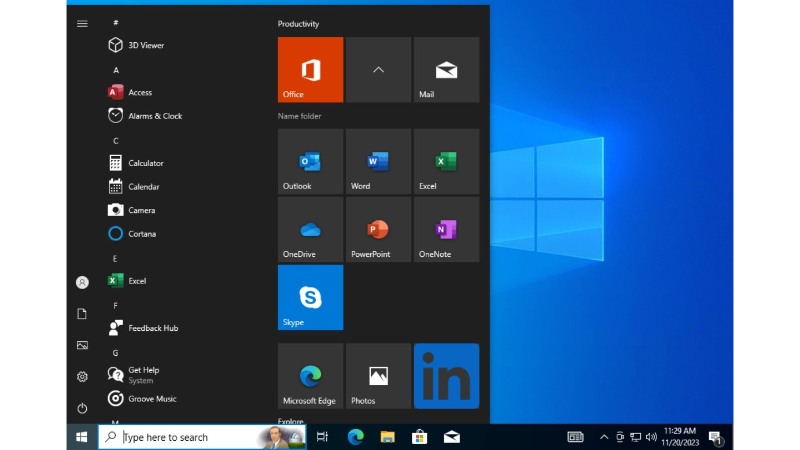
Activate Windows 10
Is Windows 10 Activation Necessary?
Windows 10 is the latest version of Microsoft’s operating system, succeeding Windows 8 and 8.1. While the installation process is straightforward and generally does not require activation, certain cases may necessitate it. We’ll explore the need for Windows 10 activation and the steps to follow in this article.
What is Windows 10 Activation?
Windows 10 activation is the process of verifying that your copy of Windows 10 is genuine and hasn’t been used on more devices than permitted by Microsoft’s software license terms. When you activate Windows 10, you provide your product key to Microsoft, verifying its authenticity. Once activated, Windows 10 runs smoothly, allowing you to access all features and benefits of the operating system.
Upon purchasing a copy of Windows 10, you receive a product key. This key is used to activate and verify the authenticity of Windows 10. If purchased from the Microsoft Store, activation is typically automatic, as the product key is included in the purchase transaction. However, if obtained from a third-party retailer or website, you’ll need to enter the product key for activation.
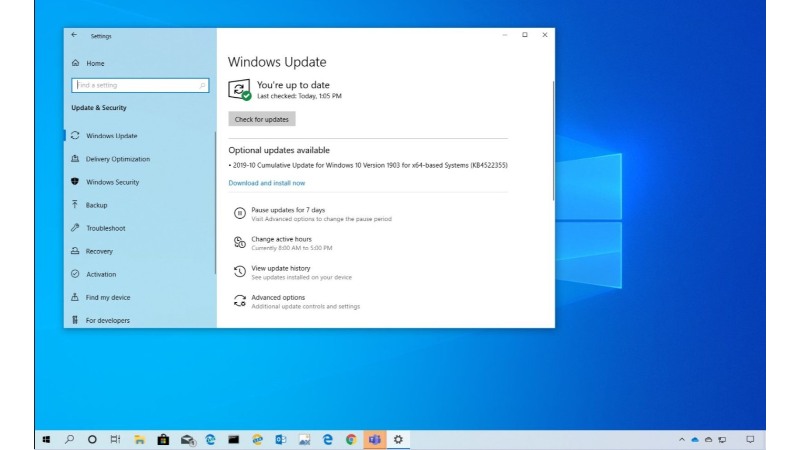
Activate Windows 10
Do I Need to Activate Windows 10?
In most cases, you won’t need to activate Windows 10. If purchased from the Microsoft Store, your copy is usually pre-activated. For those acquiring Windows 10 from third-party sources, entering the product key is necessary for activation.
If using a trial version of Windows 10, activation is required to continue using it beyond the trial period. You’ll receive prompts to activate Windows 10 during installation or when first starting it after installation.
What Happens If I Don’t Activate Windows 10?
Failure to activate Windows 10 limits access to certain features and functions. For instance, personalizing the wallpaper, using the Windows Store, or downloading and installing updates becomes restricted. Additionally, you’ll receive reminders to activate Windows 10, appearing as a watermark on your desktop.
Can I Activate Windows 10 After Installation?
Yes, you can activate Windows 10 after installation. If purchased from the Microsoft Store, your copy is likely already activated. For those acquiring Windows 10 from third-party sources, enter the product key by accessing the Activation Guide in Settings under Update & Security.

Activate Windows 10
What If I Can’t Activate Windows 10?
If activation proves challenging, consider reaching out to Microsoft Support for assistance. They can provide a product key or help troubleshoot any issues encountered during activation.
Top 6 Frequently Asked Questions
Do I need to activate Windows 10?
Yes, activation is necessary to access all features and benefits of Windows 10. It verifies the authenticity of your copy.
How to activate Windows 10?
Activate Windows 10 by using a valid product key. Purchase a key from Bufffcom.net, then navigate to Settings > Update & Security > Activation, and enter the product key.
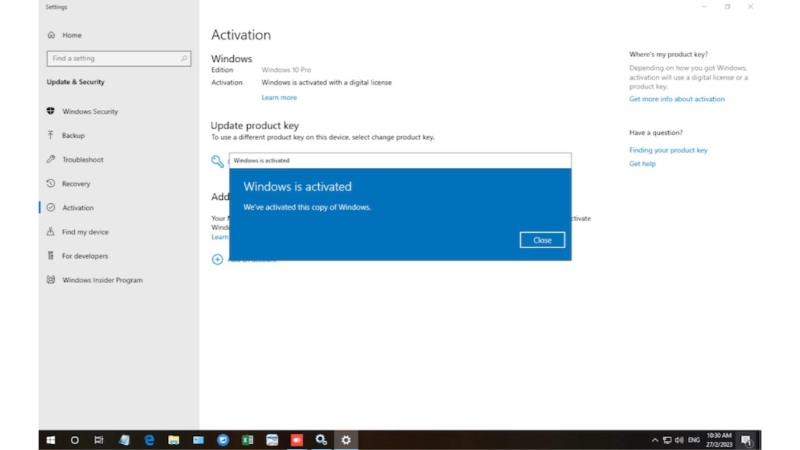
Activate Windows 10
What happens if I don’t activate Windows 10?
Without activation, you won’t access certain features, customize your desktop, or receive Windows updates. Reminders to activate will appear.
What is a digital license?
A digital license is an electronic version of the product key used for Windows 10 activation. It is obtained when upgrading from older Windows versions.
Do I need to activate Windows 10 each time I install it?
No, if Windows 10 is already activated on your device, reactivation is unnecessary. However, major hardware changes may require reactivation.
Can I activate Windows 10 without a product key?
Yes, if upgrading from an older Windows version, you may receive a digital license. This can activate Windows 10 without entering a product key. Additionally, pre-installed versions on new computers may come pre-activated.
The decision to activate Windows 10 depends on your personal preferences and needs. If you wish to enjoy the full array of features, weigh the pros and cons before deciding to activate Windows 10.


