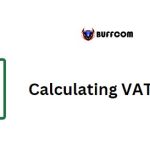Calculating Gross Profit (Margin and Ratio) in Excel
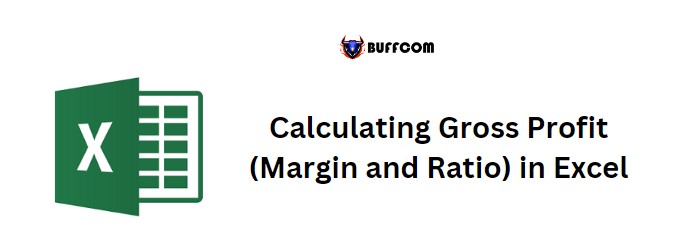
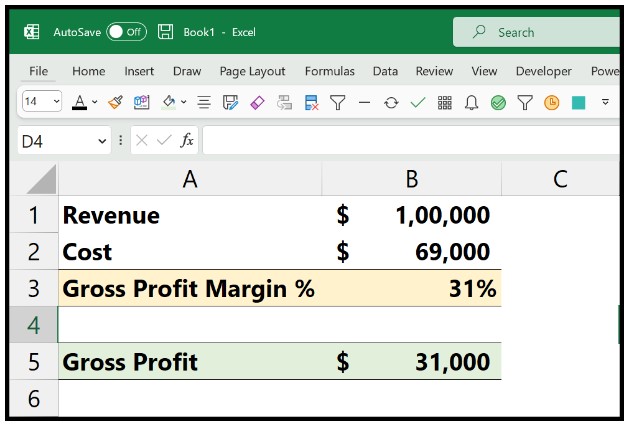
Calculating Gross Profit (Margin and Ratio) in Excel
To calculate the gross margin (ratio of the profit margin) in Excel, you can use a formula. This tutorial will guide you on how to write the formula.
Formula for Calculating Gross Profit (Margin and Ratio)
Follow these steps to write the formula:
- Begin by entering the equal sign (=) in a cell, followed by an opening parenthesis.
- Refer to cell B1, which contains the Revenue.
- Enter the minus operator (-) and refer to the Cost and Expenses in cell B2.
- Finally, enter the divide operator (/) and refer to the revenue cell (B1). Press Enter to obtain the result.
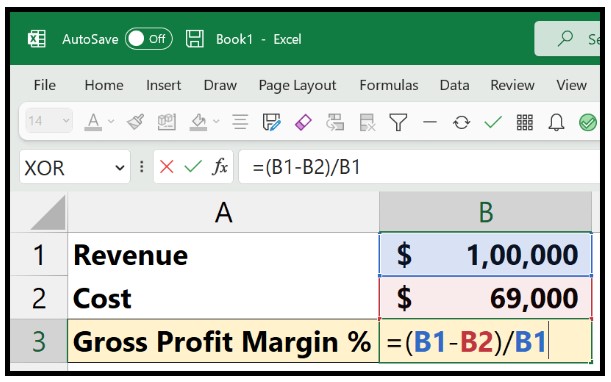
Once you press Enter, it will display the gross profit percentage as the result.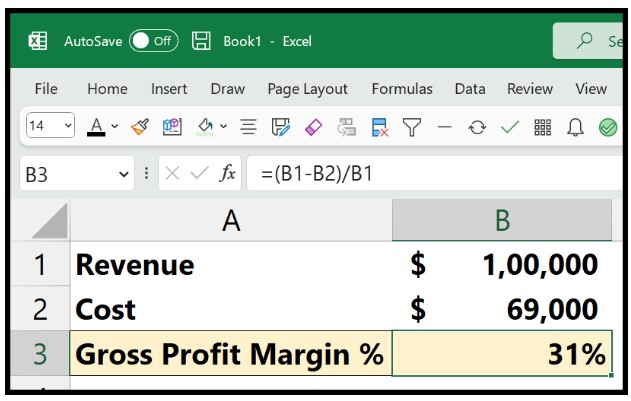
=(B1-B2)/B1
=(Revenue – Cost) / Revenue
You can also calculate the gross profit in one cell and the margin in another cell.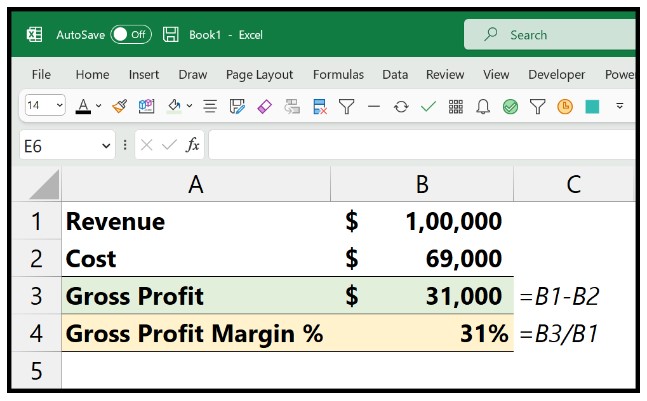
In the example below, we have separated the profit and profit margin percentages into two different cells.
Gross Profit:
= Revenue – Cost
=B1-B2
Gross Profit Margin:
= Gross Profit / Revenue
=B3/B1
By using these formulas, you can easily calculate the gross profit and its margin in Excel.