Computer Digital Privacy Tips

In today’s digital age, safeguarding your personal information is more crucial than ever. Here are some essential computer digital privacy tips to help you protect your data and maintain your privacy online.
1. Use Strong and Unique Passwords
One of the simplest yet most effective ways to protect your digital privacy is by using strong and unique passwords for each of your accounts. Avoid using easily guessable passwords like “password123” or “admin.” Instead, opt for a combination of letters, numbers, and special characters. Consider using a password manager to keep track of your passwords securely.
 2. Enable Two-Factor Authentication
2. Enable Two-Factor Authentication
Two-factor authentication (2FA) adds an extra layer of security to your online accounts. Even if someone manages to obtain your password, they won’t be able to access your account without the second form of verification. Many services offer 2FA through text messages, email, or authentication apps.
 3. Keep Your Software Up to Date
3. Keep Your Software Up to Date
Regularly updating your software, including your operating system, browsers, and applications, is crucial for maintaining your computer’s security. Software updates often include patches for security vulnerabilities that hackers could exploit. Enable automatic updates whenever possible to ensure you always have the latest security improvements.
 4. Use a Reliable Antivirus Program
4. Use a Reliable Antivirus Program
A reliable antivirus program can protect your computer from malware, viruses, and other online threats. Make sure to keep your antivirus software up to date and run regular scans to detect and remove any malicious software. There are many reputable antivirus programs available, both free and paid.
5. Be Cautious with Public Wi-Fi
Public Wi-Fi networks can be convenient, but they are often insecure. Avoid accessing sensitive information, such as online banking or personal accounts, when connected to public Wi-Fi. If you must use public Wi-Fi, consider using a virtual private network (VPN) to encrypt your internet connection and protect your data.
 6. Monitor Your Online Accounts Regularly
6. Monitor Your Online Accounts Regularly
Regularly monitoring your online accounts can help you detect any suspicious activity early. Check your bank statements, credit card transactions, and online accounts for any unauthorized activities. If you notice anything unusual, take immediate action to secure your account and report the incident to the relevant authorities.
7. Limit the Personal Information You Share Online
Be mindful of the personal information you share on social media and other online platforms. Avoid posting sensitive information such as your home address, phone number, or financial details. Adjust your privacy settings on social media to control who can see your posts and personal information.
8. Secure Your Internet Connection
Securing your home internet connection is vital for protecting your digital privacy. Change the default login credentials for your router to a strong, unique password. Enable WPA3 encryption if your router supports it, and disable remote management features that could be exploited by hackers.
9. Educate Yourself on Phishing Scams
Phishing scams are a common method used by cybercriminals to steal personal information. Be cautious of emails, messages, or websites that ask for your personal information or login credentials. Always verify the authenticity of the source before clicking on any links or providing sensitive information.
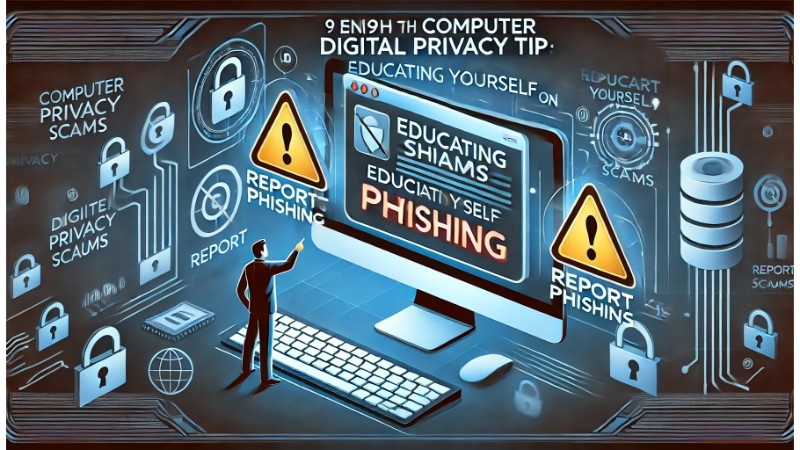 10. Backup Your Data Regularly
10. Backup Your Data Regularly
Regularly backing up your data ensures that you can recover your important files in case of a cyberattack or hardware failure. Use an external hard drive or a secure cloud storage service to back up your files. Make sure your backups are encrypted to protect your data from unauthorized access.
Conclusion
Protecting your digital privacy requires a proactive approach and regular vigilance. By following these computer digital privacy tips, you can significantly reduce the risk of cyber threats and keep your personal information safe. Stay informed about the latest security practices and continuously update your measures to stay ahead of potential threats.


