Essential Privacy and Security Measures for Company Computer Use
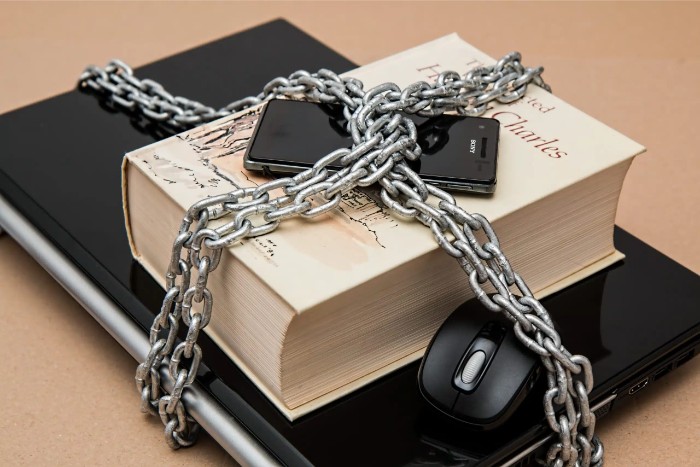
With cyber threats evolving rapidly and data breaches becoming increasingly common, organizations cannot afford to neglect these essential aspects of their operations. Here’s a quick guide to the primary privacy and security measures all companies should implement for their computer use. Make sure you can check off all these measures today!
1. Regular Software Updates
Outdated software is a breeding ground for vulnerabilities. Ensure all operating systems, applications, and anti-virus solutions are up to date with the latest patches.
2. Firewalls and Intrusion Prevention
Install firewalls on all devices and corporate networks. They act as the first line of defense, monitoring and blocking potentially harmful traffic.
3. Anti-virus and Anti-malware Solutions
Equip all computers with reputable anti-virus and anti-malware software. Regularly schedule scans to detect and remove threats.
4. Multi-factor Authentication (MFA)
Implement MFA for all accounts and systems. This provides an extra layer of security, ensuring that even if a password is compromised, unauthorized access can still be prevented.
5. Employee Training
Regularly train employees on security best practices. They should be aware of phishing scams, how to create strong passwords, and the importance of not sharing credentials.
6. Data Encryption
Encrypt sensitive data both at rest and in transit. This ensures that even if data is intercepted, it remains unreadable without the correct decryption key.
7. Regular Backups
Schedule regular data backups to a secure location. In case of a ransomware attack or system failure, having a recent backup can be invaluable.
8. Strict Access Controls
Not all employees need access to all data. Implement role-based access controls, ensuring individuals can only access data pertinent to their roles.
9. Mobile Device Management
If employees use mobile devices for work, employ mobile device management solutions. This allows you to remotely wipe data from lost or stolen devices and ensure the same level of security as on desktop systems.
10. Incident Response Plan
Prepare an incident response plan detailing steps to take in case of a security breach. Swift and effective action can mitigate potential damages.
11. Regular Security Audits

Essential Privacy and Security Measures for Company Computer Use
Conduct regular security audits to identify and rectify potential vulnerabilities in the system.
12. VPN for Remote Work
If employees work remotely, ensure they use a Virtual Private Network (VPN) to access company resources. This ensures a secure and encrypted connection, shielding data from potential eavesdroppers.
13. Privacy Policies
Ensure a clear privacy policy is in place, detailing how customer and employee data is stored, used, and protected. Regularly review and update this policy to stay compliant with evolving privacy laws.
14. Data Retention Policies
Establish clear policies on how long data is retained and ensure timely deletion of data that’s no longer needed. This reduces the risk associated with potential data breaches.
You Got This
Incorporating these security and privacy measures is essential for companies of all sizes. By doing so, organizations can not only safeguard their valuable data but also foster trust among clients and employees. Remember, privacy and security are not just IT concerns but core business imperatives.


