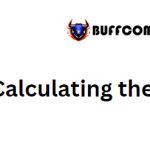Finding the Smallest Value in Excel
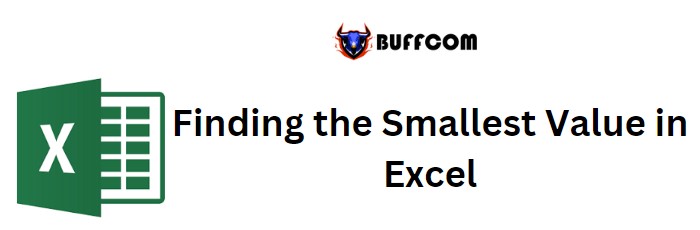
To identify the smallest value in Excel, you can utilize the SMALL function. This function enables you to reference a range containing numbers and specify the “n” value (e.g., entering 1 retrieves the smallest number). This tutorial will guide you in writing a formula to quickly obtain the smallest number.
Formula to Find the Lowest Number smallest value in Excel
Follow these steps:
- Begin by entering the SMALL function in a cell.
- Refer to the range where the numbers are located.
- Input the desired value for “n” to identify the nth smallest number.
- Press Enter to obtain the result.
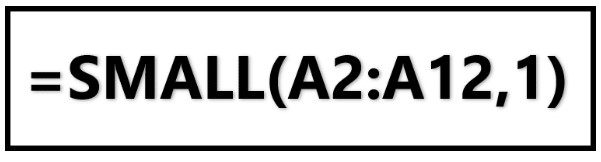
=SMALL(A2:A12,1)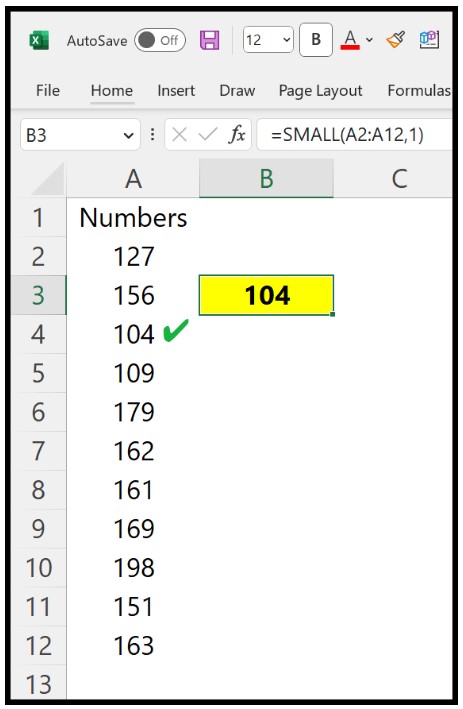
In your list, the smallest number is 104, which is precisely what you will obtain as the result. If you wish to find the 3rd smallest number, you can use the value “3” as the argument for “n” in the function.