How to Convert PDF File to JPG or PNG Image File?

PDF files play a crucial role in research and education, and many people use them to read documents. However, PDF files often have large file sizes and not all libraries have PDF readers installed, which can be inconvenient, especially when reading on a mobile device. That’s why Buffcom.net provides guidance on how to convert PDF files to JPG or PNG image files, which is the best way to access information. Let’s explore some software and websites that can help you do this in the article below!
Software to Convert PDF File to JPG or PNG Image File
PDF files require additional tools or software to be installed to open them on a computer. Therefore, most people prefer to convert PDF files to JPG or PNG image files for easier access when using their mobile devices or computers without additional software. In addition, operations performed on commonly used image formats are simpler and faster than on PDF files. You can use software installed on your computer or programs from websites to convert them. Using programs installed on your computer will be more convenient when you don’t have a wireless or wired network connection.
PDF-Xchange Viewer
PDF-Xchange Viewer is a free software that offers many features such as highlighting, adding comments, zooming in or out, etc. to optimize PDF usage. Additionally, it allows you to convert PDF files to JPG, PNG, BMP, TIF, PCX, etc. A great advantage of this software is that it allows conversion even when the file is password-protected or locked. 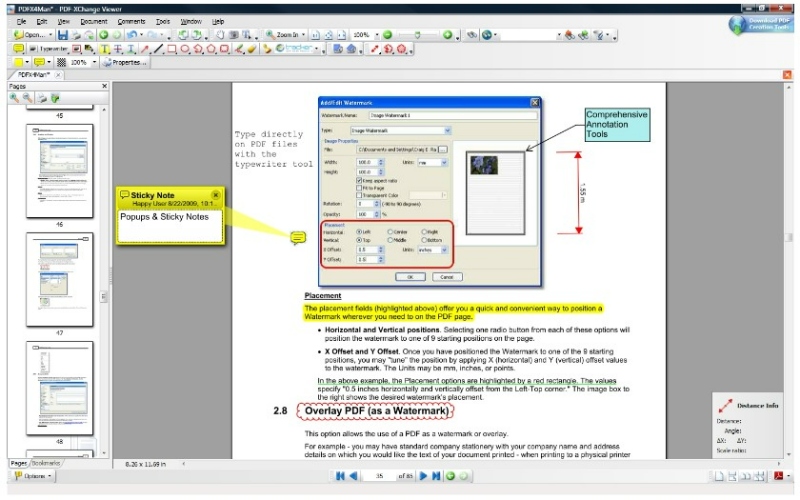
Virtual Image Printer Driver
Virtual Image Printer Driver is also a popular software to convert PDF files to JPG or PNG image files that you should consider using. It can convert any file format to image files. Moreover, when using this software, the resulting image file will be very small by default. Therefore, sending, sharing, and storing images will be much easier than with large-sized images. 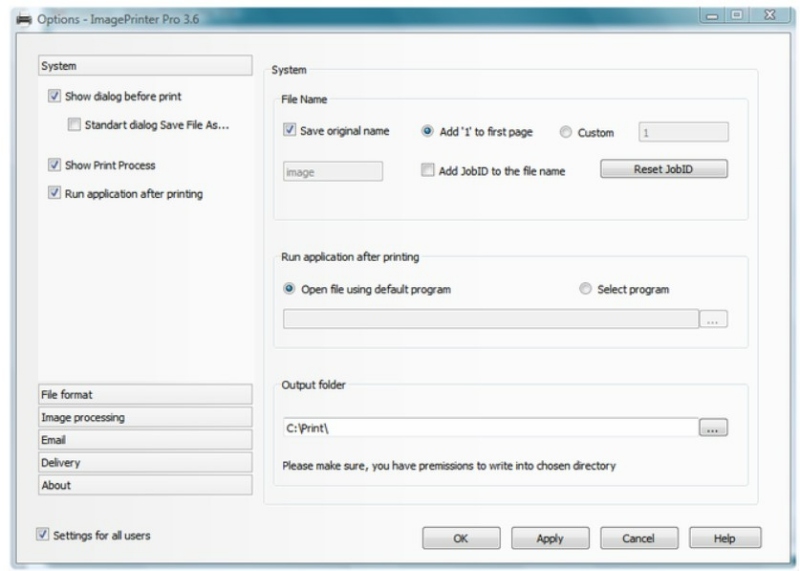
PDF to JPG Converter
Usually, when a PDF is exported to another image format, the image quality may decrease and the image may not be the same as before. However, PDF to JPG Converter software can convert PDF files to JPG or PNG image files without changing the image quality. This is a notable advantage of this software compared to other software. In addition, its fast conversion speed and the diversity of image formats it can export are highly rated. 
Website to convert PDF images to PNG and JPG for free
In addition to software installed on your computer, you can still directly convert PDF files to JPG or PNG images via websites. With just one drag and drop operation on the website, you can receive the image file quickly and save time. Here are some of the most reputable and high-quality websites for converting PDF to image files.
PDF to Image:
PDF to Image is a website that can help you convert PDF files to JPG or PNG files directly without any fees. It allows you to convert multiple files at the same time, with a maximum of 20 files at once. Please note that you can only select files with a size of 50MB or less to ensure the best quality. 
SmallPDF:
SmallPDF is one of the best-rated websites for converting PDF files to JPG or PNG images by users. It reduces the file size but ensures that the image quality output remains the same. Therefore, it allows all files, regardless of their size, to be used. It does not require any usage fees or mandatory registration or login.
IlovePDF:
The IlovePDF website is one of the most popular websites used for conversion. Compared to the above two websites, it also shows similar advantages. However, this website allows multiple images to be quickly and conveniently exported from the original file.
CleverPDF:
CleverPDF supports many features for converting PDF files to JPG or PNG images or many other common formats. It can be used on any operating system, making it suitable for many different types of machines. Moreover, after completing the conversion, you can immediately delete the file or let the system automatically delete it after 30 minutes. This shows that the level of customer information security of the website is very high.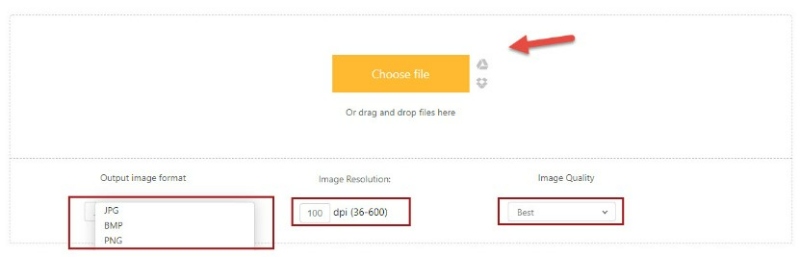
Those are simple and easy ways to convert PDF files to JPG or PNG images that Buffcom.net wants to introduce to you. We hope these methods can help you conveniently convert files during your study process.


