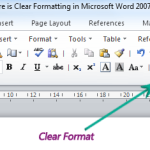How to show developer tab ribbon in Word?
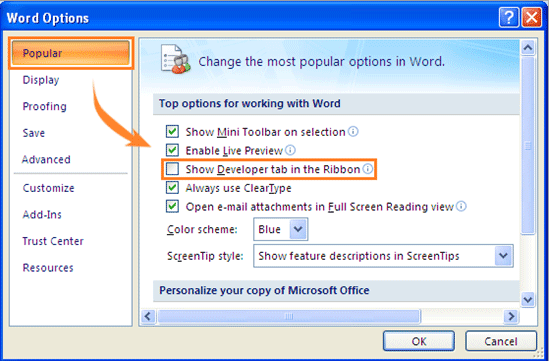
The Developer tab in Word hosts many advanced functions, but it’s not always displayed by default. Follow these steps to reveal it:
Show Developer Tab in Word 2007
- Click on the Office icon located at the top left corner of Word.
- Select “Word Options” from the menu that appears.
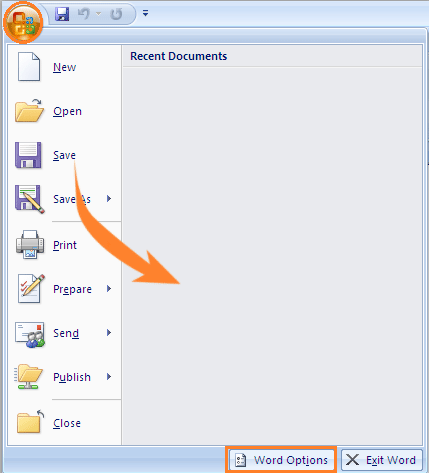
- In the Word Options dialog box, check the “Show Developer tab in the Ribbon” option.
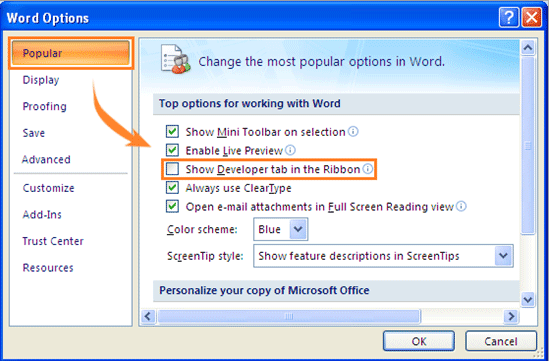
- Click OK, and the Developer tab will now be visible in the ribbon.
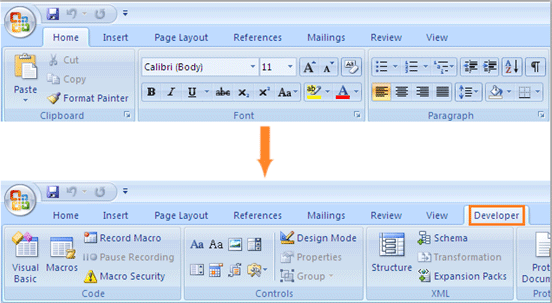
Show Developer Tab in Word 2010/2013
- Click on the File tab and then select “Options.”
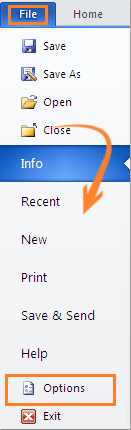
- In the Word Options dialog box, click on “Customize Ribbon.”
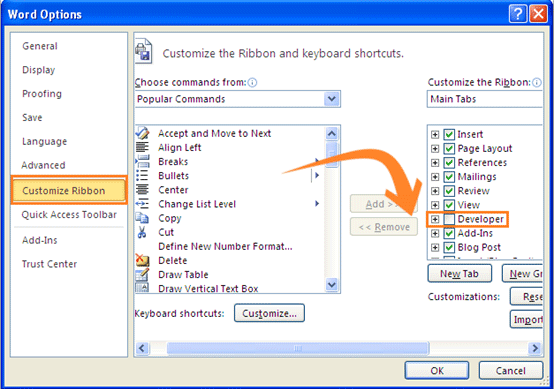
- Check the “Developer” item in the right-hand column.
- Click OK, and the Developer tab will appear in the ribbon.
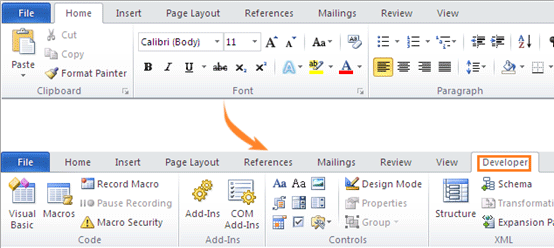
How to show developer tab ribbon in Word