How to show or hide optional hyphen in Word?
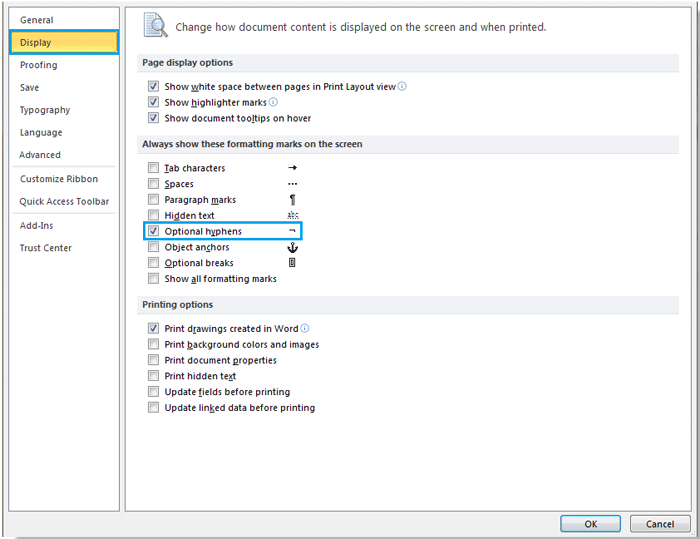
To show or hide optional hyphens in Word, you can use the built-in settings or utilize third-party tools like Kutools for Word. Here are two methods to achieve this:
Show or Hide Optional Hyphen in Word:
- Using Built-in Settings:
- In Word 2010/2013, click on “File” > “Options” > “Display.”
- Check the “Optional hyphens” box to show optional hyphens, or uncheck it to hide them.
- Click “OK” to apply the changes.
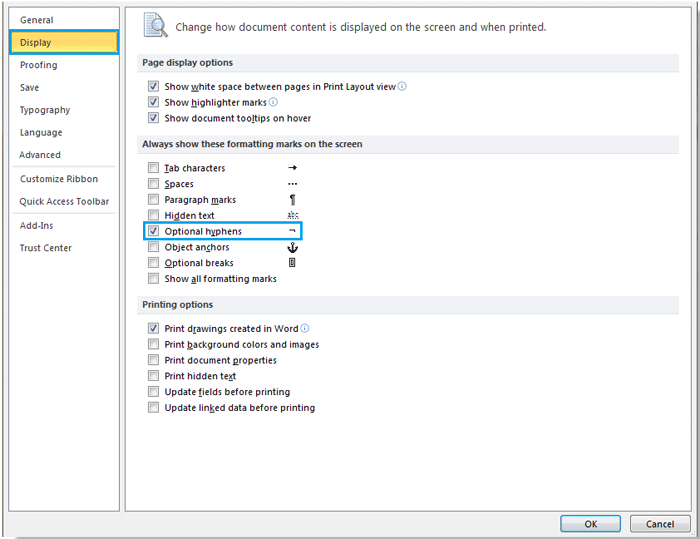
How to show or hide optional hyphen in Word


