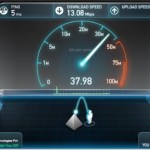Overview and Features of Microsoft Office Pro Plus 2019

The anticipation for Microsoft Office Pro Plus 2019 has concluded, with its release on September 24, 2018, for both Mac and Windows 10 users. Despite Microsoft’s limited support for standalone programs, Office Pro Plus 2019 caters to the needs of growing small businesses, offering classic applications like OneDrive, Outlook, Publisher, and Access through a one-time purchase installation on one PC for work.
Overview:
Office Professional 2019 equips users with essential tools for increased productivity. Aimed at small businesses, it includes key applications and enhanced Enterprise Server Integration, fostering collaboration across corporate boundaries through integration with Microsoft Business Productivity Server solutions like SharePoint Server 2019, Skype for Business Server 2019, and Exchange Server 2019.
What It’s For:
This version is ideal for individuals and teams seeking productivity tools, offering a comprehensive toolset for managing content flow, protecting intellectual property, creating forms, facilitating collaboration among geographically dispersed teams, and establishing a centralized location for information capture.
Included in Microsoft Office Professional Plus 2019:
In terms of productivity, this version elevates your capabilities with features like PowerPoint Morph, new Excel chart types, improved inking across apps, Focused Inbox, and Focused Mode in Word.
Applications included:
Microsoft Outlook:
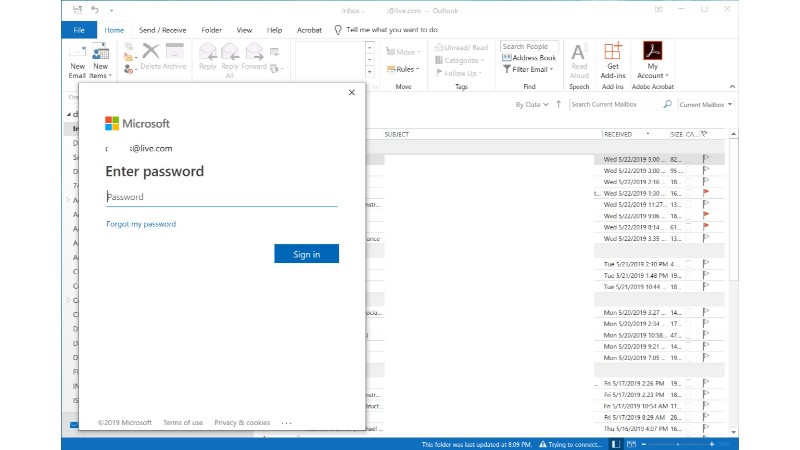
Outlook office 2019
Efficiently manage emails, contacts, calendar, and tasks.
Push email support keeps your inbox updated.
New features include conversation view and side-by-side calendar viewing.
Microsoft Word:

word Office Pro Plus 2019
Create and share professional content with advanced editing tools.
Quick access to features via the new design tab.
Smart Lookup provides contextual information from the web within Word.
MS Excel:
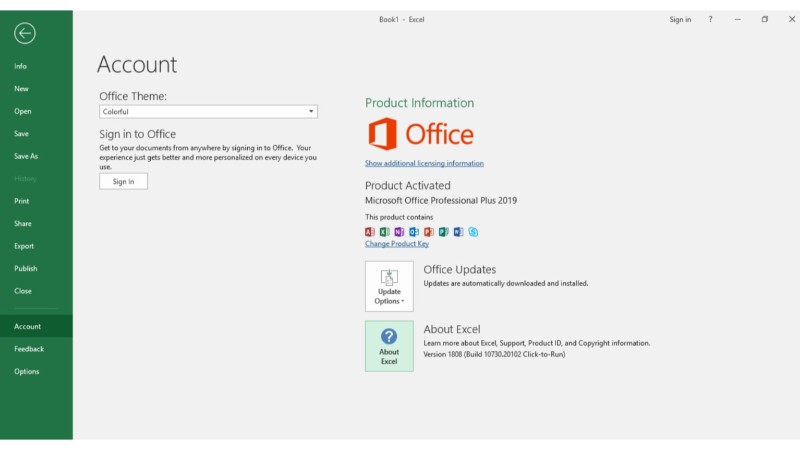
excel Office Pro Plus 2019
Analyze and visualize data with intuitive tools.
Favorite keyboard shortcuts interface.
Tools like Analysis Toolpak, Formula Builder, and Slicers save time.
MS PowerPoint:
Create, collaborate, and present ideas effectively.
New slide transitions and improved animation task pane.
Threaded comments for feedback incorporation.
MS Access:
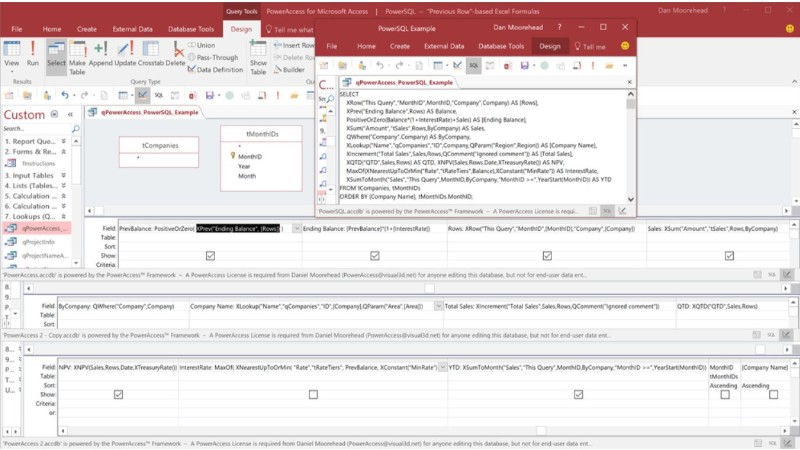
Access Office Pro Plus 2019
Easily create browser-based database apps.
Data stored in a secure SQL database for scalability.
MS Publisher:
Create, personalize, and share professional-quality publications.
Drag-and-drop image swapping, adding images directly from online albums.
Skype for Business:
Bring teams together with a shared link for online meetings.
Easy joining from any device with personalized meeting URLs.
OneDrive:
Create backups and store/share documents, photos, videos from anywhere.
Generous free online storage with a Microsoft account.
System Requirements:
For seamless operation, ensure your device meets key requirements:
Microsoft Account
Internet Access
Windows 10
1.6 GHz, 2-Core Processor
2 GB (32 bit) RAM
4 GB Available disk space
1280 * 768 screen resolution