Save Font for Word 2010 File

In reality, when you send a Word file from this computer to another, you may encounter cases where the font is corrupted and cannot be read.
Reason: The file sent was created from a different version of Office or your computer does not have the source font.
Solution: To avoid this situation, users should save the font for that file (embed the font in the file) before sending it.
How to do:
Step 1: Go to the “File” tab and select “Options.”
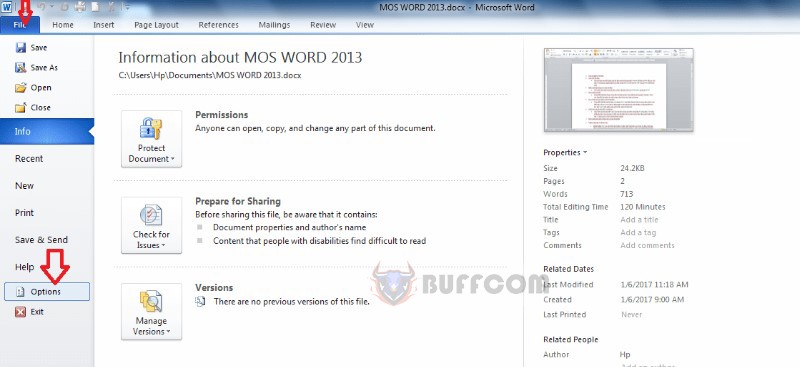
Step 2: In the Options dialog box, select “Save.”
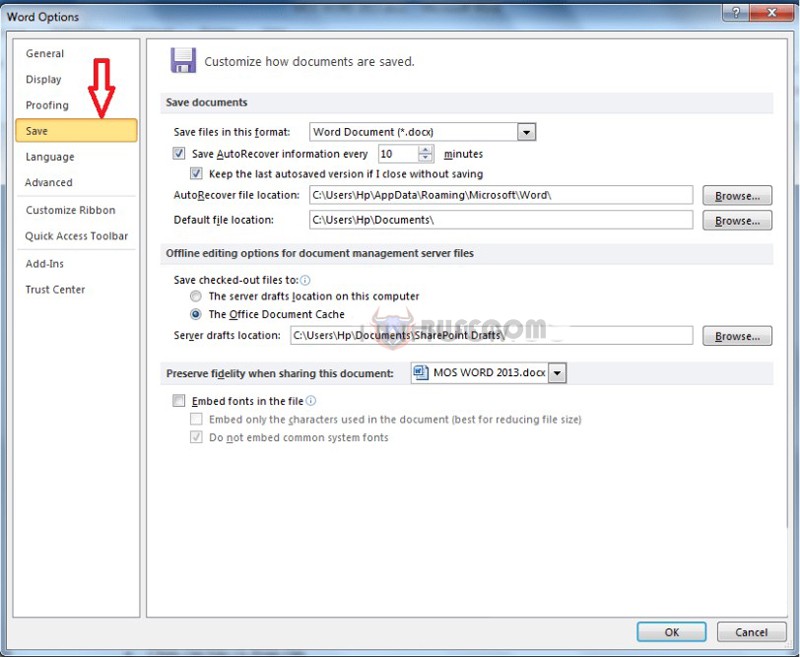 Step 3: Move to the “Embed fonts in this file” section, check the box => OK.
Step 3: Move to the “Embed fonts in this file” section, check the box => OK.
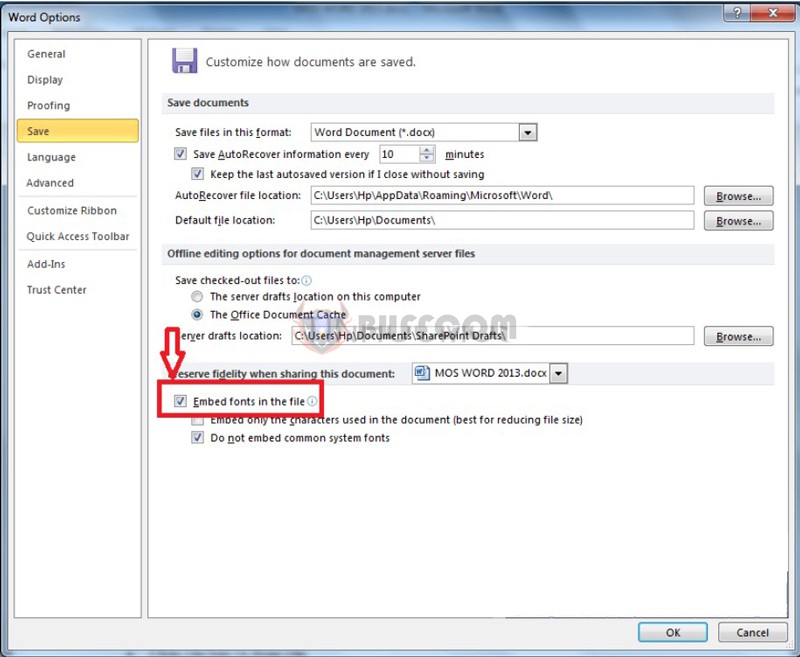 If you want to see more useful lessons, please follow Buffcom.net. If you need the latest licensed office software, please contact Buffcom.net!
If you want to see more useful lessons, please follow Buffcom.net. If you need the latest licensed office software, please contact Buffcom.net!


