Software Project Documentation Tips
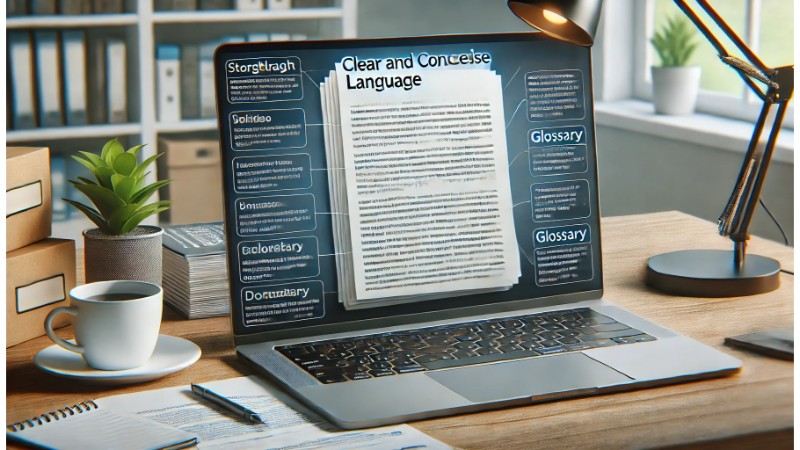
Effective software project documentation is crucial for the success of any development process. It not only helps in maintaining a clear understanding among team members but also ensures that stakeholders are well-informed about the project’s progress and requirements. In this article, we will discuss essential tips for creating comprehensive and effective software project documentation.
Understand Your Audience
Before you start documenting, it is important to identify your audience. Are you writing for developers, project managers, or end-users? Each group requires different levels of detail and types of information. Tailor your documentation to meet the specific needs of your audience to ensure clarity and usability.
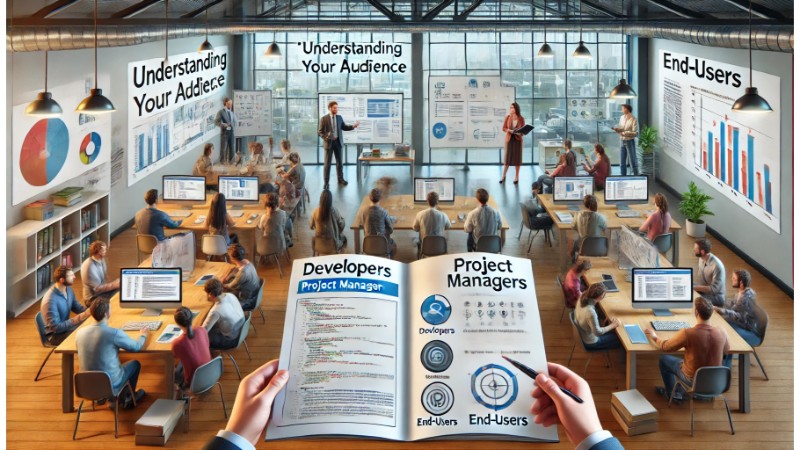 Use Clear and Concise Language
Use Clear and Concise Language
Avoid technical jargon and complex sentences that might confuse the reader. Use clear and concise language to explain concepts. If technical terms are necessary, provide a glossary or explanatory notes to aid understanding.
Structure Your Documentation
A well-structured document is easier to read and navigate. Use headings, subheadings, bullet points, and numbered lists to organize information logically. Include a table of contents for larger documents to help readers quickly find the information they need.
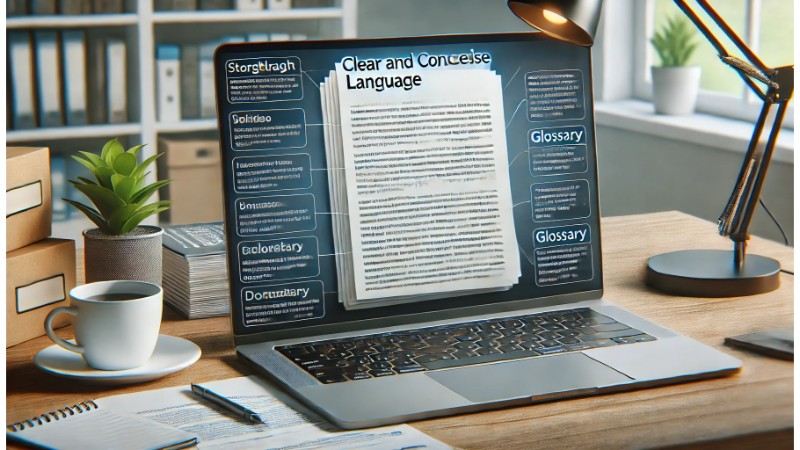 Include Visual Aids
Include Visual Aids
Diagrams, flowcharts, and screenshots can greatly enhance the clarity of your documentation. Visual aids help to break down complex processes and make them more understandable. Ensure that all visuals are clearly labeled and explained in the text.
Keep It Updated
Software projects are dynamic, and documentation should reflect the latest changes and updates. Regularly review and update your documents to ensure they remain accurate and relevant. Implement a version control system to track changes and maintain a history of updates.
Collaborate with Your Team
Documentation should not be a solo effort. Collaborate with your team to gather different perspectives and expertise. Encourage feedback and suggestions to improve the quality and completeness of the documentation.
 Focus on Key Areas
Focus on Key Areas
While it is important to be thorough, prioritize key areas that are critical for the project’s success. These typically include:
Project Overview: Provide a high-level summary of the project, including objectives, scope, and key milestones.
Requirements: Document functional and non-functional requirements in detail.
Architecture and Design: Explain the system architecture, design patterns, and technologies used.
Development Process: Outline coding standards, development workflows, and tools used.
Testing and Quality Assurance: Describe testing strategies, test cases, and quality assurance processes.
Deployment and Maintenance: Provide instructions for deploying and maintaining the software.
Use Templates and Standards
Using standardized templates and documentation practices can save time and ensure consistency. Many organizations and projects have predefined templates for different types of documentation. Adopting these can help maintain a uniform structure and format across all documents.
 Make It Accessible
Make It Accessible
Ensure that your documentation is easily accessible to all stakeholders. Use digital tools and platforms that allow for easy sharing and collaboration. Consider using a centralized repository or a documentation management system to store and organize documents.
Conclusion
Effective software project documentation is essential for successful project management and development. By understanding your audience, using clear language, structuring your content, incorporating visual aids, keeping it updated, collaborating with your team, focusing on key areas, using templates, and making your documentation accessible, you can create comprehensive and useful documents that contribute to the success of your software projects.


