Software Testing Methodologies

In the ever-evolving world of software development, ensuring the quality and reliability of applications is paramount. Software testing methodologies play a crucial role in this process. They help identify bugs, ensure performance, and validate that the software meets the desired requirements. This comprehensive guide explores various software testing methodologies, their significance, and best practices to implement them effectively.
What are Software Testing Methodologies?
Software testing methodologies are systematic approaches used to test software applications. These methodologies define the process, techniques, and tools required to evaluate the functionality, performance, and security of the software. By adopting the right testing methodology, organizations can enhance software quality, reduce development costs, and ensure timely delivery.
Types of Software Testing Methodologies
Manual Testing
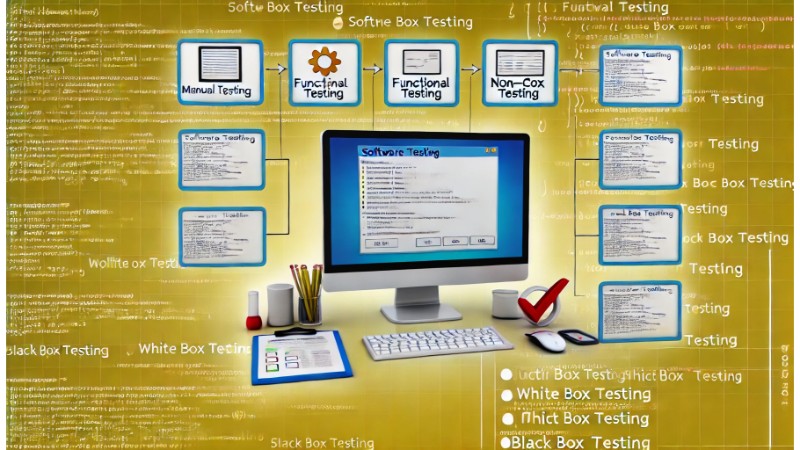 Definition: Manual testing involves human testers manually executing test cases without the use of automation tools.
Definition: Manual testing involves human testers manually executing test cases without the use of automation tools.
Advantages:
Flexibility to test various scenarios.
Immediate feedback.
No initial setup cost.
Disadvantages:
Time-consuming.
Prone to human errors.
Not scalable for large projects.
Automated Testing
Definition: Automated testing uses specialized tools to execute test cases automatically.

Advantages:
Faster execution.
Reusability of test scripts.
Ideal for regression testing.
Disadvantages:
High initial setup cost.
Requires technical expertise.
Less effective for exploratory testing.
Functional Testing
Definition: Functional testing focuses on verifying that the software functions according to the specified requirements.
 Types:
Types:
Unit Testing.
Integration Testing.
System Testing.
Acceptance Testing.
Non-Functional Testing
Definition: Non-functional testing evaluates the performance, usability, reliability, and other non-functional aspects of the software.
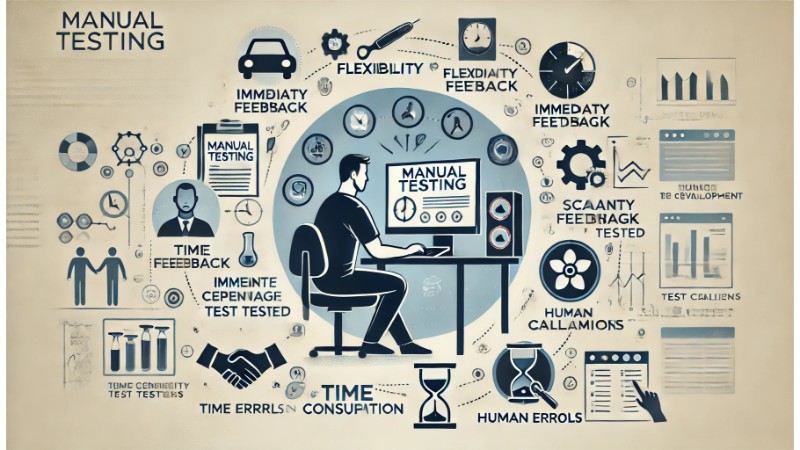
Types:
Performance Testing.
Load Testing.
Stress Testing.
Usability Testing.
White Box Testing
Definition: White box testing involves testing the internal structure and workings of an application.
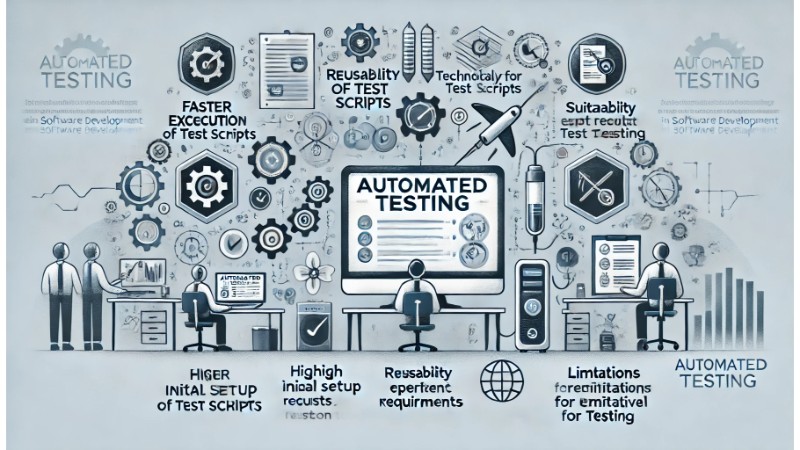
Techniques:
Code Coverage.
Path Testing.
Data Flow Testing.
Advantages:
Thorough testing of code.
Identifies hidden errors.
Disadvantages:
Requires knowledge of the code.
Time-consuming.
Black Box Testing
Definition: Black box testing focuses on testing the functionality of the software without knowing the internal code structure.
Techniques:
Equivalence Partitioning.
Boundary Value Analysis.
Decision Table Testing.
Advantages:
No need for code knowledge.
Effective for large applications.
Disadvantages:
Limited coverage.
Cannot test internal code logic.
Best Practices for Implementing Software Testing Methodologies
Early Involvement: Involve testers from the early stages of development to identify potential issues and set clear testing goals.
Comprehensive Test Plans: Develop detailed test plans outlining the scope, objectives, resources, and schedule for testing activities.
Automation Where Possible: Leverage automation tools for repetitive and regression testing to save time and improve accuracy.
Continuous Integration: Integrate testing into the continuous integration/continuous delivery (CI/CD) pipeline to catch issues early.
Regular Reviews and Updates: Regularly review and update test cases to align with changing requirements and ensure relevance.
Conclusion
Software testing methodologies are vital for delivering high-quality software products. By understanding and implementing the appropriate testing methodologies, organizations can improve software reliability, enhance user satisfaction, and achieve their business goals. Whether it’s manual testing, automated testing, functional or non-functional testing, each methodology has its unique advantages and challenges. Adopting best practices ensures a robust and efficient testing process, ultimately leading to successful software development projects.


