Software User Training Techniques

In today’s fast-paced digital world, effective software user training is crucial for businesses to maximize productivity and ensure seamless operations. Training users on new software can be challenging, but with the right techniques, it can significantly enhance user adoption and satisfaction. This article will explore essential software user training techniques to help your team master new tools efficiently.
1. Understand Your Audience
Before designing a training program, it’s vital to understand your audience. Analyze their current skill levels, learning preferences, and specific needs. Tailoring your training to address these factors will make the process more effective and engaging.
 2. Create Comprehensive Training Materials
2. Create Comprehensive Training Materials
Develop a variety of training materials, including user manuals, video tutorials, and interactive guides. Comprehensive materials cater to different learning styles and ensure users have access to resources that suit their preferences. Make these materials easily accessible online for continuous reference.
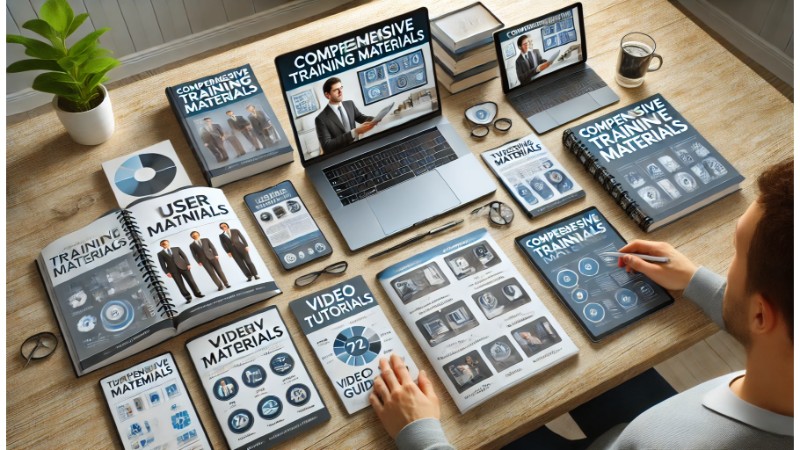 3. Hands-On Training Sessions
3. Hands-On Training Sessions
Practical, hands-on training sessions allow users to interact with the software in a real-world context. These sessions can include step-by-step walkthroughs, exercises, and simulations that mimic actual tasks. Encourage users to ask questions and provide immediate feedback to reinforce learning.
 4. Utilize E-Learning Platforms
4. Utilize E-Learning Platforms
E-learning platforms offer flexibility and convenience, enabling users to learn at their own pace. Incorporate modules, quizzes, and progress tracking to keep users engaged and motivated. Gamification elements, such as badges and rewards, can also enhance the learning experience.
 5. Implement a Blended Learning Approach
5. Implement a Blended Learning Approach
Combining various training methods, such as in-person sessions, webinars, and online courses, creates a blended learning approach that caters to diverse learning preferences. This approach ensures users receive a well-rounded education and can access support whenever needed.
 6. Provide Ongoing Support and Resources
6. Provide Ongoing Support and Resources
Training shouldn’t end after the initial sessions. Offer ongoing support through help desks, forums, and regular check-ins to address any issues users may encounter. Continuous learning opportunities, such as advanced workshops and refresher courses, can also help users stay updated with software updates and new features.
 7. Encourage Peer Learning and Collaboration
7. Encourage Peer Learning and Collaboration
Foster a collaborative learning environment by encouraging peer learning. Create opportunities for users to share their experiences, tips, and best practices. Peer-to-peer training sessions and discussion groups can enhance knowledge sharing and build a supportive user community.
 8. Measure and Adjust Training Effectiveness
8. Measure and Adjust Training Effectiveness
Regularly assess the effectiveness of your training program through surveys, feedback forms, and performance metrics. Analyzing this data helps identify areas for improvement and allows you to adjust your training techniques accordingly. Continuous evaluation ensures the training remains relevant and impactful.
Conclusion
Effective software user training is a critical component of successful software implementation. By understanding your audience, creating comprehensive materials, and utilizing a blended learning approach, you can ensure your team is well-equipped to leverage new software tools efficiently. Ongoing support and regular assessments will further enhance the training experience, leading to increased productivity and user satisfaction.


