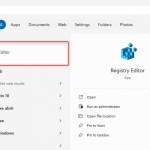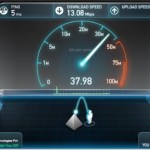Tips and Tricks for Efficient Usage of Windows 10

Tips and Tricks for Efficient Usage of Windows 10. Despite the emergence of Windows 11 and Windows 365 in 2021, over one billion devices are still operating on Windows 10 as of 2022. Windows 11, although offered as a free upgrade, faced user reluctance due to concerns about compatibility issues and minimal visual differences. Windows 10, renowned for its stability and familiarity, retains its position as a preferred choice among users, especially in business settings, with guaranteed support until 2025 and its integration with Microsoft 365 (previously Office 365).
Tips and Tricks for Efficient Usage of Windows 10
Even after years of usage, continuous discoveries of new functionalities and features in Windows 10 persist. Regular updates by Microsoft bring forth new applications, settings, and customization options, making it imperative to keep your system up to date. Here’s a comprehensive guide to some crucial Windows 10 tips:
Customizing the Start Menu: Efficient Usage of Windows 10
The Start menu in Windows 10 offers customizable options such as rearranging tiles, selecting preferred system folders, and altering its appearance.
Efficient Search Capability: Windows 10’s search feature facilitates swift access to apps, documents, and the web by typing directly into the taskbar, with categorized options available for streamlined search results.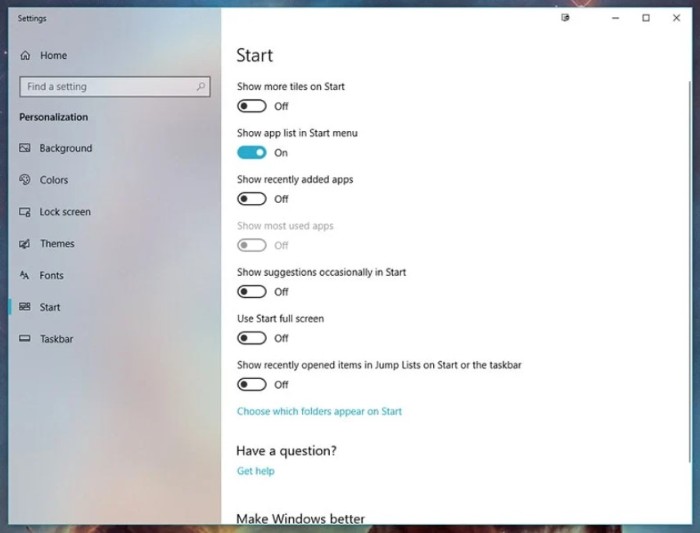
Focus Assist: Efficient Usage of Windows 10
This feature helps minimize interruptions during tasks by temporarily suppressing notifications and can be tailored to prioritize important alerts.
Virtual Desktop Management: Employ the Task View pane to create and manage multiple virtual desktops, enabling better organization and task segregation.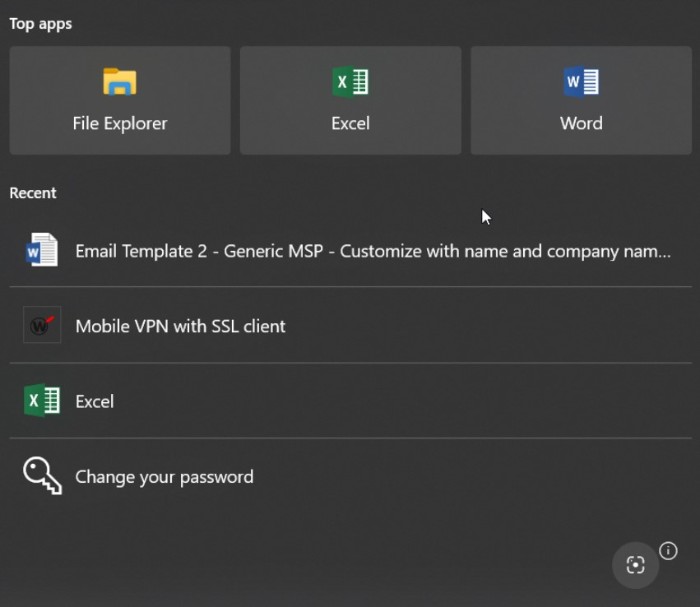
Cloud Clipboard: Efficient Usage of Windows 10
The Cloud Clipboard function allows seamless copying and pasting of text, links, and images across multiple devices, facilitating easy content sharing.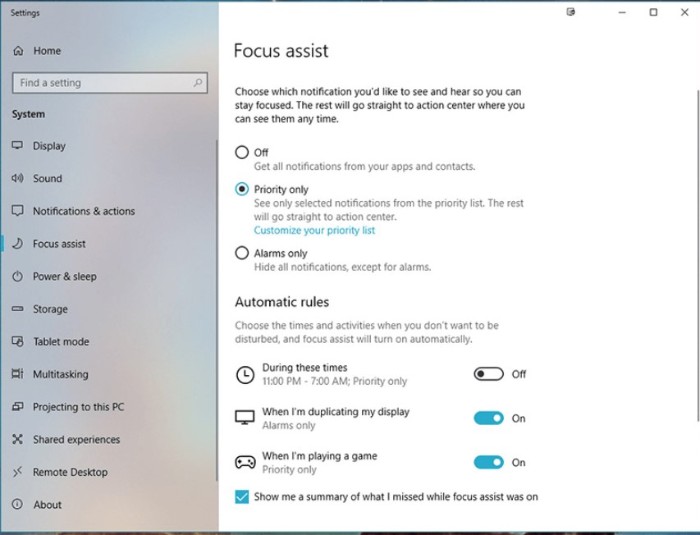
Dark Mode and Night Light: Efficient Usage of Windows 10
Adjust screen brightness and color temperature using Dark Mode and Night Light features, reducing eye strain and providing a more comfortable viewing experience.
Security Measures: Efficient Usage of Windows 10
Ensure robust security by staying vigilant with regular updates, setting strong log-in passwords, maintaining up-to-date security software, and considering encryption or VPN usage for enhanced protection.
These tips aim to help users navigate Windows 10 effectively, maximizing its functionalities while ensuring optimal security and usability