Tricks For Converting Periods To Commas And Vice Versa In Excel
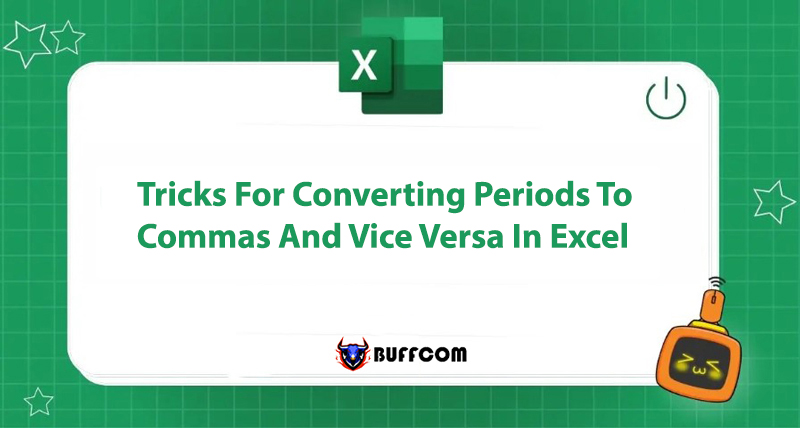
Tricks for Converting Periods to Commas and Vice Versa in Excel Converting periods to commas in Excel is a concern for many users today, whether you are a student or already working, proficiency in office computer skills is always essential. Let Buffcom.net share with you a simple solution below.
Why Convert Periods to Commas in Excel?
In fact, we need to change periods to commas when using Excel because of the convention in some regions around the world. For Western countries, they regulate that decimal numbers will use a period. For example, 0.2 or 12.5.
In contrast, in Asian countries, the convention is reversed. It means that decimal numbers will use commas instead of periods. Therefore, we need to convert periods to commas in Excel to meet the demand for use in Vietnam.
Simple Way to Convert Periods to Commas
To perform this simple trick, you just need to follow the instructions below:
Step 1: Open any Excel file, click on the File tab.
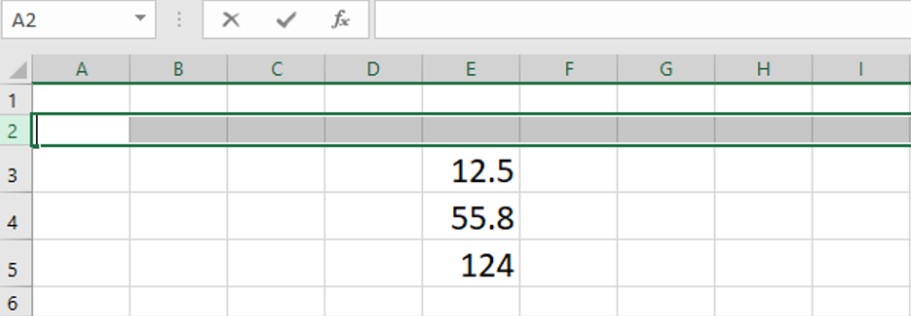 Step 2: The window appears, click on Options.
Step 2: The window appears, click on Options.
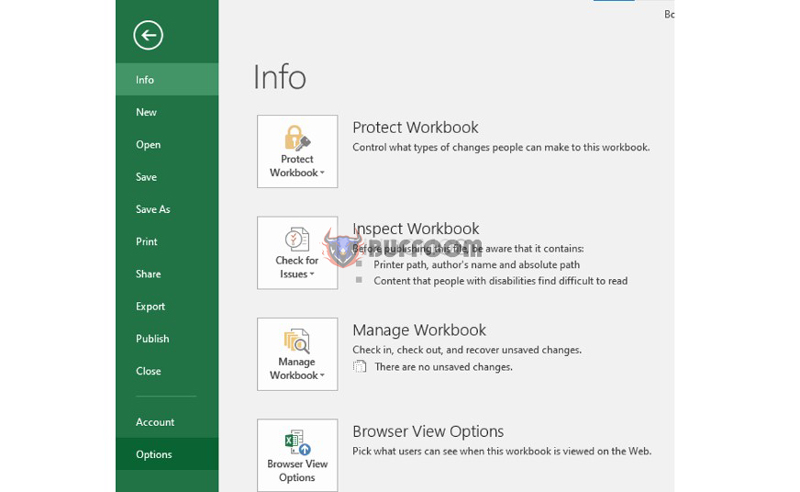 Step 3: Click on Advanced, scroll down and uncheck the Use system separators option.
Step 3: Click on Advanced, scroll down and uncheck the Use system separators option.
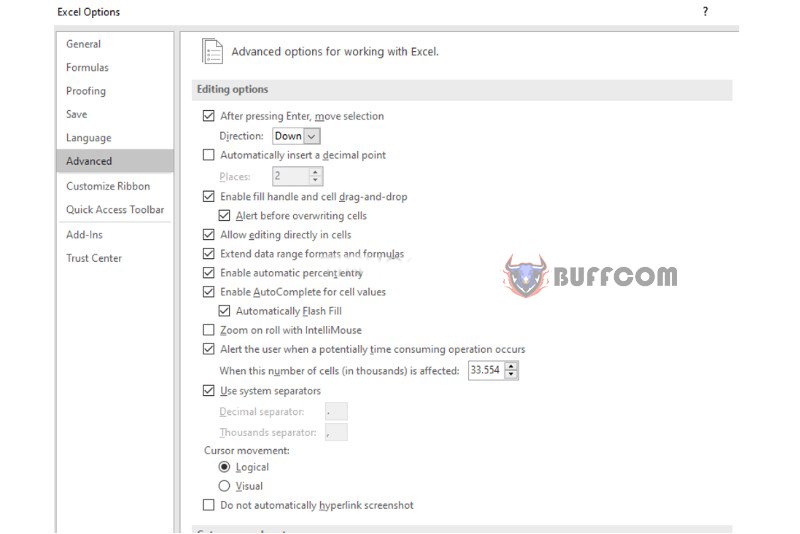 Step 4: In the Decimal separator box, click on “,” and in the Thousand separator box, click on “.” Then click the OK button.
Step 4: In the Decimal separator box, click on “,” and in the Thousand separator box, click on “.” Then click the OK button.
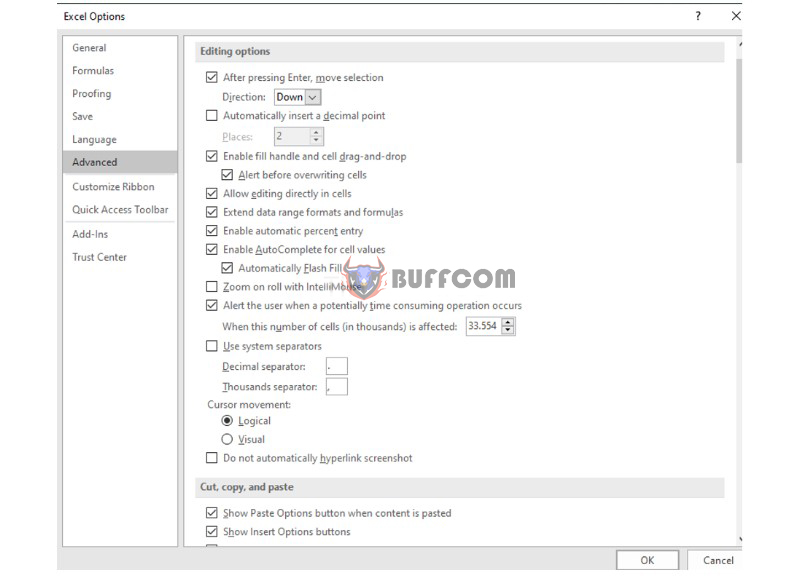 Immediately, the periods in the original number sequence will be converted to commas.
Immediately, the periods in the original number sequence will be converted to commas.
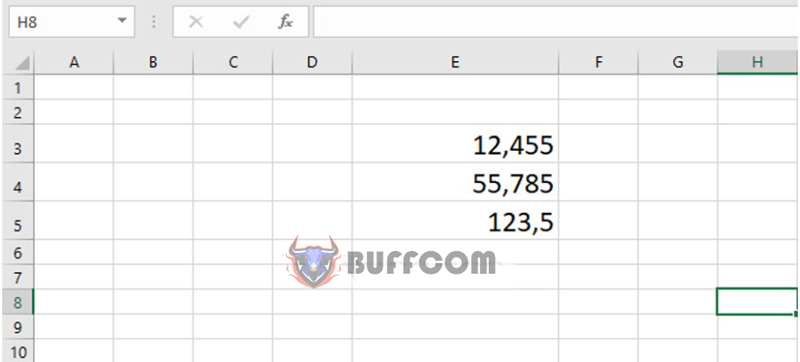 So we have completed this trick, it’s really simple, isn’t it?
So we have completed this trick, it’s really simple, isn’t it?
How to Convert Commas to Periods in Excel Similarly
To convert commas to periods in Excel, you can also follow the instructions above. When you get to the Use system separator option, change the Decimal separator box to “.” and in the Thousand separator box, click on “,”. Then click the OK button.
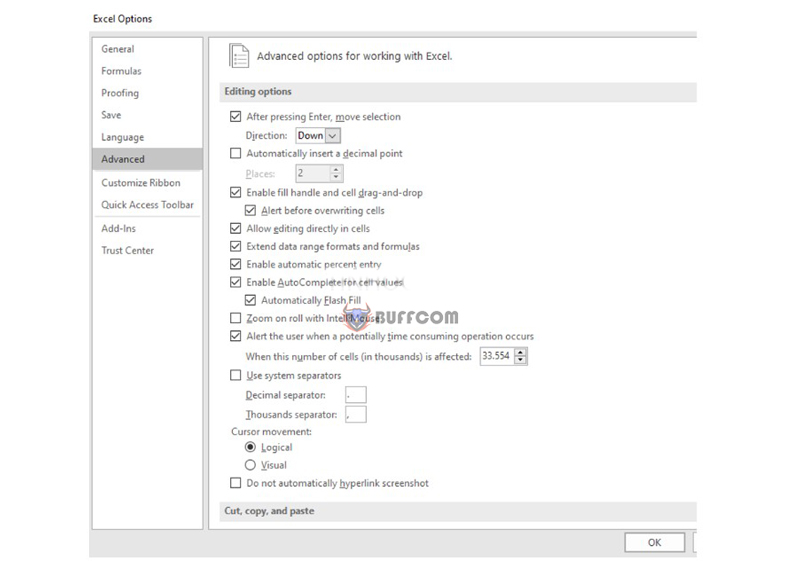 This article is done on Office 2016, for other versions of Excel, you can also perform similarly.
This article is done on Office 2016, for other versions of Excel, you can also perform similarly.
Conclusion on Converting Periods to Commas and Vice Versa in Excel
Thus, Buffcom.net has shared with you how to convert periods to commas and vice versa in Excel. Hopefully, you will no longer have any difficulties in performing similar operations.
Currently, Buffcom.net provides many types of genuine office software, if you need it, you can contact Buffcom.net!


