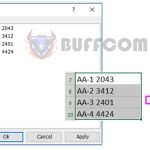Utilizing the SUMPRODUCT Function Across Multiple Columns
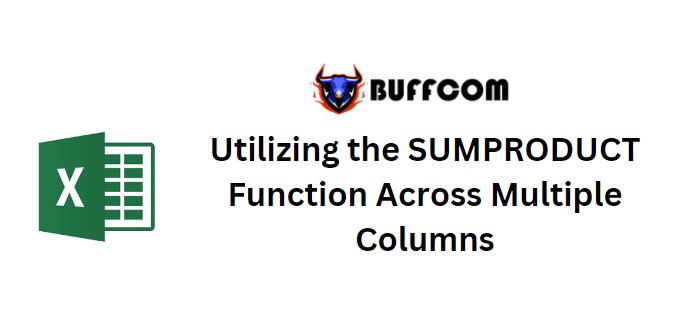
Utilizing the SUMPRODUCT Function Across Multiple Columns. This article will guide you through the usage of the SUMPRODUCT function for working with multiple columns of data. If your dataset involves several columns and you wish to accumulate values from these columns under specific conditions, such as a given code or similar identifier, the following instructions will be beneficial.
Utilizing the SUMPRODUCT Function Across Multiple Columns
Let’s delve into the procedure of employing utilizing the SUMPRODUCT function to combine values across various columns.
Here’s the provided data snapshot:
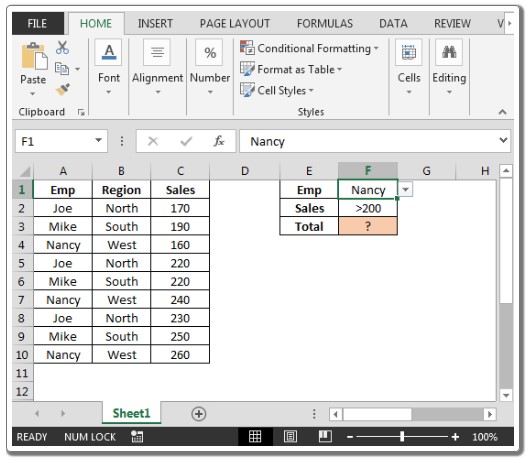 To exemplify, consider the formula in cell I2: =SUMPRODUCT((A:A=”ABC”)*B:F)
To exemplify, consider the formula in cell I2: =SUMPRODUCT((A:A=”ABC”)*B:F)
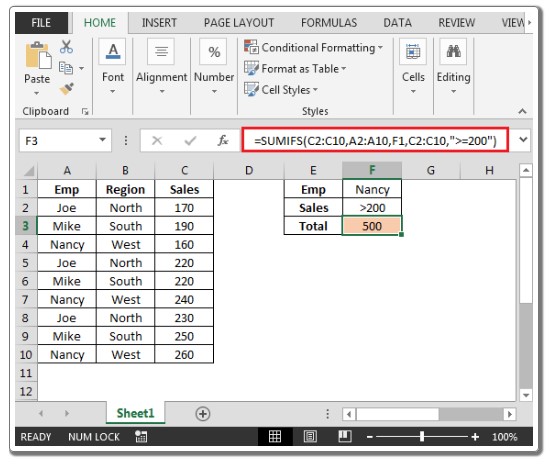 Utilizing the SUMPRODUCT function assesses the entries in column A, and if a match with “ABC” is found, the corresponding values in that row from columns B to F will be included in the sum. Conversely, if cell A2 does not contain the specified code, the values within the range B2:F2 will not be considered for summation. Should you modify the code in cell A2 to “ABC,” the outcome will be automatically updated.
Utilizing the SUMPRODUCT function assesses the entries in column A, and if a match with “ABC” is found, the corresponding values in that row from columns B to F will be included in the sum. Conversely, if cell A2 does not contain the specified code, the values within the range B2:F2 will not be considered for summation. Should you modify the code in cell A2 to “ABC,” the outcome will be automatically updated.
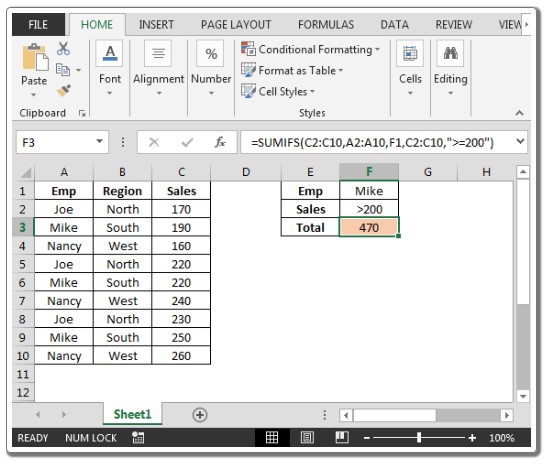 By following this approach, utilizing the SUMPRODUCT function proves to be a valuable tool for calculating sums based on particular criteria.
By following this approach, utilizing the SUMPRODUCT function proves to be a valuable tool for calculating sums based on particular criteria.