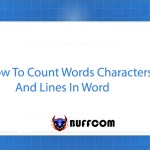Why does Excel only display formulas and not return results?
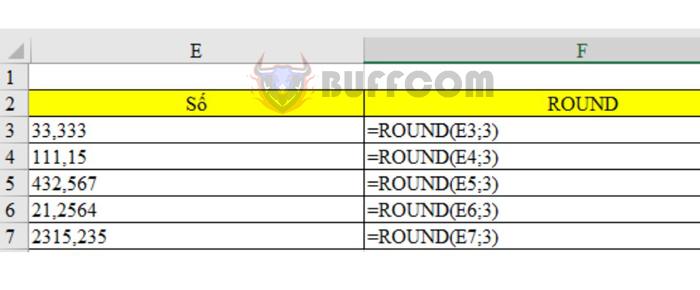
Why does Excel only display formulas and not return results? Have you ever encountered a situation where you enter a formula into Excel but it doesn’t return a result, only displaying the formula instead? Let’s explore the reasons and solutions for this issue with Buffcom.net in the article below.
Due to the Show Formulas feature being enabled
When you enter a formula and only see the formula displayed without the result, it means that you have enabled the Show Formulas feature in the Formulas tab on the ribbon. This feature displays all formulas in the worksheet, which also means that the column width will be expanded.
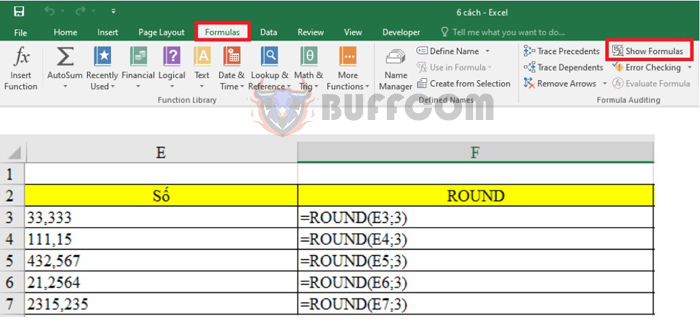
Why does Excel only display formulas and not return results
Due to the formula being in TEXT format
If your formula is in Text format, Excel will not return a result and will only display the formula. One way to determine if your formula is in Text format is to use the ISTEXT function. If your formula is in Text format, the result returned will be TRUE.
For example, as illustrated in the image below:
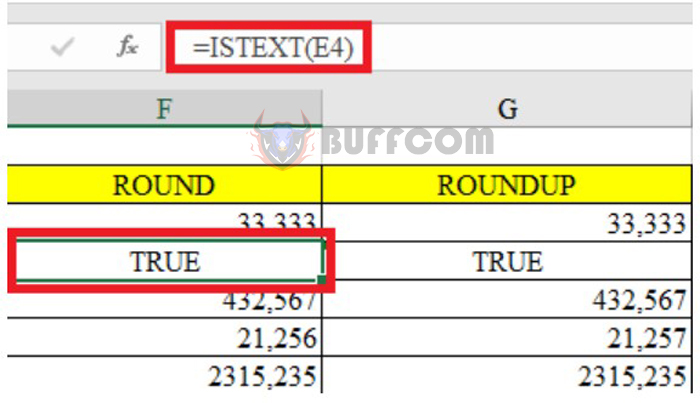
Why does Excel only display formulas and not return results
But why is your formula in Text format? Let’s take a look at some common errors that can lead to this issue:
Missing “=” sign before the formula
If you forget to enter the equal sign “=” before the formula, it will become Text format and not display the result.
For example, the formula below is missing the equal sign before the ROUND function and does not display the result.
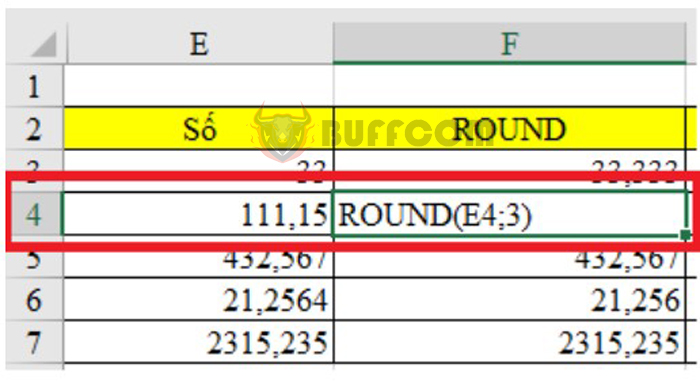
Why does Excel only display formulas and not return results
Space before “=” sign
In some cases, you may accidentally enter a space before the equal sign when entering a formula, causing Excel to not display the result.
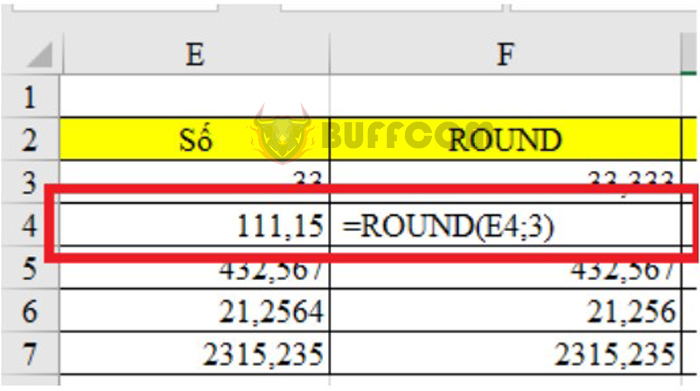
Why does Excel only display formulas and not return results
Placing the formula in double quotes “”
When you place a formula in double quotes, such as in the example “=ROUND(E4,3)” below, Excel will not display the result.
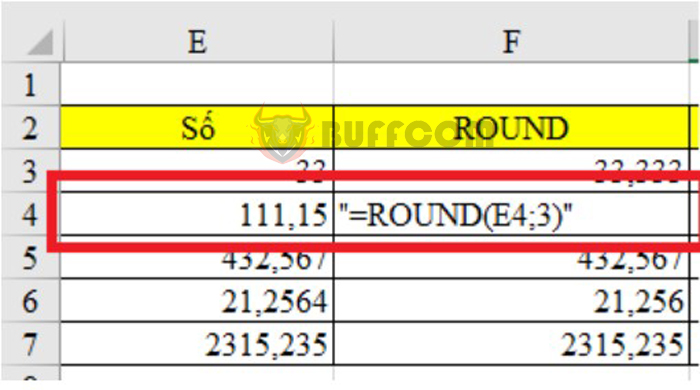
Why does Excel only display formulas and not return results
Placing a single quote at the beginning of the formula
If you accidentally press a single quote ‘ before the formula, the formula will become Text format and therefore not display the result. This issue is often difficult to detect because the single quote disappears when you press Enter after entering the formula.
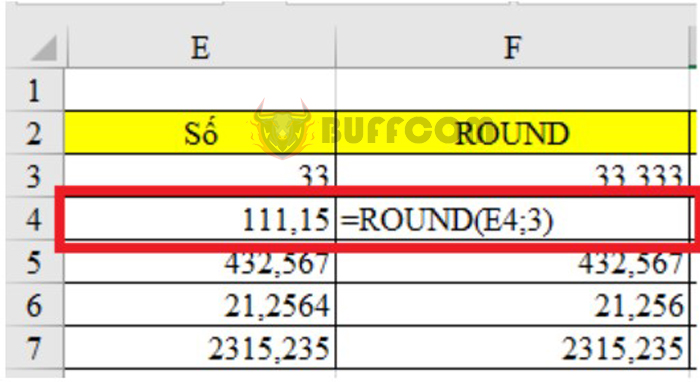
Why does Excel only display formulas and not return results
These are some of the reasons why Excel only displays formulas and not results. We hope this article has provided you with useful information to avoid errors when working with Excel. Good luck with your work!