Windows Server 2022: Enhanced Security and Features

Introduction:
In September 2021, Microsoft unveiled Windows Server 2022, representing a significant leap in security, reliability, and Azure compatibility. As cybersecurity threats continue to evolve, this latest iteration focuses on robust security measures to safeguard data at the cluster level and provide a comprehensive solution for end-to-end IT infrastructure.
Windows Server 2022 Editions:
The server is available in three main editions: Essential, Standard, and Data Center, with an additional Azure Datacenter edition tailored for the Microsoft Azure platform. Each edition offers unique features and capabilities to cater to diverse organizational needs.
- Windows Server 2022 Standard: The base version with the capability to work with two virtual machines and one Hyper-V host. It includes features like Replica Storage but lacks options such as hot patching and software-defined networking and storage.
- Windows Server 2022 Datacenter: This edition offers elite features, including protected VMs, BitLocker disk encryption, software-defined storage, and storage replication with Storage Spaces Direct, supporting up to 16 servers and 1 petabyte of cluster storage.
- Windows Server 2022 Datacenter Azure Edition: Designed for the Microsoft Azure platform, this edition introduces features like Hot Patch for updates without server restart, Server Message Block via QUIC for secure file access, and runs virtual machines on the Azure Stack HCI operating system.
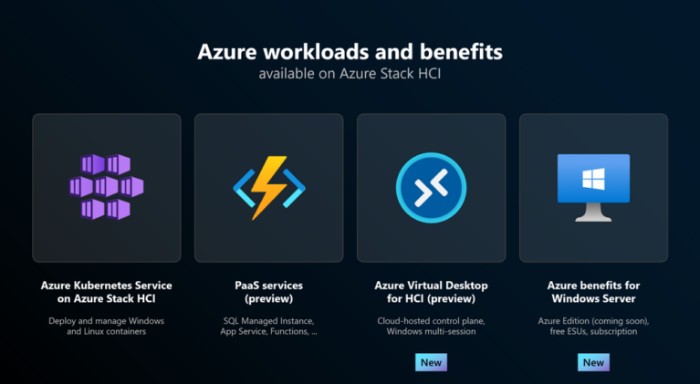
- Windows Server 2022 Essential Edition: Tailored for small organizations, supporting up to 25 users and 50 devices, this edition provides essential functionalities but lacks features like a dashboard, client backup, and access anywhere.
Key Features of Windows Server 2022: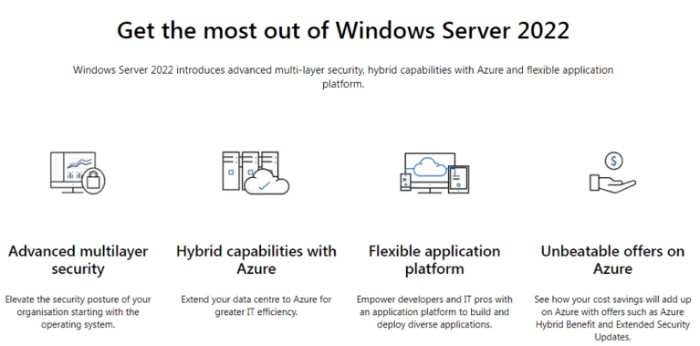
Server Hardware Improvements:
- Supports up to 48 terabytes of memory and 2,048 logical cores.
- Compatibility with Intel’s Ice Lake SGX processor for enhanced data security.
Storage Enhancements:
- Advanced caching for faster access to critical data.
- Faster, manageable storage improvements in case of server restart or hardware failure.
- ReFS file snapshots for efficient data management.
Security Measures Updated:
- Three major security enhancements: hardware trust, firmware protection, and virtual environment security.
- Introduction of secure DNS support, Server Message Block AES-256, SMB over QUIC, and more.
Improvement in Azure Capabilities:
- Extension of Microsoft Azure capabilities for virtualization outside the network.
- Integration of Azure Arc-enabled servers for secure integration in on-premises, multi-cloud, and edge environments.
Application Platform Improvements:
- Flexible platform for updating container applications, supporting large-scale applications like SQL Server.
- Faster loading times and updated tools for.NET applications in Windows Admin Center.
Effortless Management of Cloud:
- Automation of Windows Server and Linux VM management for cost reduction.
- Secure application of security fixes without server restart.
- Cloud management and automation with security best practices.
Networking Improvements:
- Significant enhancements in UDP and TCP protocols, reducing CPU load.
- Virtual switch upgrade for improved performance in network traffic.
Features Removed or Discontinued in Windows Server 2022:
- Discontinuation of Semi-Annual Channel (SAC), Internet Storage Name Service (iSNS) Server, Guarded Fabric, Shielded Virtual Machines (VMs), Remote Server Administration Tool (RSAT), and Windows Deployment Services (WDS).

Comparison with Windows Server 2019: Windows Server 2022 surpasses its predecessor with enhanced security, connectivity, and cloud capabilities. Notable improvements include advanced security measures, updated connectivity features, and the integration of Azure Arc technology for efficient cloud management.
Conclusion:
Adopting Windows Server 2022 empowers enterprises with a secure infrastructure, seamless integration into hybrid cloud models, and the flexibility to meet evolving IT demands. The choice of edition depends on organizational size, virtualization needs, and the level of security and management features required.


