Convert Word File Format From Docx to Doc Quickly
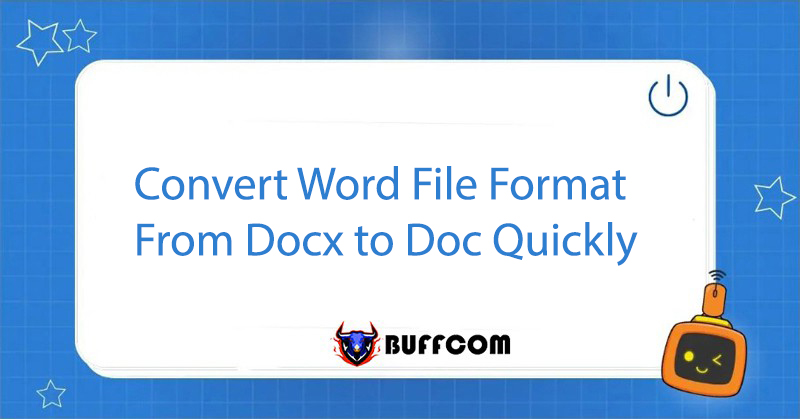
Convert Word file format from Docx to Doc One of the common issues that users face when using older versions of Office is the file format of Word documents. If you are using Office version 2007 or later, your text will automatically be saved in docx format, whereas older versions (e.g. Office 2003) can only read documents saved in doc format. So, how can you change the text format from docx to doc so that your document can be displayed on all versions of Office? Let’s explore with Buffcom.net!
Step 1: Open the Word file you want to change the format of.
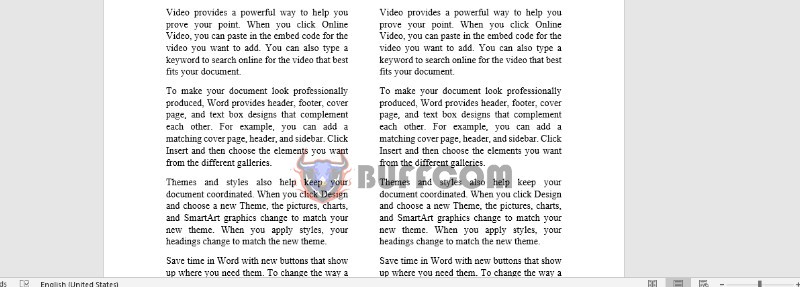 Step 2: Select the File tab.
Step 2: Select the File tab.
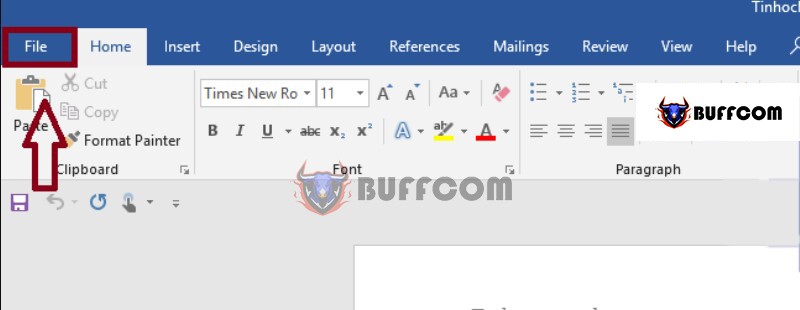 Step 3: Select Save As -> choose the folder where you want to save the file.
Step 3: Select Save As -> choose the folder where you want to save the file.
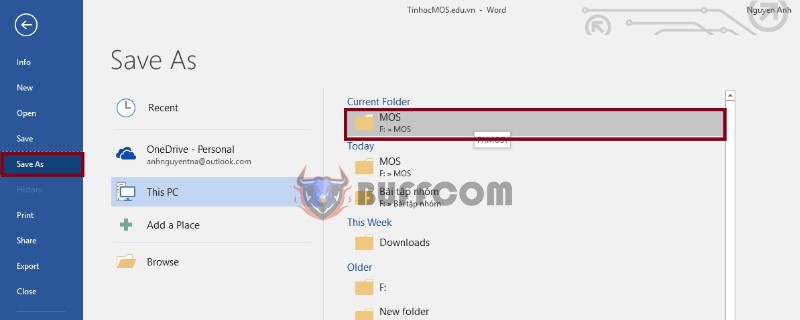 Step 4: In the Save As dialog box, click on the Save as type option -> select Word 97-2003 Document.
Step 4: In the Save As dialog box, click on the Save as type option -> select Word 97-2003 Document.
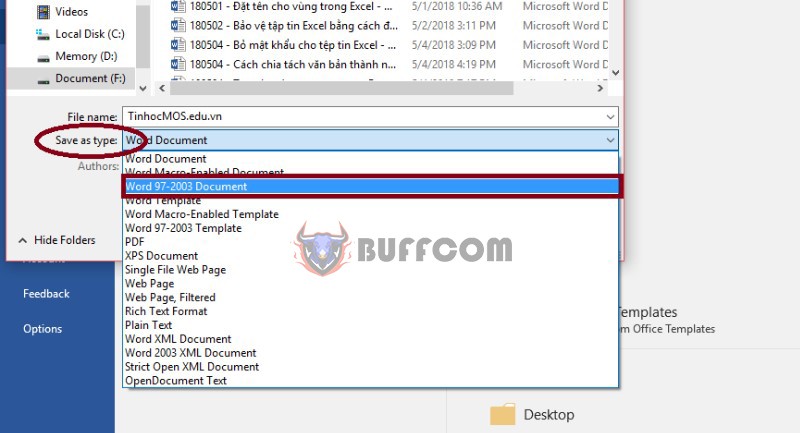 Step 5: Click Save to save the format.
Step 5: Click Save to save the format.
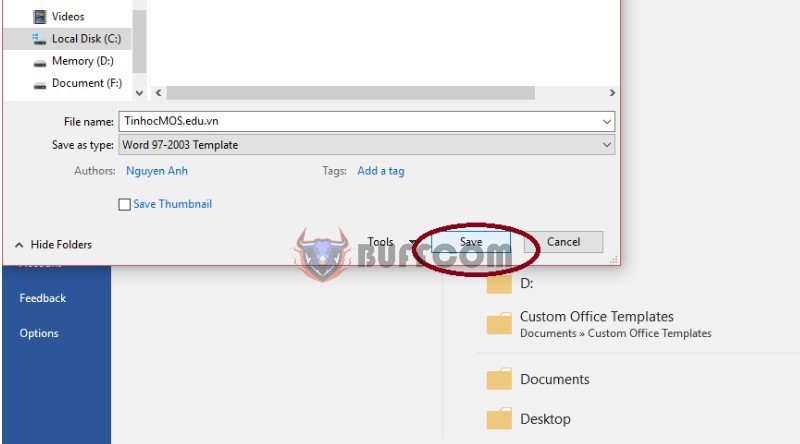 Above are all the steps to change the format of Word documents from docx to doc. Buffcom.net wishes you success in performing the operation!
Above are all the steps to change the format of Word documents from docx to doc. Buffcom.net wishes you success in performing the operation!


